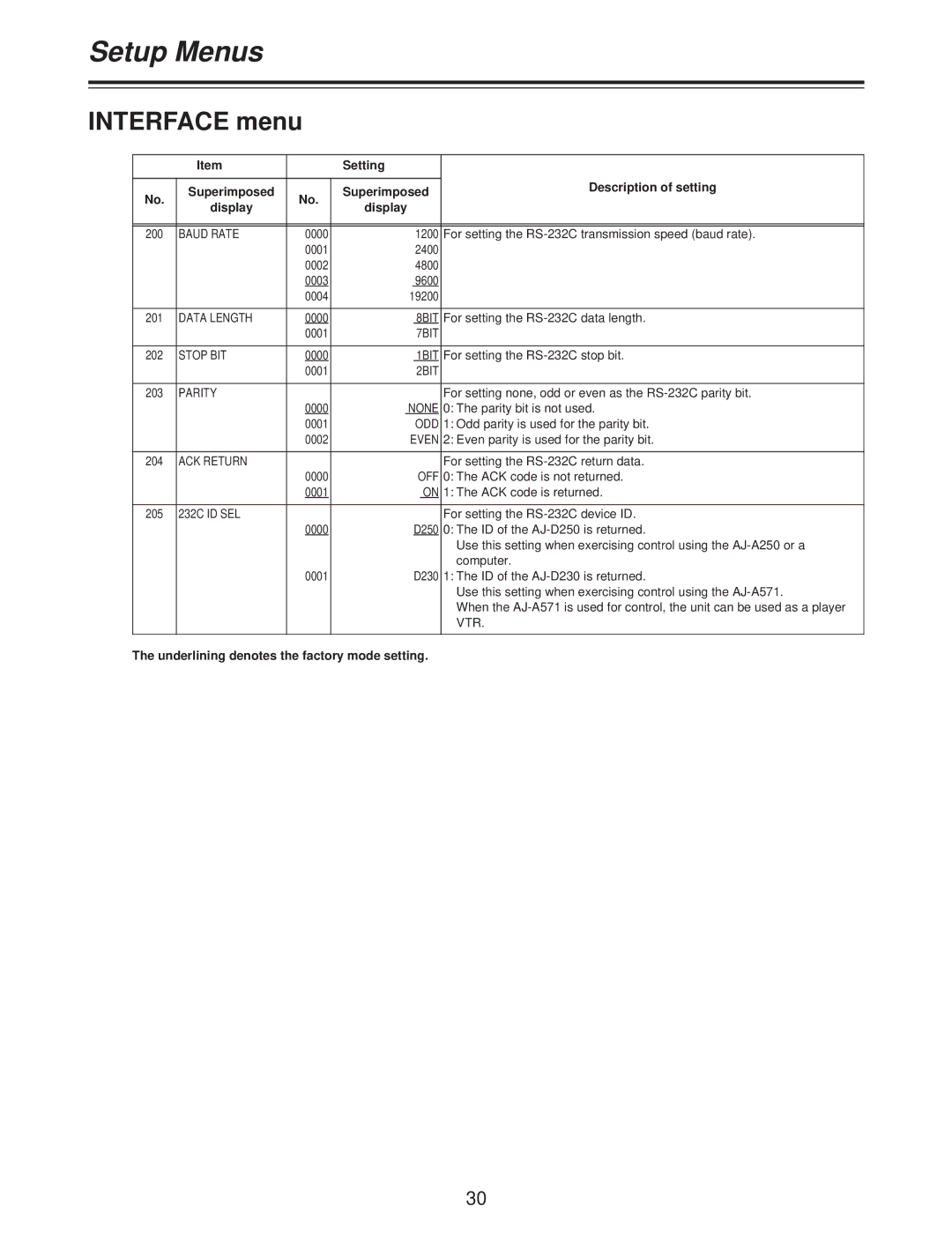Setup Menus
INTERFACE menu
| Item |
| Setting |
| |||
|
|
|
|
|
| Description of setting | |
No. | Superimposed | No. | Superimposed | ||||
| |||||||
display | display |
| |||||
|
|
| |||||
|
|
|
|
|
|
| |
|
|
|
|
|
|
| |
200 | BAUD RATE | 0000 | 1200 |
| For setting the | ||
|
| 0001 | 2400 |
|
| ||
|
| 0002 | 4800 |
|
| ||
|
| 0003 | 9600 |
|
| ||
|
| 0004 | 19200 |
|
| ||
|
|
|
|
|
|
| |
201 | DATA LENGTH | 0000 | 8BIT | For setting the | |||
|
| 0001 | 7BIT |
| |||
|
|
|
|
|
|
| |
202 | STOP BIT | 0000 | 1BIT | For setting the | |||
|
| 0001 | 2BIT |
| |||
|
|
|
|
|
|
| |
203 | PARITY |
|
|
|
| For setting none, odd or even as the | |
|
| 0000 | NONE | 0: The parity bit is not used. | |||
|
| 0001 | ODD | 1: Odd parity is used for the parity bit. | |||
|
| 0002 | EVEN | 2: Even parity is used for the parity bit. | |||
|
|
|
|
|
|
| |
204 | ACK RETURN |
|
|
|
| For setting the | |
|
| 0000 | OFF | 0: The ACK code is not returned. | |||
|
| 0001 |
| ON | 1: The ACK code is returned. | ||
|
|
|
|
|
|
| |
205 | 232C ID SEL |
|
|
|
| For setting the | |
|
| 0000 | D250 | 0: The ID of the | |||
|
|
|
|
|
| Use this setting when exercising control using the | |
|
|
|
|
|
| computer. | |
|
| 0001 | D230 | 1: The ID of the | |||
|
|
|
|
|
| Use this setting when exercising control using the | |
|
|
|
|
|
| When the | |
|
|
|
|
|
| VTR. | |
|
|
|
|
|
|
| |
The underlining denotes the factory mode setting.
30