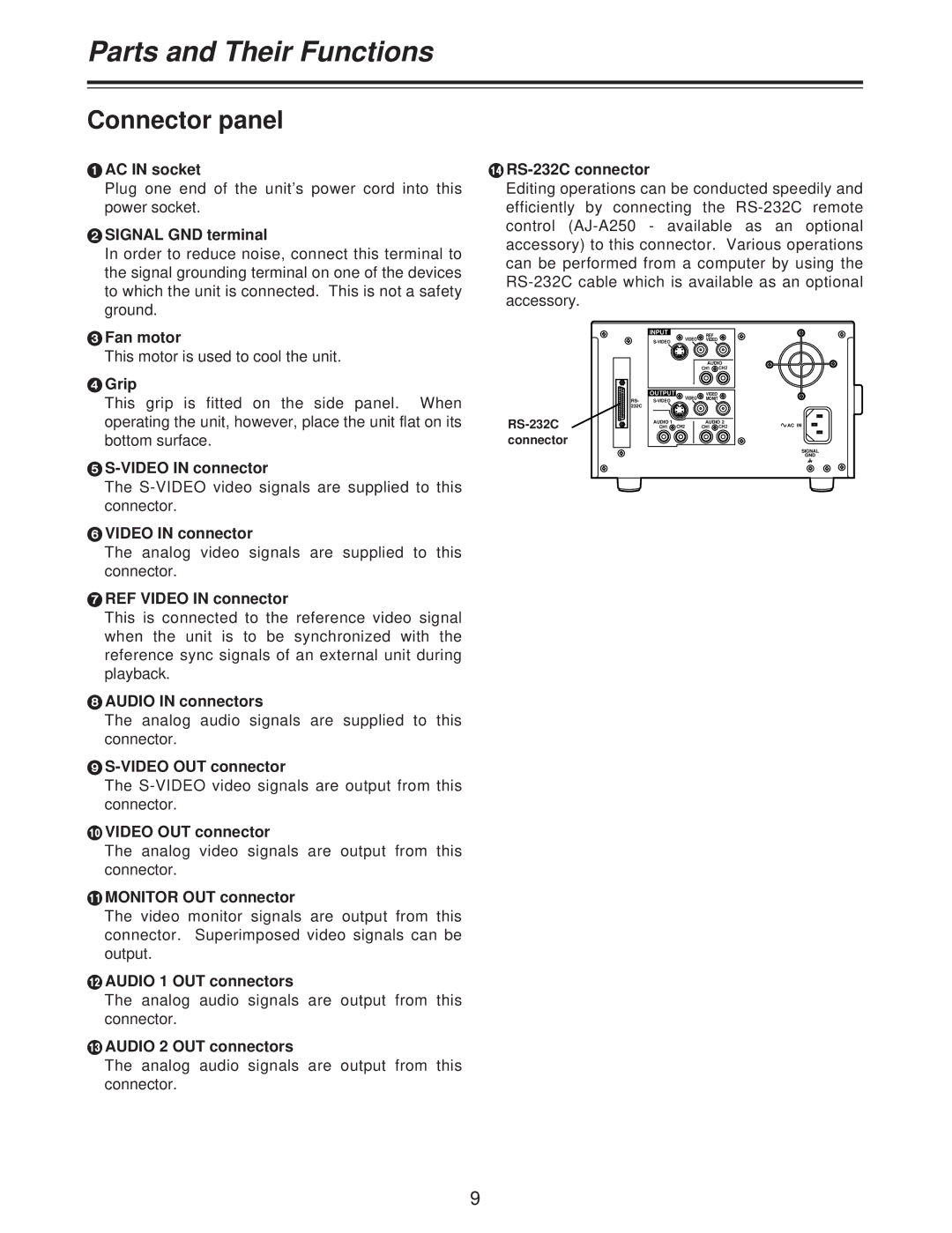Parts and Their Functions
Connector panel
1AC IN socket
Plug one end of the unit’s power cord into this power socket.
2SIGNAL GND terminal
In order to reduce noise, connect this terminal to the signal grounding terminal on one of the devices to which the unit is connected. This is not a safety ground.
3Fan motor
This motor is used to cool the unit.
4Grip
This grip is fitted on the side panel. When operating the unit, however, place the unit flat on its bottom surface.
5S-VIDEO IN connector
The
6VIDEO IN connector
The analog video signals are supplied to this connector.
7REF VIDEO IN connector
This is connected to the reference video signal when the unit is to be synchronized with the reference sync signals of an external unit during playback.
8AUDIO IN connectors
The analog audio signals are supplied to this connector.
9S-VIDEO OUT connector
The
:VIDEO OUT connector
The analog video signals are output from this connector.
;MONITOR OUT connector
The video monitor signals are output from this connector. Superimposed video signals can be output.
<AUDIO 1 OUT connectors
The analog audio signals are output from this connector.
=AUDIO 2 OUT connectors
The analog audio signals are output from this connector.
>RS-232C connector
Editing operations can be conducted speedily and efficiently by connecting the
| INPUT |
| REF |
|
|
| VIDEO | VIDEO |
|
| |
|
|
|
|
| |
|
|
| AUDIO |
| |
|
|
| CH1 | CH2 |
|
| OUTPUT | VIDEO |
|
| |
RS- | VIDEO | MONIT |
|
| |
232C |
|
|
|
|
|
CH1 | CH2 | CH1 | CH2 |
| |
| AUDIO 1 | AUDIO 2 | AC IN | ||
|
|
|
|
| |
connector
SIGNAL
GND
9