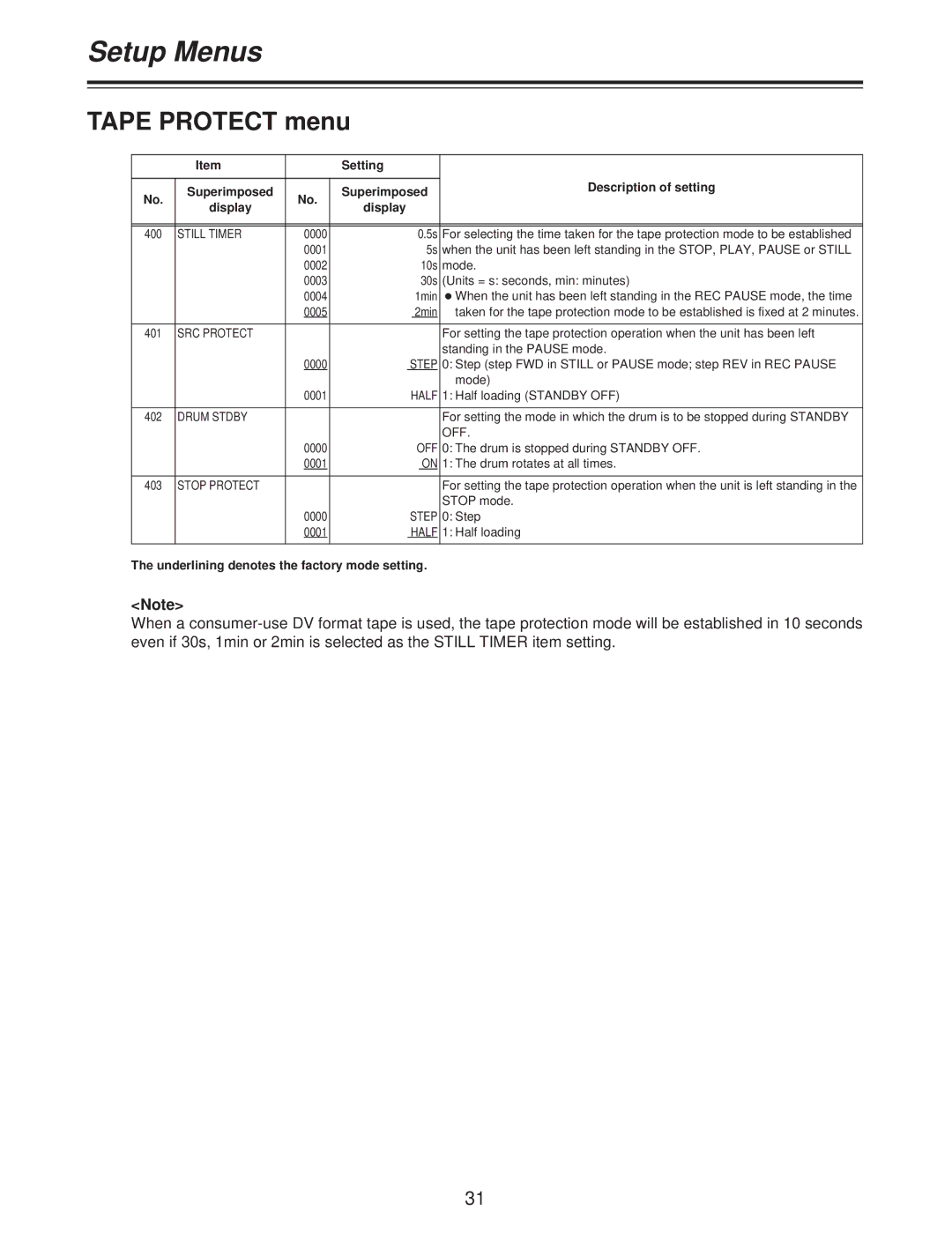Setup Menus
TAPE PROTECT menu
| Item |
| Setting |
| |||
|
|
|
|
|
| Description of setting | |
No. | Superimposed | No. | Superimposed | ||||
| |||||||
display | display |
| |||||
|
|
| |||||
|
|
|
|
|
|
| |
|
|
|
|
|
|
| |
400 | STILL TIMER | 0000 | 0.5s | For selecting the time taken for the tape protection mode to be established | |||
|
| 0001 |
| 5s | when the unit has been left standing in the STOP, PLAY, PAUSE or STILL | ||
|
| 0002 |
| 10s | mode. | ||
|
| 0003 |
| 30s | (Units = s: seconds, min: minutes) | ||
|
| 0004 | 1min | OWhen the unit has been left standing in the REC PAUSE mode, the time | |||
|
| 0005 | 2min | taken for the tape protection mode to be established is fixed at 2 minutes. | |||
|
|
|
|
|
|
| |
401 | SRC PROTECT |
|
|
|
| For setting the tape protection operation when the unit has been left | |
|
|
|
|
|
| standing in the PAUSE mode. | |
|
| 0000 | STEP | 0: Step (step FWD in STILL or PAUSE mode; step REV in REC PAUSE | |||
|
|
|
|
|
| mode) | |
|
| 0001 | HALF | 1: Half loading (STANDBY OFF) | |||
|
|
|
|
|
|
| |
402 | DRUM STDBY |
|
|
|
| For setting the mode in which the drum is to be stopped during STANDBY | |
|
|
|
|
|
| OFF. | |
|
| 0000 | OFF | 0: The drum is stopped during STANDBY OFF. | |||
|
| 0001 |
| ON | 1: The drum rotates at all times. | ||
|
|
|
|
|
|
| |
403 | STOP PROTECT |
|
|
|
| For setting the tape protection operation when the unit is left standing in the | |
|
|
|
|
|
| STOP mode. | |
|
| 0000 | STEP | 0: Step | |||
|
| 0001 | HALF | 1: Half loading | |||
|
|
|
|
|
|
| |
The underlining denotes the factory mode setting.
<Note>
When a
31