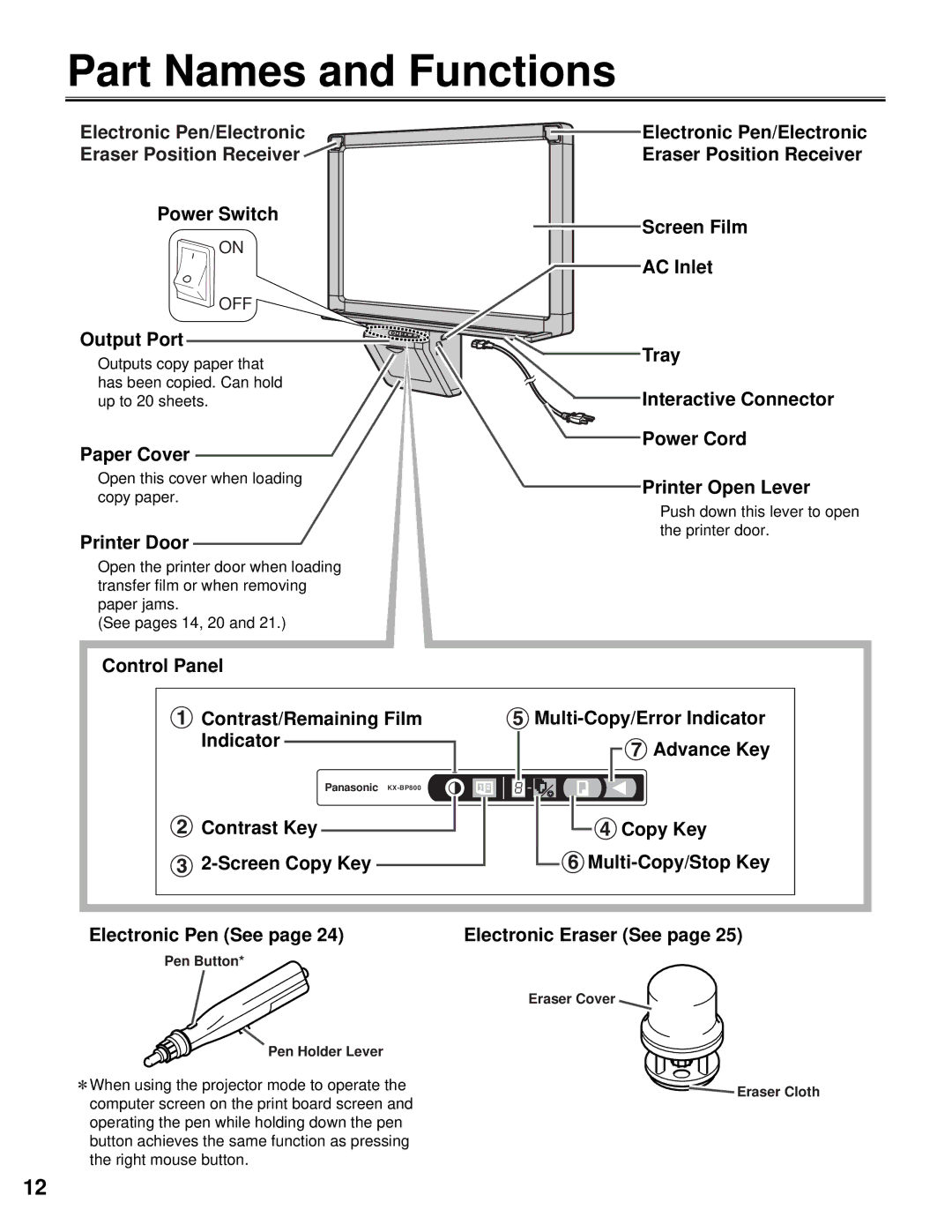Part Names and Functions
Electronic Pen/Electronic
Eraser Position Receiver ![]()
Power Switch
ON
OFF
Output Port
Outputs copy paper that has been copied. Can hold up to 20 sheets.
Paper Cover
Open this cover when loading copy paper.
Printer Door
Open the printer door when loading transfer film or when removing paper jams.
(See pages 14, 20 and 21.)
![]() Electronic Pen/Electronic Eraser Position Receiver
Electronic Pen/Electronic Eraser Position Receiver
Screen Film
AC Inlet
Tray
Interactive Connector
Power Cord
Printer Open Lever
Push down this lever to open the printer door.
Control Panel
![]() Contrast/Remaining Film Indicator
Contrast/Remaining Film Indicator ![]()
Panasonic
![]() Contrast Key
Contrast Key
![]()
1 | 2 |
Advance Key |
Copy Key |
Electronic Pen (See page 24)
Pen Button*
Pen Holder Lever
![]() When using the projector mode to operate the computer screen on the print board screen and operating the pen while holding down the pen button achieves the same function as pressing the right mouse button.
When using the projector mode to operate the computer screen on the print board screen and operating the pen while holding down the pen button achieves the same function as pressing the right mouse button.
Electronic Eraser (See page 25)
Eraser Cover ![]()
![]() Eraser Cloth
Eraser Cloth
12