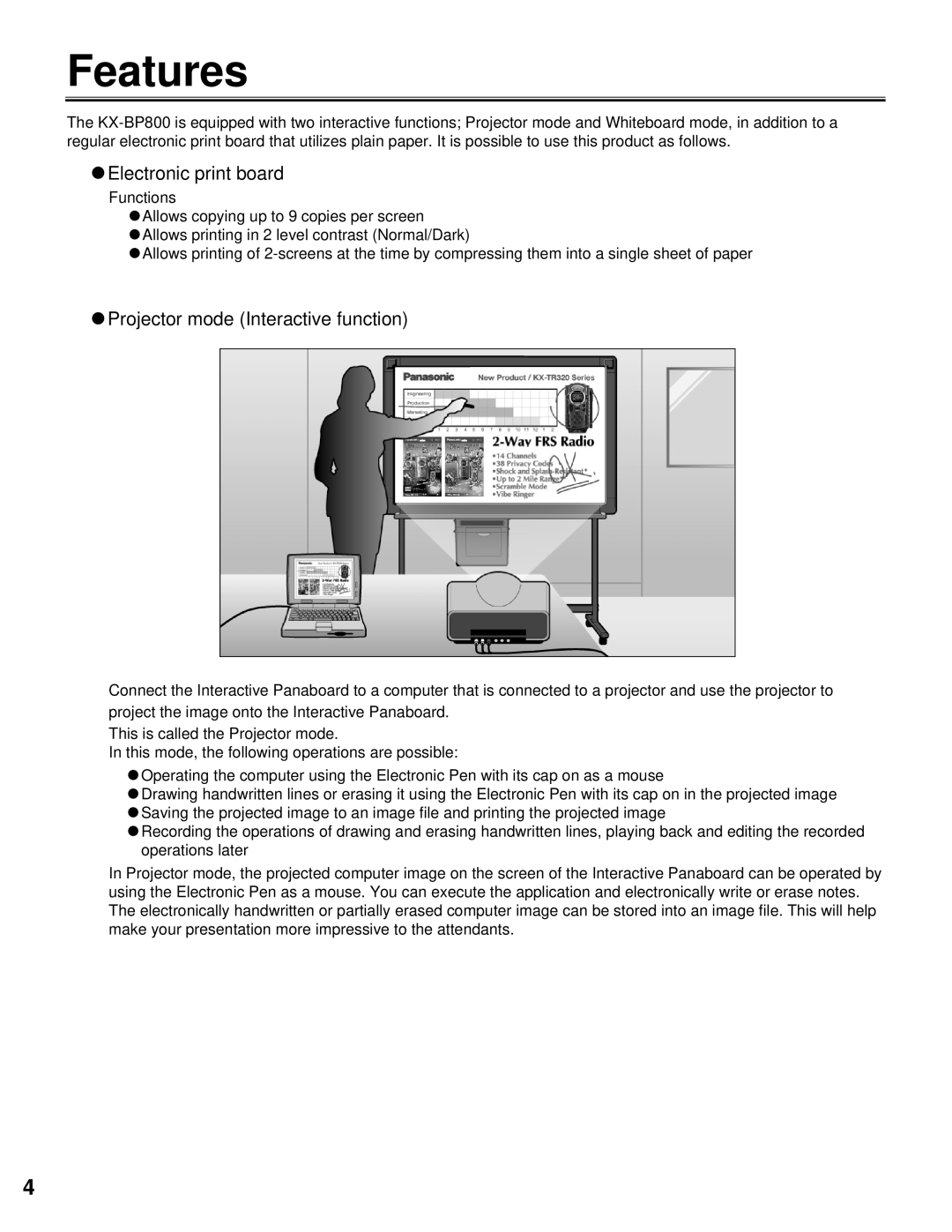Features
The
CElectronic print board
Functions
CAllows copying up to 9 copies per screen
CAllows printing in 2 level contrast (Normal/Dark)
CAllows printing of
CProjector mode (Interactive function)
Connect the Interactive Panaboard to a computer that is connected to a projector and use the projector to project the image onto the Interactive Panaboard.
This is called the Projector mode.
In this mode, the following operations are possible:
COperating the computer using the Electronic Pen with its cap on as a mouse
CDrawing handwritten lines or erasing it using the Electronic Pen with its cap on in the projected image CSaving the projected image to an image file and printing the projected image
CRecording the operations of drawing and erasing handwritten lines, playing back and editing the recorded operations later
In Projector mode, the projected computer image on the screen of the Interactive Panaboard can be operated by using the Electronic Pen as a mouse. You can execute the application and electronically write or erase notes. The electronically handwritten or partially erased computer image can be stored into an image file. This will help make your presentation more impressive to the attendants.
4