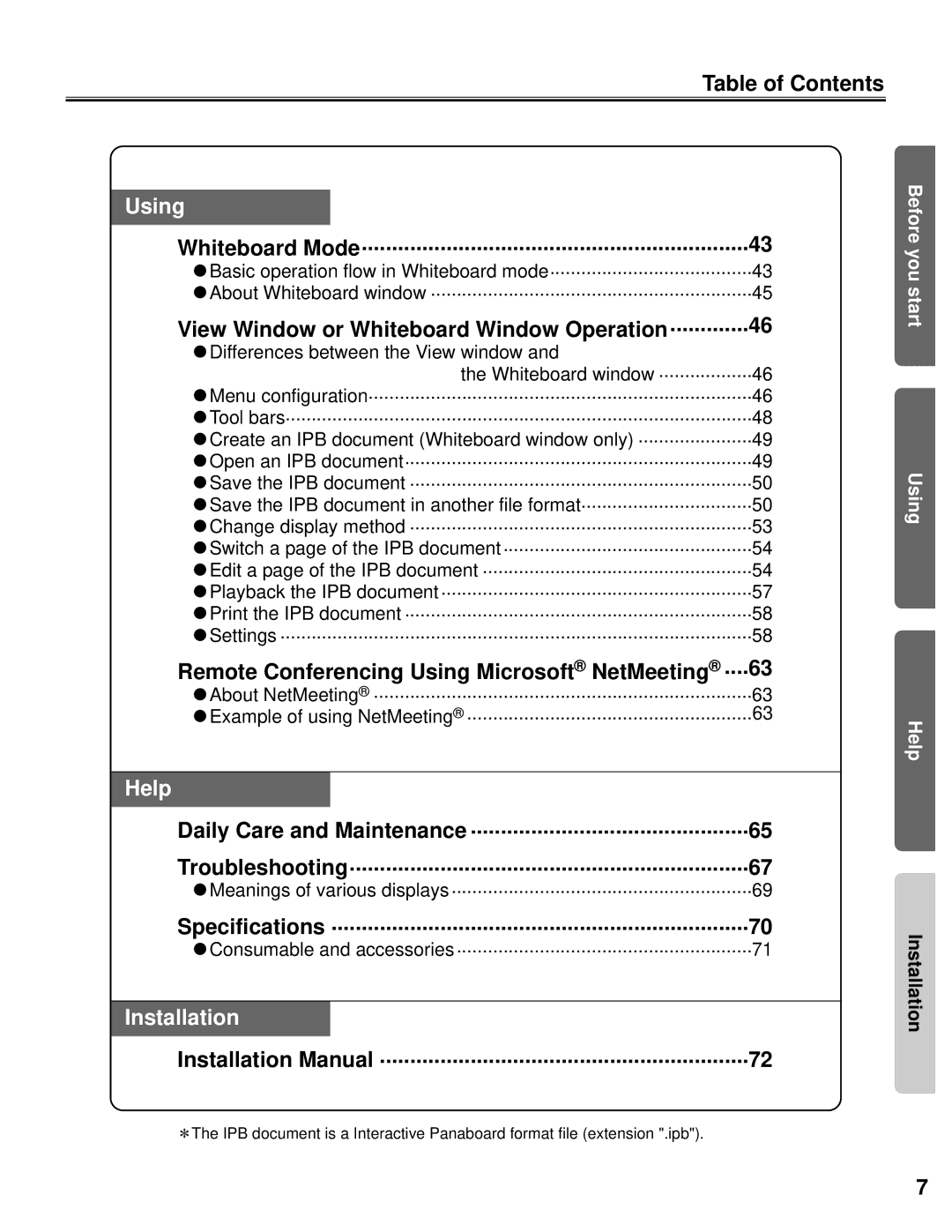Table of Contents
Using
Whiteboard Mode |
|
|
|
|
|
|
|
|
|
| 43 | |||
|
|
|
|
|
|
|
|
|
| ....................................... | ||||
CBasic operation flow in Whiteboard mode |
|
|
|
| 43 | |||||||||
|
|
|
|
|
| .............................................................. | ||||||||
CAbout Whiteboard window |
|
|
|
|
|
|
|
| 45 | |||||
View Window or Whiteboard Window Operation | .............46 | |||||||||||||
CDifferences between the View window and |
|
|
|
| ||||||||||
|
|
|
|
|
|
|
|
|
|
|
|
| .................. | |
|
|
|
|
|
|
| the Whiteboard window |
| 46 | |||||
|
|
| .......................................................................... | |||||||||||
CMenu configuration |
|
|
|
|
|
|
|
|
|
|
| 46 | ||
|
| .......................................................................................... | ||||||||||||
CTool bars |
|
|
|
|
|
|
|
|
|
|
|
| 48 | |
|
|
|
|
|
|
|
|
|
|
|
| ...................... | ||
CCreate an IPB document (Whiteboard window only) |
|
| 49 | |||||||||||
|
|
|
| ................................................................... | ||||||||||
COpen an IPB document |
|
|
|
|
|
|
|
|
|
| 49 | |||
|
|
|
|
| .................................................................. | |||||||||
CSave the IPB document |
|
|
|
|
|
|
|
|
| 50 | ||||
|
|
|
|
|
|
|
|
|
|
| ................................. | |||
CSave the IPB document in another file format |
|
|
| 50 | ||||||||||
|
|
|
|
| .................................................................. | |||||||||
CChange display method |
|
|
|
|
|
|
|
|
| 53 | ||||
|
|
|
|
|
|
|
|
| ................................................ | |||||
CSwitch a page of the IPB document |
|
|
|
|
| 54 | ||||||||
|
|
|
|
|
|
|
| .................................................... | ||||||
CEdit a page of the IPB document |
|
|
|
|
|
| 54 | |||||||
|
|
|
|
|
|
| ............................................................ | |||||||
CPlayback the IPB document |
|
|
|
|
|
|
| 57 | ||||||
|
|
|
| ................................................................... | ||||||||||
CPrint the IPB document |
|
|
|
|
|
|
|
|
|
| 58 | |||
| ........................................................................................... | |||||||||||||
CSettings |
|
|
|
|
|
|
|
|
|
|
|
|
| 58 |
Before you start
Using
Remote Conferencing Using Microsoft® | NetMeeting® ....63 | ||
| ® | ......................................................................... | |
CAbout NetMeeting |
| 63 | |
|
| ||
CExample of using NetMeeting® | 63 | ||
Help
|
|
|
|
| .............................................. |
Daily Care and Maintenance | 65 | ||||
|
| .................................................................. | |||
Troubleshooting |
|
|
| 67 | |
|
|
| .......................................................... | ||
CMeanings of various displays |
|
| 69 | ||
| ..................................................................... | ||||
Specifications |
|
|
|
| 70 |
|
|
|
| ......................................................... | |
CConsumable and accessories |
| 71 | |||
Installation
| ............................................................. |
Installation Manual | 72 |
![]() The IPB document is a Interactive Panaboard format file (extension ".ipb").
The IPB document is a Interactive Panaboard format file (extension ".ipb").
Help
Installation
7