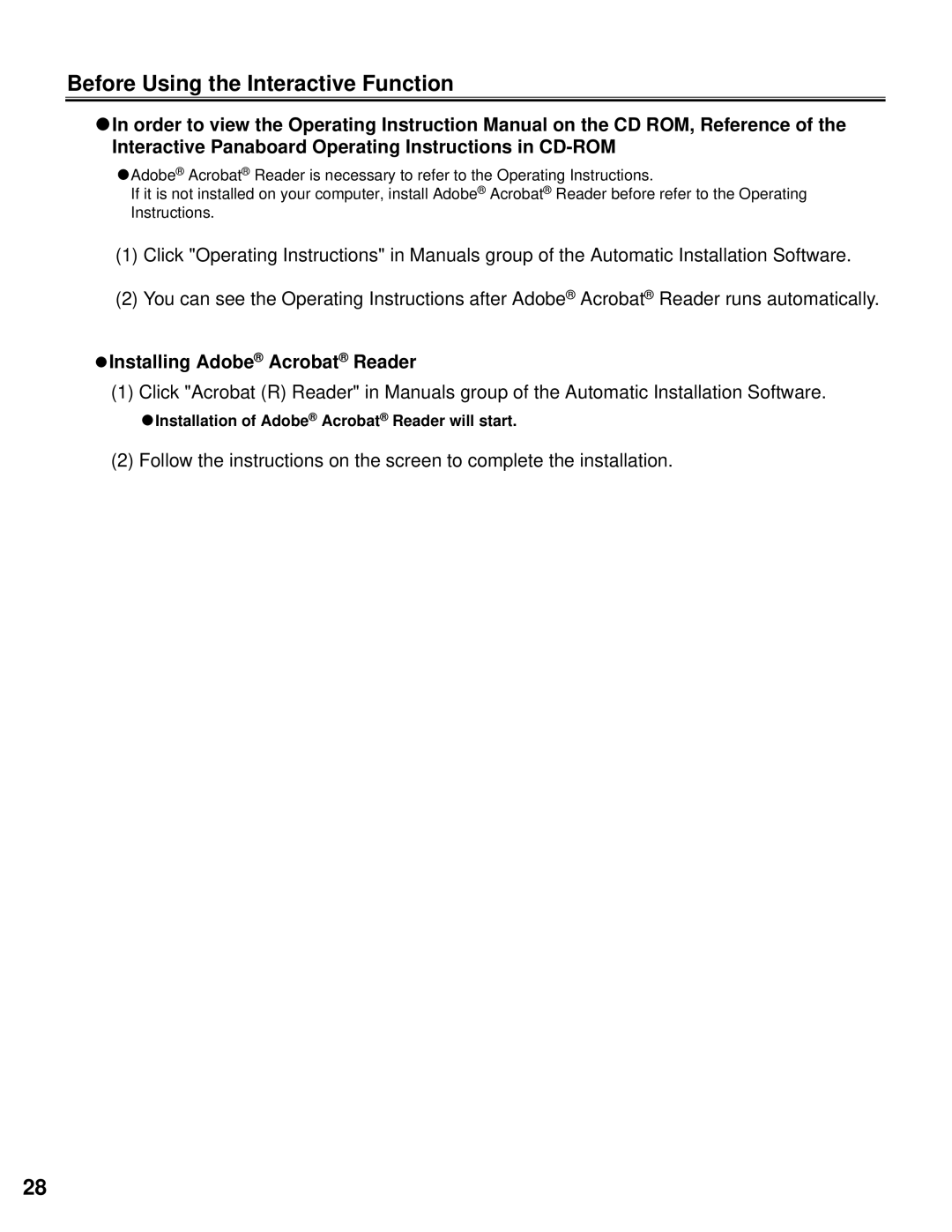Before Using the Interactive Function
CIn order to view the Operating Instruction Manual on the CD ROM, Reference of the Interactive Panaboard Operating Instructions in
CAdobe® Acrobat® Reader is necessary to refer to the Operating Instructions.
If it is not installed on your computer, install Adobe® Acrobat® Reader before refer to the Operating Instructions.
(1)Click "Operating Instructions" in Manuals group of the Automatic Installation Software.
(2)You can see the Operating Instructions after Adobe® Acrobat® Reader runs automatically.
CInstalling Adobe® Acrobat® Reader
(1) Click "Acrobat (R) Reader" in Manuals group of the Automatic Installation Software.
CInstallation of Adobe® Acrobat® Reader will start.
(2) Follow the instructions on the screen to complete the installation.
28