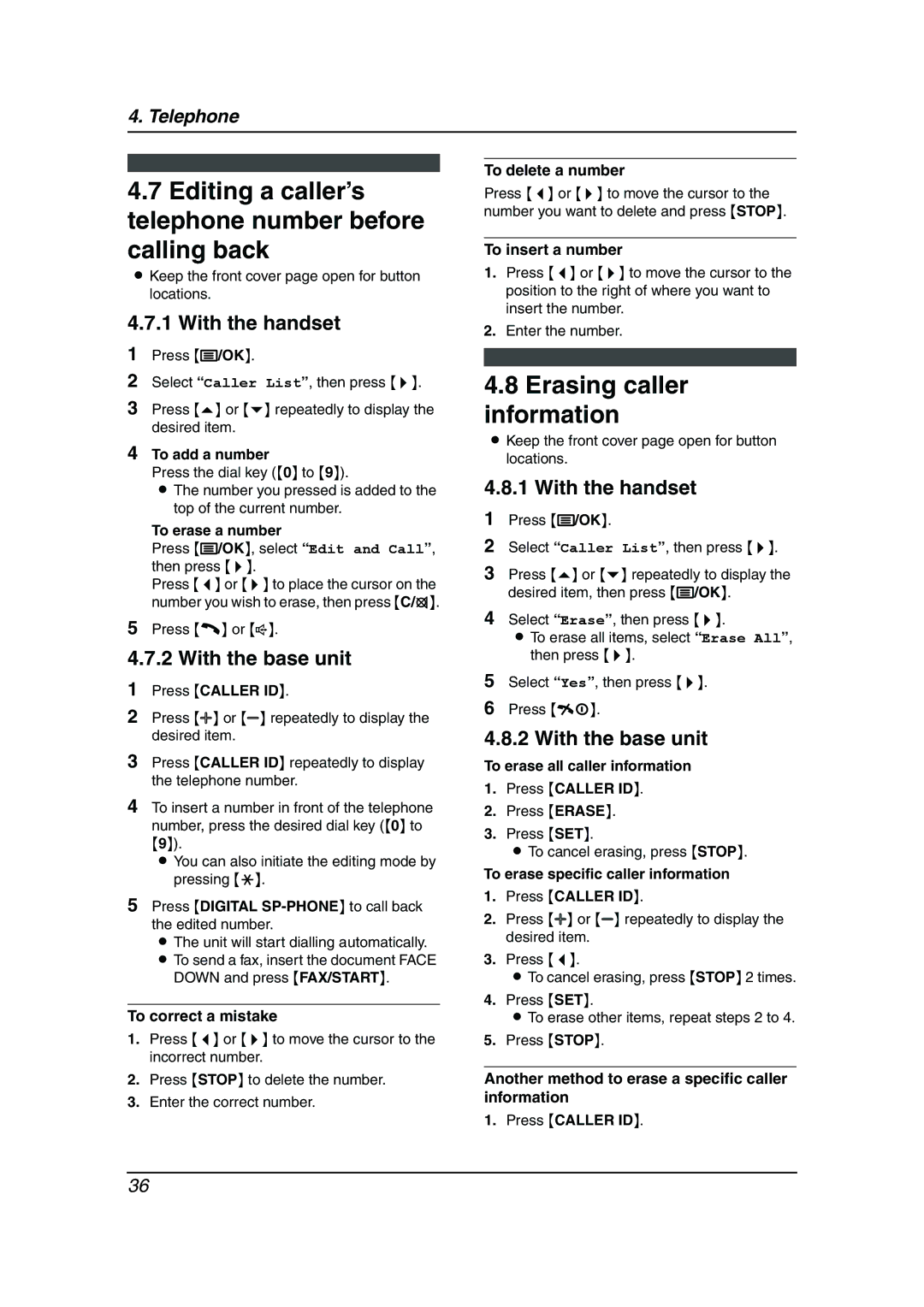4. Telephone
4.7Editing a caller’s telephone number before calling back
LKeep the front cover page open for button locations.
4.7.1 With the handset
1Press {j/OK}.
2Select “Caller List”, then press {>}.
3Press {e} or {v} repeatedly to display the desired item.
4To add a number
Press the dial key ({0} to {9}).
L The number you pressed is added to the top of the current number.
To erase a number
Press {j/OK}, select “Edit and Call”, then press {>}.
Press {<} or {>} to place the cursor on the number you wish to erase, then press {C/T}.
5Press {C} or {s}.
4.7.2 With the base unit
1Press {CALLER ID}.
2Press {A} or {B} repeatedly to display the desired item.
3Press {CALLER ID} repeatedly to display the telephone number.
4To insert a number in front of the telephone number, press the desired dial key ({0} to
{9}).
L You can also initiate the editing mode by pressing {*}.
5Press {DIGITAL SP-PHONE} to call back the edited number.
L The unit will start dialling automatically. L To send a fax, insert the document FACE
DOWN and press {FAX/START}.
To correct a mistake
1.Press {<} or {>} to move the cursor to the incorrect number.
2.Press {STOP} to delete the number.
3.Enter the correct number.
To delete a number
Press {<} or {>} to move the cursor to the number you want to delete and press {STOP}.
To insert a number
1.Press {<} or {>} to move the cursor to the position to the right of where you want to insert the number.
2.Enter the number.
4.8Erasing caller information
LKeep the front cover page open for button locations.
4.8.1 With the handset
1Press {j/OK}.
2Select “Caller List”, then press {>}.
3Press {e} or {v} repeatedly to display the desired item, then press {j/OK}.
4Select “Erase”, then press {>}.
LTo erase all items, select “Erase All”, then press {>}.
5Select “Yes”, then press {>}.
6Press {ih}.
4.8.2 With the base unit
To erase all caller information
1.Press {CALLER ID}.
2.Press {ERASE}.
3.Press {SET}.
LTo cancel erasing, press {STOP}.
To erase specific caller information
1.Press {CALLER ID}.
2.Press {A} or {B} repeatedly to display the desired item.
3.Press {<}.
LTo cancel erasing, press {STOP} 2 times.
4.Press {SET}.
LTo erase other items, repeat steps 2 to 4.
5.Press {STOP}.
Another method to erase a specific caller information
1. Press {CALLER ID}.
36