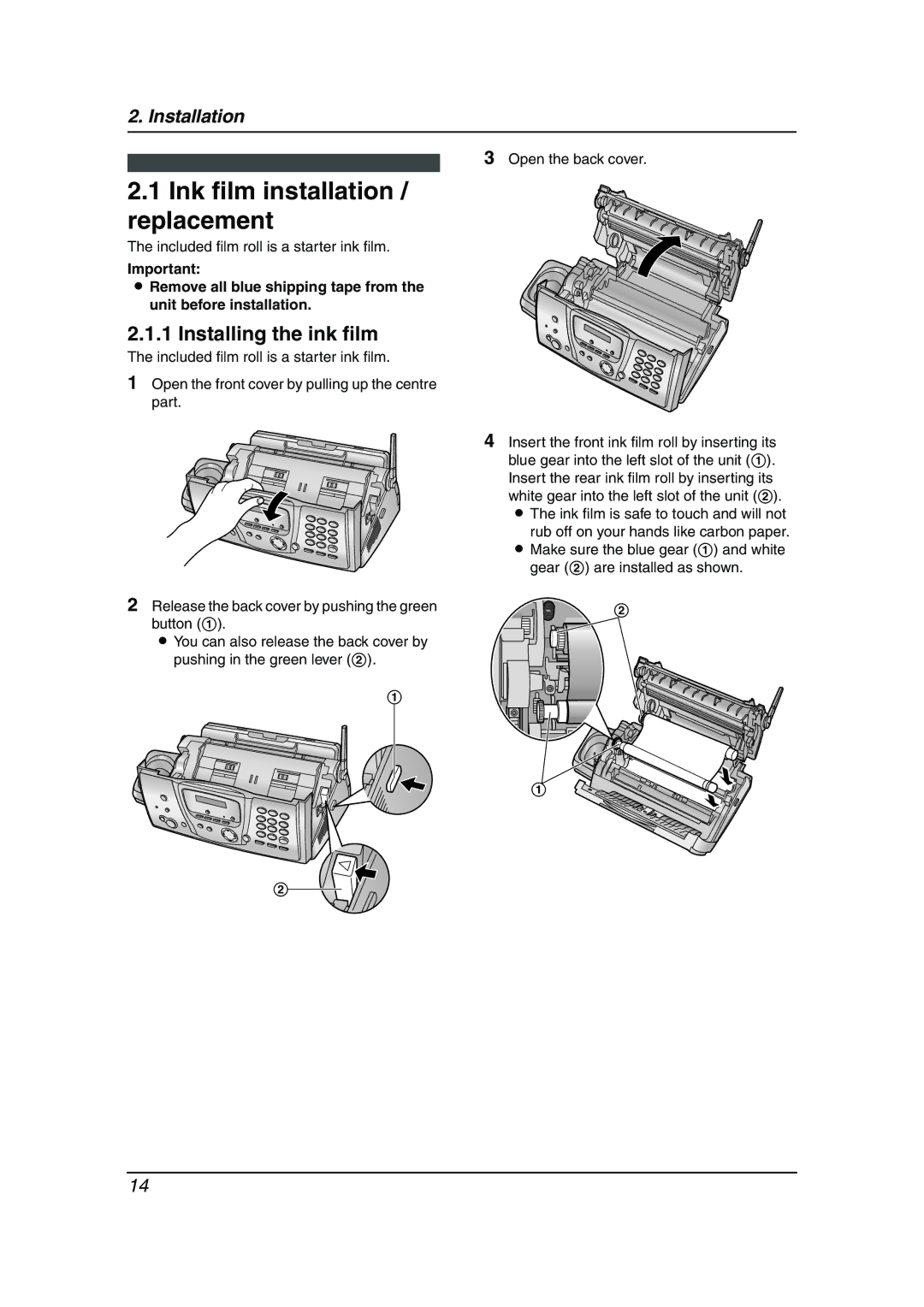2. Installation
3 Open the back cover.
2.1 Ink film installation / replacement
The included film roll is a starter ink film.
Important:
L Remove all blue shipping tape from the unit before installation.
2.1.1 Installing the ink film
The included film roll is a starter ink film.
1 Open the front cover by pulling up the centre part.
4 Insert the front ink film roll by inserting its blue gear into the left slot of the unit (1). Insert the rear ink film roll by inserting its white gear into the left slot of the unit (2). L The ink film is safe to touch and will not rub off on your hands like carbon paper.
L Make sure the blue gear (1) and white gear (2) are installed as shown.
2 Release the back cover by pushing the green | 2 |
button (1). |
|
L You can also release the back cover by |
|
pushing in the green lever (2). |
|
1
1
2
14