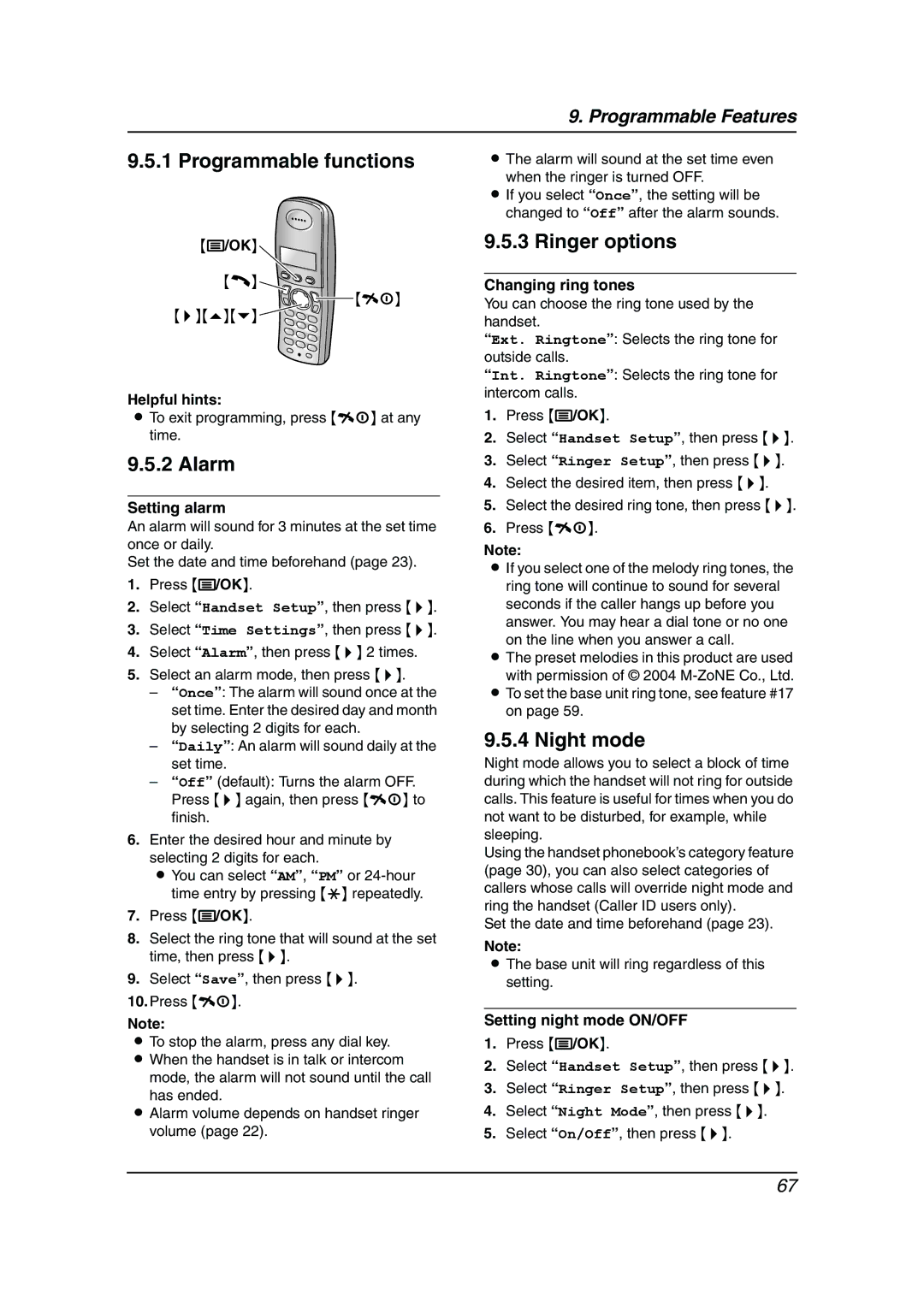9. Programmable Features
9.5.1 Programmable functions
{j/OK}
{C}![]()
![]()
![]()
LThe alarm will sound at the set time even
when the ringer is turned OFF.
LIf you select “Once”, the setting will be changed to “Off” after the alarm sounds.
9.5.3 Ringer options
Changing ring tones
{>}{e}{v}![]()
Helpful hints:
![]() {ih}
{ih}
You can choose the ring tone used by the handset.
“Ext. Ringtone”: Selects the ring tone for outside calls.
“Int. Ringtone”: Selects the ring tone for intercom calls.
LTo exit programming, press {ih} at any time.
9.5.2 Alarm
Setting alarm
An alarm will sound for 3 minutes at the set time once or daily.
Set the date and time beforehand (page 23).
1.Press {j/OK}.
2.Select “Handset Setup”, then press {>}.
3.Select “Time Settings”, then press {>}.
4.Select “Alarm”, then press {>} 2 times.
5.Select an alarm mode, then press {>}.
–“Once”: The alarm will sound once at the set time. Enter the desired day and month by selecting 2 digits for each.
–“Daily”: An alarm will sound daily at the set time.
–“Off” (default): Turns the alarm OFF. Press {>} again, then press {ih} to finish.
6.Enter the desired hour and minute by selecting 2 digits for each.
L You can select “AM”, “PM” or
7.Press {j/OK}.
8.Select the ring tone that will sound at the set time, then press {>}.
9.Select “Save”, then press {>}.
10.Press {ih}.
Note:
LTo stop the alarm, press any dial key. L When the handset is in talk or intercom
mode, the alarm will not sound until the call has ended.
L Alarm volume depends on handset ringer volume (page 22).
1.Press {j/OK}.
2.Select “Handset Setup”, then press {>}.
3.Select “Ringer Setup”, then press {>}.
4.Select the desired item, then press {>}.
5.Select the desired ring tone, then press {>}.
6.Press {ih}.
Note:
LIf you select one of the melody ring tones, the ring tone will continue to sound for several seconds if the caller hangs up before you
answer. You may hear a dial tone or no one on the line when you answer a call.
LThe preset melodies in this product are used with permission of © 2004
LTo set the base unit ring tone, see feature #17 on page 59.
9.5.4 Night mode
Night mode allows you to select a block of time during which the handset will not ring for outside calls. This feature is useful for times when you do not want to be disturbed, for example, while sleeping.
Using the handset phonebook’s category feature (page 30), you can also select categories of callers whose calls will override night mode and ring the handset (Caller ID users only).
Set the date and time beforehand (page 23).
Note:
LThe base unit will ring regardless of this setting.
Setting night mode ON/OFF
1.Press {j/OK}.
2.Select “Handset Setup”, then press {>}.
3.Select “Ringer Setup”, then press {>}.
4.Select “Night Mode”, then press {>}.
5.Select “On/Off”, then press {>}.
67