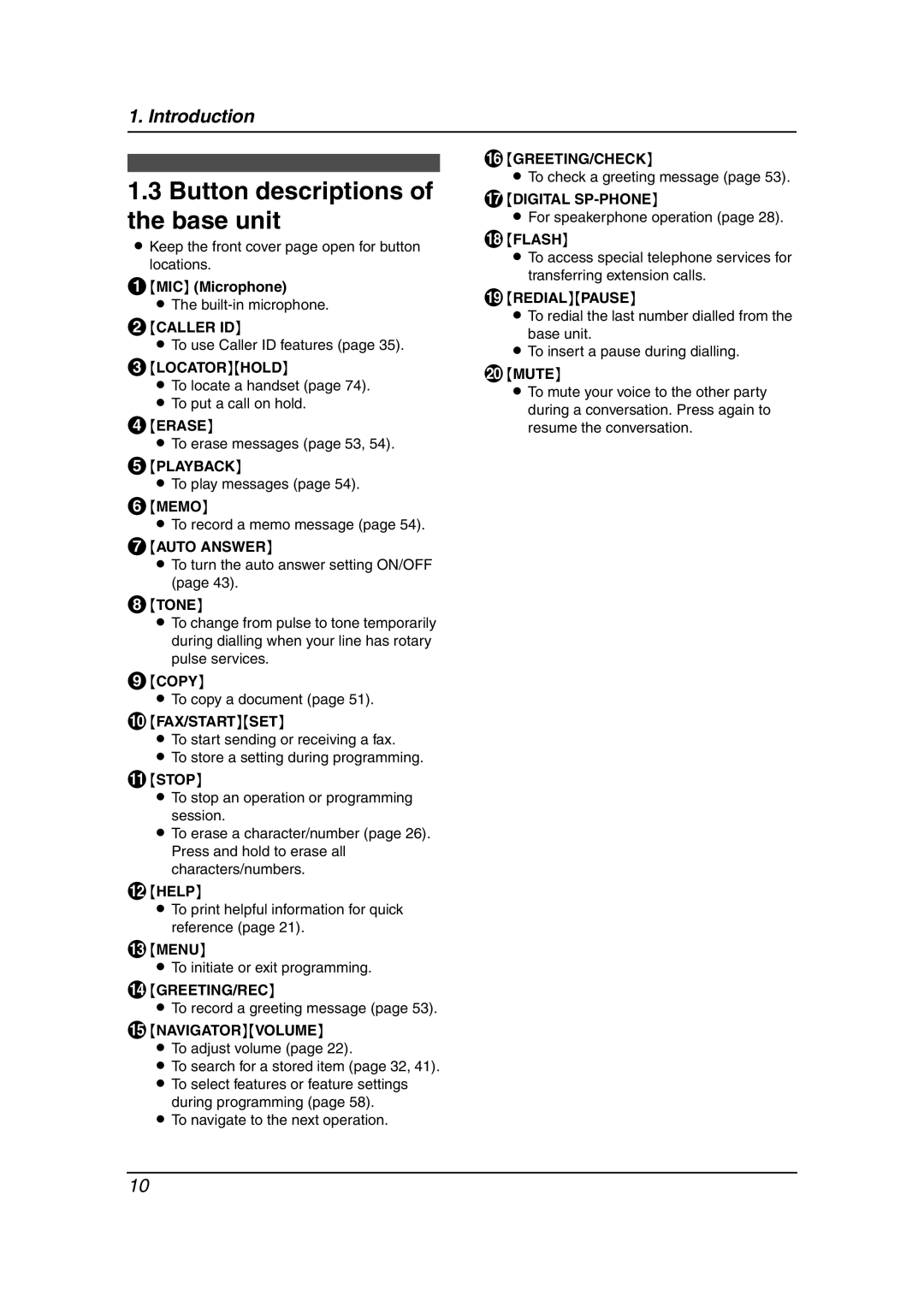1. Introduction
1.3Button descriptions of the base unit
LKeep the front cover page open for button locations.
A{MIC} (Microphone)
LThe
B{CALLER ID}
LTo use Caller ID features (page 35).
C{LOCATOR}{HOLD}
LTo locate a handset (page 74). L To put a call on hold.
D{ERASE}
LTo erase messages (page 53, 54).
E{PLAYBACK}
LTo play messages (page 54).
F{MEMO}
LTo record a memo message (page 54).
G{AUTO ANSWER}
LTo turn the auto answer setting ON/OFF (page 43).
H{TONE}
LTo change from pulse to tone temporarily during dialling when your line has rotary pulse services.
I{COPY}
LTo copy a document (page 51).
J{FAX/START}{SET}
LTo start sending or receiving a fax.
LTo store a setting during programming.
K{STOP}
LTo stop an operation or programming
session.
LTo erase a character/number (page 26). Press and hold to erase all characters/numbers.
L{HELP}
LTo print helpful information for quick reference (page 21).
M{MENU}
LTo initiate or exit programming.
N{GREETING/REC}
LTo record a greeting message (page 53).
O{NAVIGATOR}{VOLUME}
LTo adjust volume (page 22).
LTo search for a stored item (page 32, 41). L To select features or feature settings
during programming (page 58). L To navigate to the next operation.
P{GREETING/CHECK}
LTo check a greeting message (page 53).
Q{DIGITAL
LFor speakerphone operation (page 28).
R{FLASH}
L To access special telephone services for transferring extension calls.
S{REDIAL}{PAUSE}
LTo redial the last number dialled from the
base unit.
LTo insert a pause during dialling.
T{MUTE}
LTo mute your voice to the other party during a conversation. Press again to resume the conversation.
10