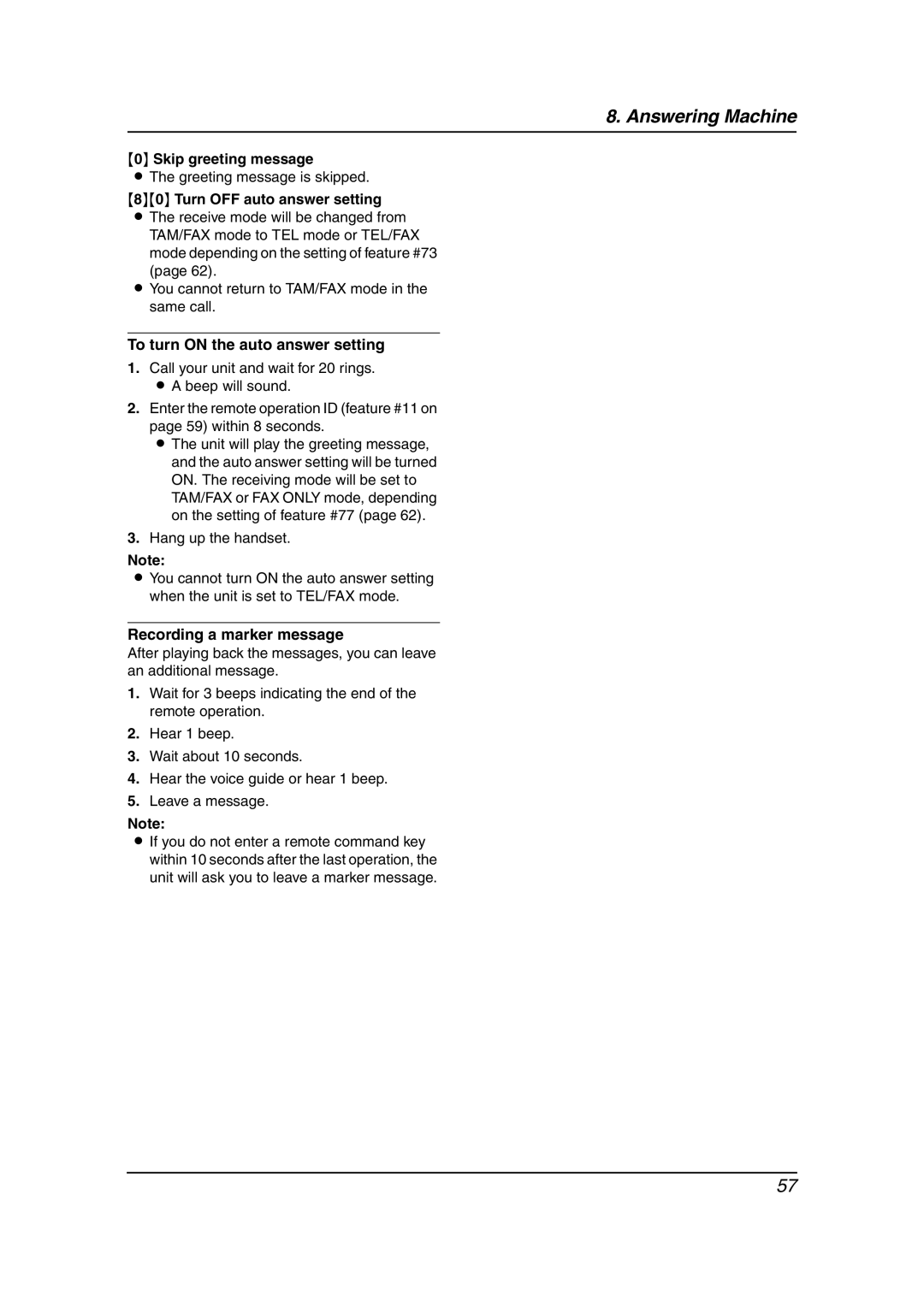8. Answering Machine
{0} Skip greeting message
LThe greeting message is skipped.
{8}{0} Turn OFF auto answer setting
LThe receive mode will be changed from TAM/FAX mode to TEL mode or TEL/FAX mode depending on the setting of feature #73 (page 62).
LYou cannot return to TAM/FAX mode in the same call.
To turn ON the auto answer setting
1.Call your unit and wait for 20 rings. L A beep will sound.
2.Enter the remote operation ID (feature #11 on page 59) within 8 seconds.
L The unit will play the greeting message, and the auto answer setting will be turned ON. The receiving mode will be set to TAM/FAX or FAX ONLY mode, depending on the setting of feature #77 (page 62).
3.Hang up the handset.
Note:
LYou cannot turn ON the auto answer setting when the unit is set to TEL/FAX mode.
Recording a marker message
After playing back the messages, you can leave an additional message.
1.Wait for 3 beeps indicating the end of the remote operation.
2.Hear 1 beep.
3.Wait about 10 seconds.
4.Hear the voice guide or hear 1 beep.
5.Leave a message.
Note:
LIf you do not enter a remote command key within 10 seconds after the last operation, the unit will ask you to leave a marker message.
57