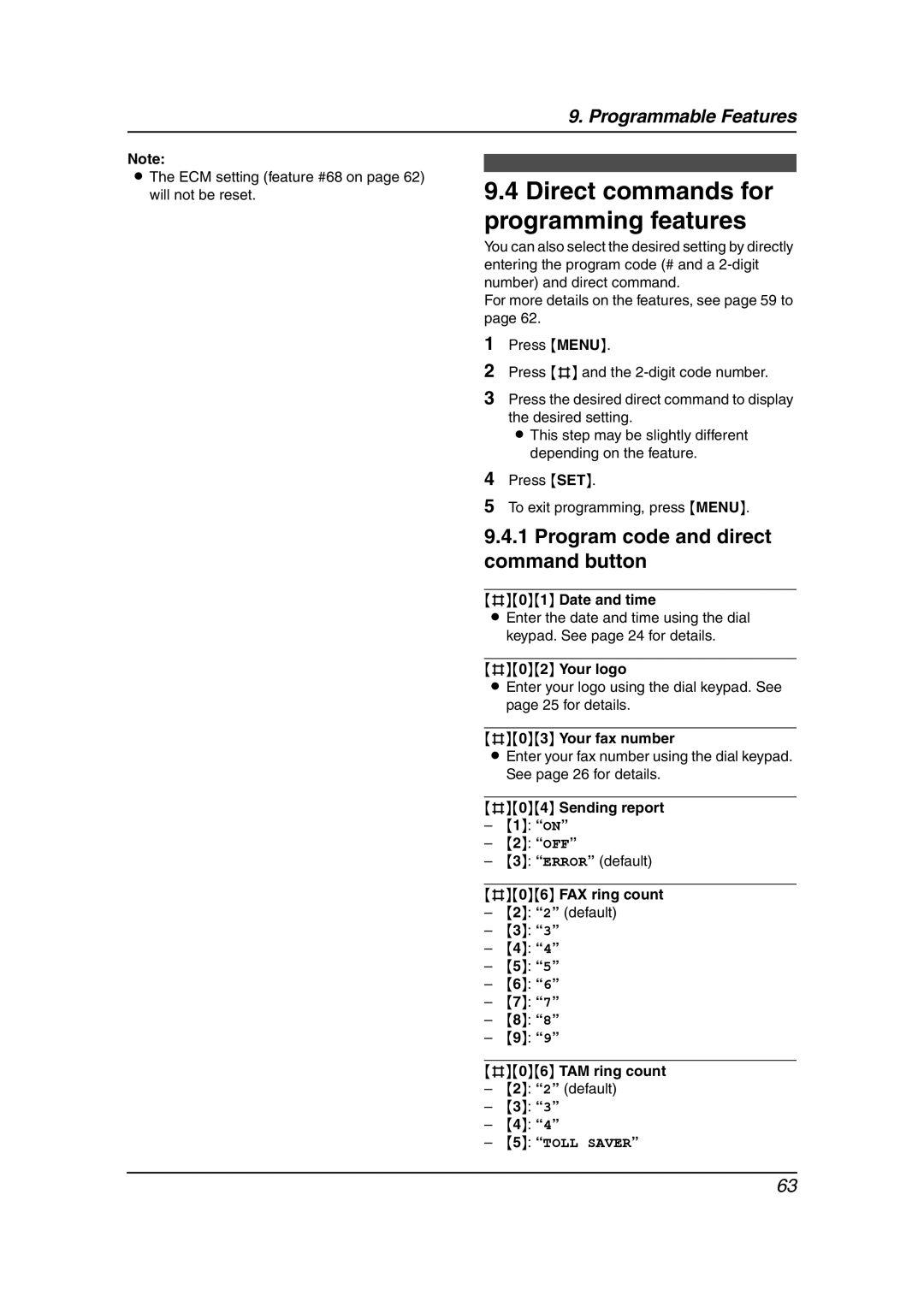9. Programmable Features
Note:
LThe ECM setting (feature #68 on page 62) will not be reset.
9.4Direct commands for programming features
You can also select the desired setting by directly entering the program code (# and a
For more details on the features, see page 59 to page 62.
1Press {MENU}.
2Press {#} and the
3Press the desired direct command to display the desired setting.
L This step may be slightly different depending on the feature.
4Press {SET}.
5To exit programming, press {MENU}.
9.4.1Program code and direct command button
{#}{0}{1} Date and time
LEnter the date and time using the dial keypad. See page 24 for details.
{#}{0}{2} Your logo
LEnter your logo using the dial keypad. See page 25 for details.
{#}{0}{3} Your fax number
LEnter your fax number using the dial keypad. See page 26 for details.
{#}{0}{4} Sending report
–{1}: “ON”
–{2}: “OFF”
–{3}: “ERROR” (default)
{#}{0}{6} FAX ring count
–{2}: “2” (default)
–{3}: “3”
–{4}: “4”
–{5}: “5”
–{6}: “6”
–{7}: “7”
–{8}: “8”
–{9}: “9”
{#}{0}{6} TAM ring count
–{2}: “2” (default)
–{3}: “3”
–{4}: “4”
–{5}: “TOLL SAVER”
63