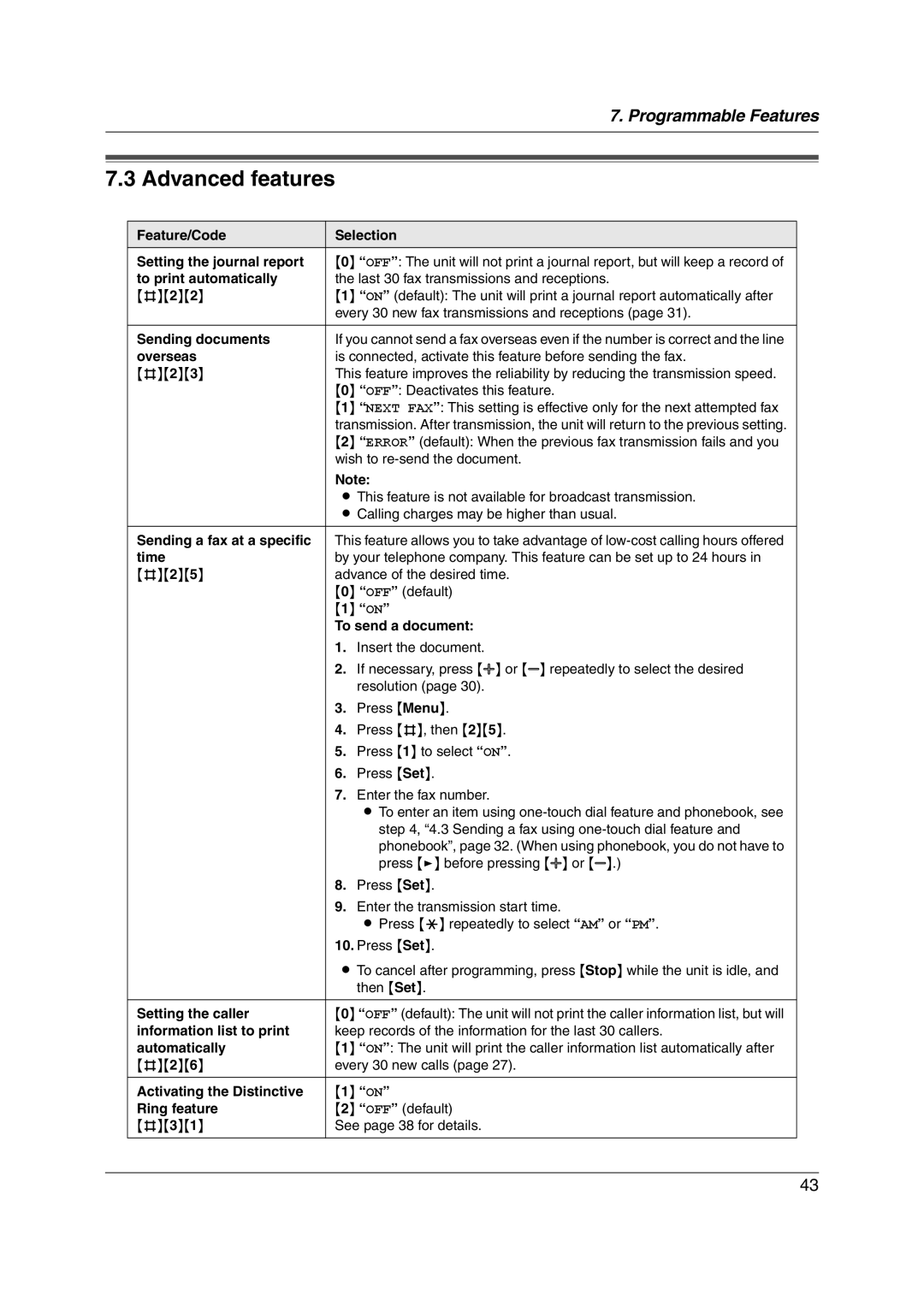|
|
| 7. Programmable Features | |
|
|
|
|
|
|
|
|
|
|
|
|
|
|
|
7.3 Advanced features |
|
| ||
|
|
|
| |
| Feature/Code | Selection |
| |
| Setting the journal report | {0} “OFF”: The unit will not print a journal report, but will keep a record of |
| |
| to print automatically | the last 30 fax transmissions and receptions. |
| |
| {#}{2}{2} | {1} “ON” (default): The unit will print a journal report automatically after |
| |
|
| every 30 new fax transmissions and receptions (page 31). |
| |
| Sending documents | If you cannot send a fax overseas even if the number is correct and the line |
| |
| overseas | is connected, activate this feature before sending the fax. |
| |
| {#}{2}{3} | This feature improves the reliability by reducing the transmission speed. |
| |
|
| {0} “OFF”: Deactivates this feature. |
| |
|
| {1} “NEXT FAX”: This setting is effective only for the next attempted fax |
| |
|
| transmission. After transmission, the unit will return to the previous setting. |
| |
|
| {2} “ERROR” (default): When the previous fax transmission fails and you |
| |
|
| wish to |
| |
|
| Note: |
| |
|
| L This feature is not available for broadcast transmission. |
| |
|
| L Calling charges may be higher than usual. |
| |
|
|
|
| |
| Sending a fax at a specific | This feature allows you to take advantage of |
| |
| time | by your telephone company. This feature can be set up to 24 hours in |
| |
| {#}{2}{5} | advance of the desired time. |
| |
|
| {0} “OFF” (default) |
| |
|
| {1} “ON” |
| |
|
| To send a document: |
| |
|
| 1. | Insert the document. |
|
|
| 2. If necessary, press {A} or {B} repeatedly to select the desired |
| |
|
|
| resolution (page 30). |
|
|
| 3. | Press {Menu}. |
|
|
| 4. | Press {#}, then {2}{5}. |
|
|
| 5. Press {1} to select “ON”. |
| |
|
| 6. | Press {Set}. |
|
|
| 7. Enter the fax number. |
| |
|
|
| L To enter an item using |
|
|
|
| step 4, “4.3 Sending a fax using |
|
|
|
| phonebook”, page 32. (When using phonebook, you do not have to |
|
|
|
| press {>} before pressing {A} or {B}.) |
|
|
| 8. | Press {Set}. |
|
|
| 9. Enter the transmission start time. |
| |
|
|
| L Press {*} repeatedly to select “AM” or “PM”. |
|
|
| 10. Press {Set}. |
| |
|
| L To cancel after programming, press {Stop} while the unit is idle, and |
| |
|
|
| then {Set}. |
|
|
|
|
| |
| Setting the caller | {0} “OFF” (default): The unit will not print the caller information list, but will |
| |
| information list to print | keep records of the information for the last 30 callers. |
| |
| automatically | {1} “ON”: The unit will print the caller information list automatically after |
| |
| {#}{2}{6} | every 30 new calls (page 27). |
| |
| Activating the Distinctive | {1} “ON” |
| |
| Ring feature | {2} “OFF” (default) |
| |
| {#}{3}{1} | See page 38 for details. |
| |
43