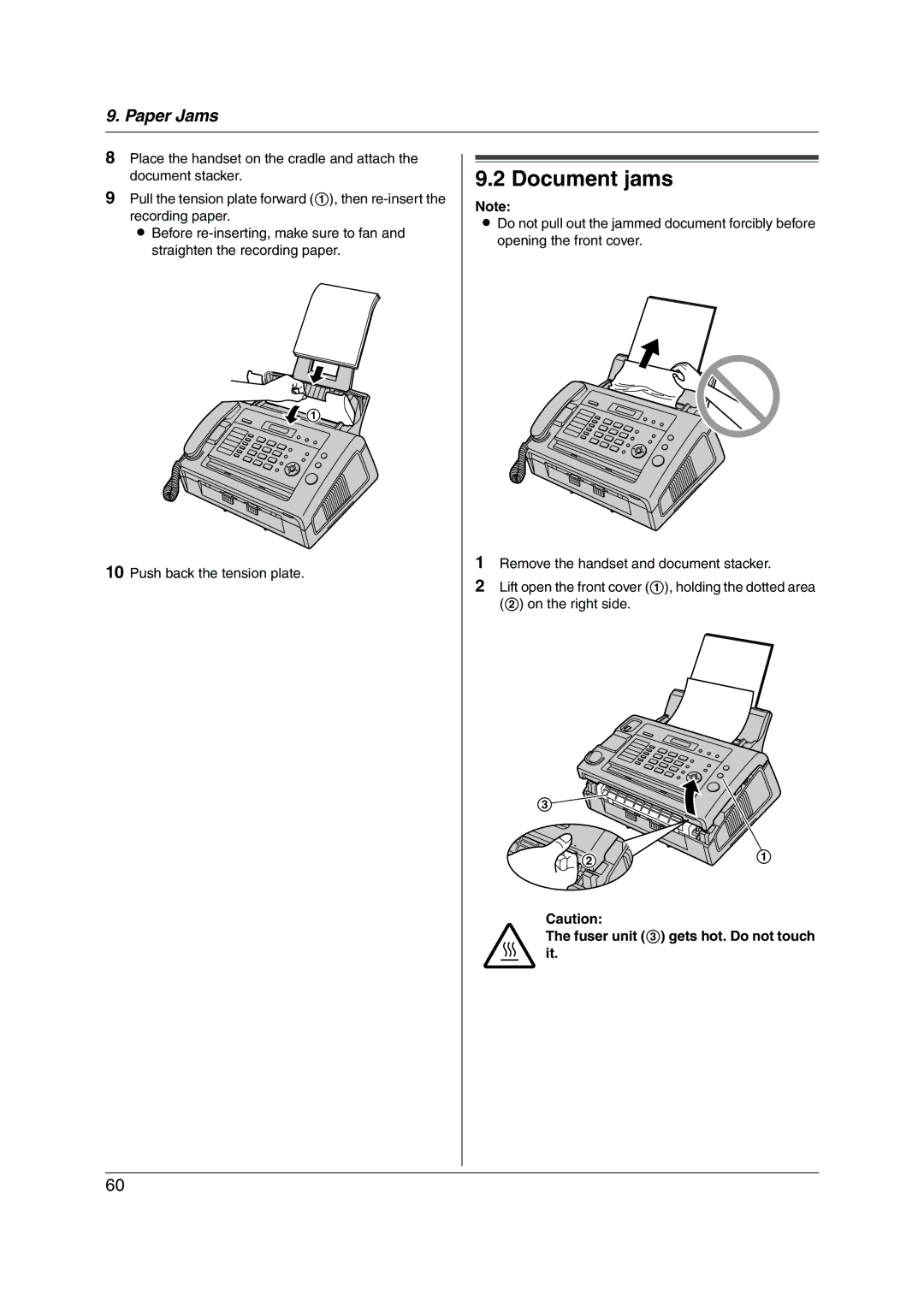9. Paper Jams
8 | Place the handset on the cradle and attach the |
| |
| |||
9.2 Document jams | |||
9 | document stacker. | ||
Pull the tension plate forward (1), then | Note: | ||
| recording paper. | ||
| L Do not pull out the jammed document forcibly before | ||
| L Before | ||
| opening the front cover. | ||
| straighten the recording paper. | ||
|
|
![]() 1
1
10 Push back the tension plate.
1 Remove the handset and document stacker.
2 Lift open the front cover (1), holding the dotted area (2) on the right side.
3 |
|
2 | 1 |
| |
Caution: |
|
The fuser unit (3) gets hot. Do not touch it.
60