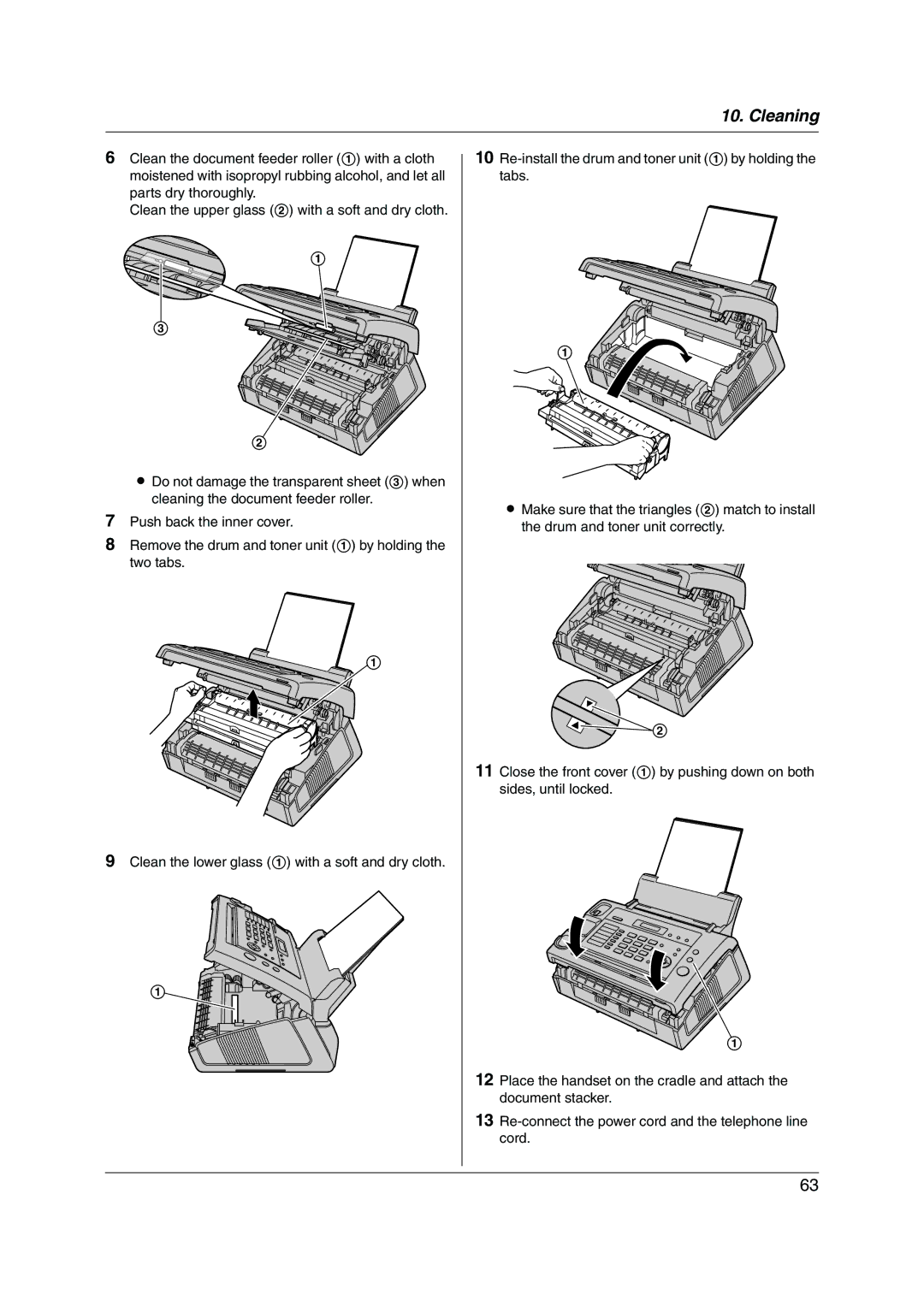Clean the lower glass (1) with a soft and dry cloth.
1
9
6 Clean the document feeder roller (1) with a cloth moistened with isopropyl rubbing alcohol, and let all parts dry thoroughly.
Clean the upper glass (2) with a soft and dry cloth.
1
3
2
L Do not damage the transparent sheet (3) when cleaning the document feeder roller.
7 Push back the inner cover.
8 Remove the drum and toner unit (1) by holding the two tabs.
1
10. Cleaning
10
1
LMake sure that the triangles (2) match to install the drum and toner unit correctly.
![]() 2
2
11Close the front cover (1) by pushing down on both sides, until locked.
1
12Place the handset on the cradle and attach the document stacker.
13
63