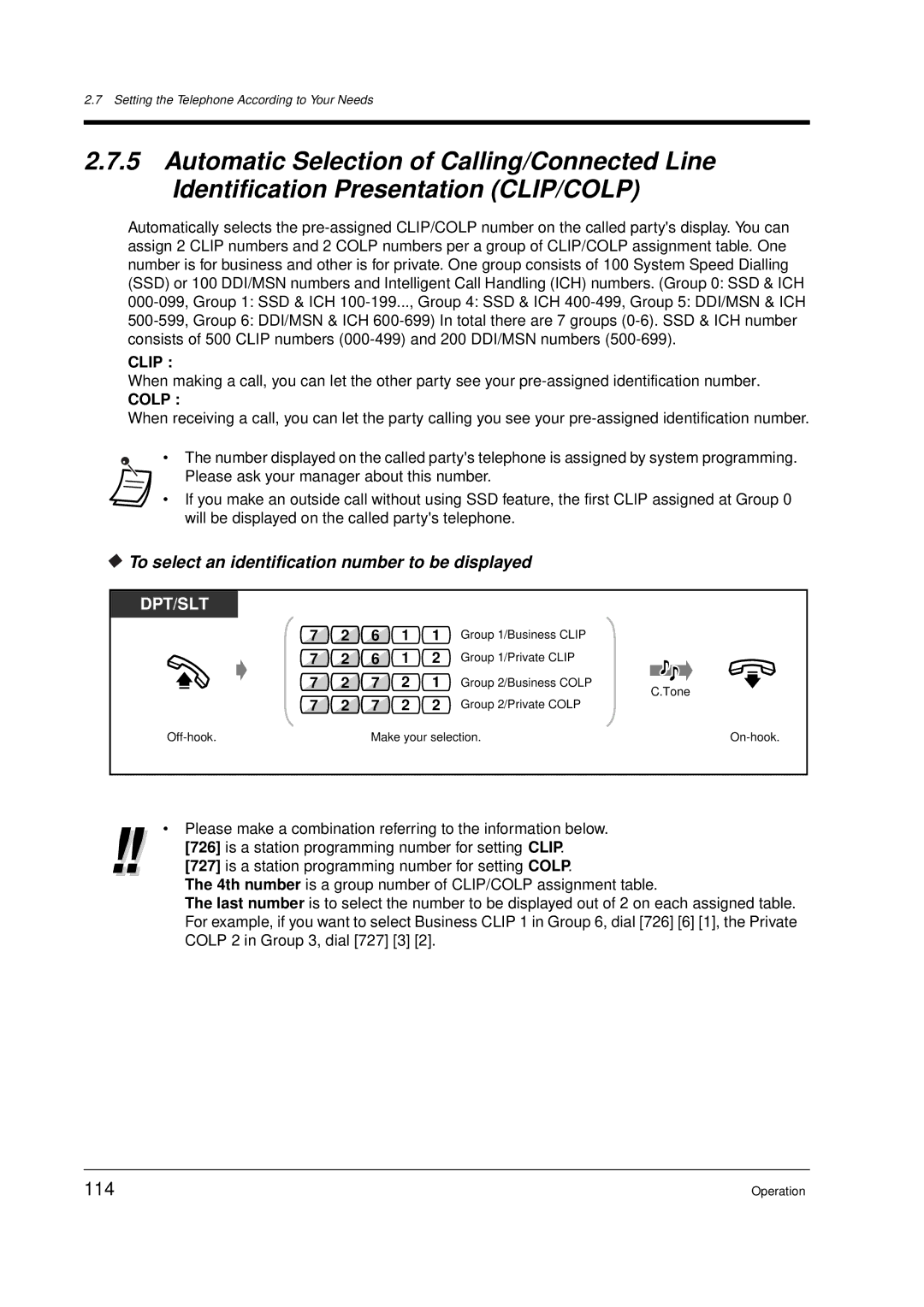2.7Setting the Telephone According to Your Needs
2.7.5Automatic Selection of Calling/Connected Line Identification Presentation (CLIP/COLP)
Automatically selects the
CLIP :
When making a call, you can let the other party see your
COLP :
When receiving a call, you can let the party calling you see your
• The number displayed on the called party's telephone is assigned by system programming. Please ask your manager about this number.
•If you make an outside call without using SSD feature, the first CLIP assigned at Group 0 will be displayed on the called party's telephone.
 To select an identification number to be displayed
To select an identification number to be displayed
DPT/SLT
7 | 2 | 26 | 1 | 1 | Group 1/Business CLIP |
| |
7 | 2 | 26 | 1 | 2 | Group 1/Private CLIP |
| |
7 | 2 | 27 | 2 | 1 | Group 2/Business COLP | C.Tone | |
7 | 2 | 27 | 2 | 2 | Group 2/Private COLP | ||
| |||||||
| Make your selection. | ||||||
•Please make a combination referring to the information below.
[726]is a station programming number for setting CLIP.
[727]is a station programming number for setting COLP.
The 4th number is a group number of CLIP/COLP assignment table.
The last number is to select the number to be displayed out of 2 on each assigned table. For example, if you want to select Business CLIP 1 in Group 6, dial [726] [6] [1], the Private COLP 2 in Group 3, dial [727] [3] [2].
114 | Operation |