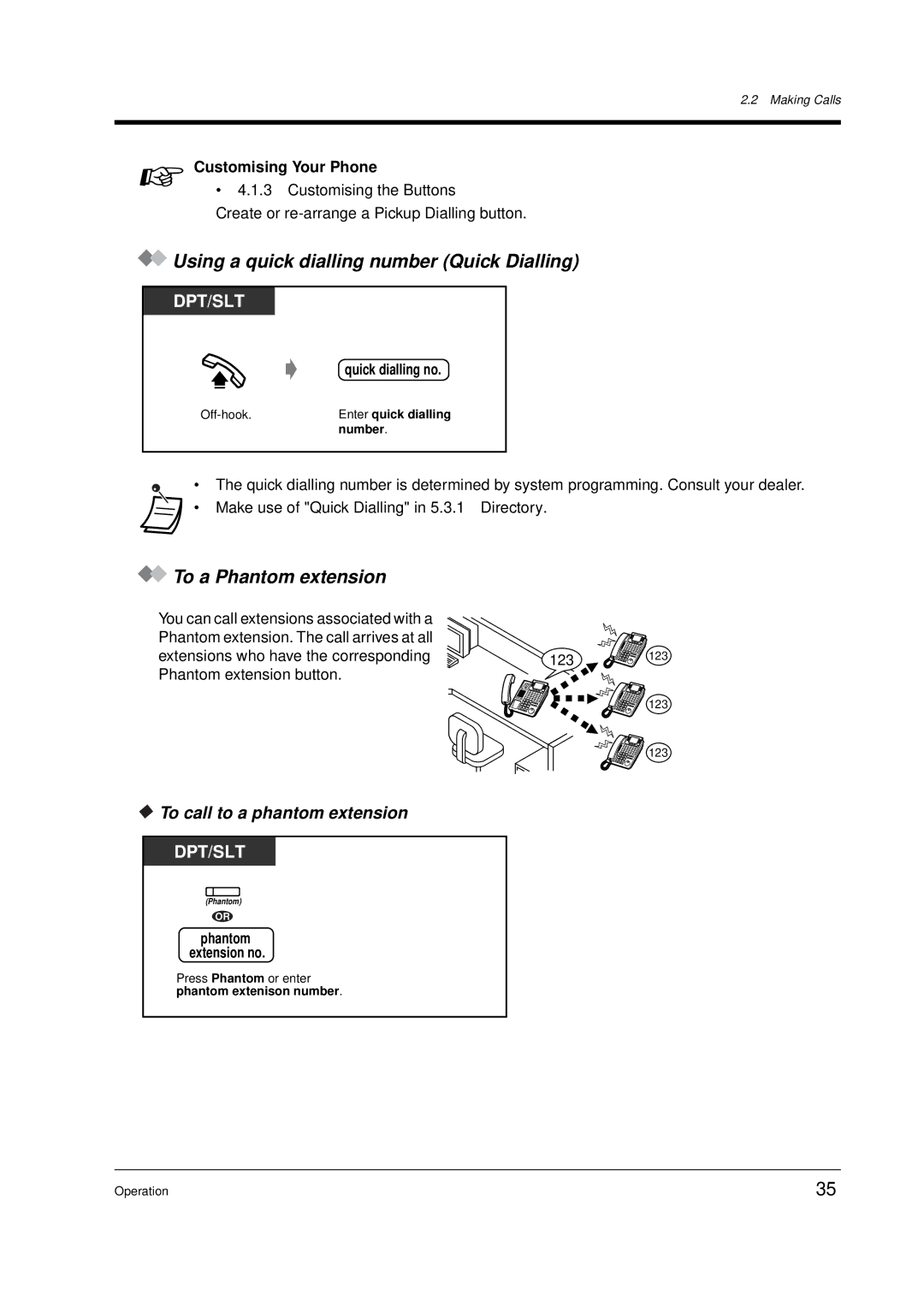2.2 Making Calls
Customising Your Phone
•4.1.3 Customising the Buttons
Create or
 Using a quick dialling number (Quick Dialling)
Using a quick dialling number (Quick Dialling)
DPT/SLT
quick dialling no.
Enter quick dialling |
number.
• The quick dialling number is determined by system programming. Consult your dealer.
• Make use of "Quick Dialling" in 5.3.1 Directory.
To a Phantom extension |
|
|
You can call extensions associated with a |
|
|
Phantom extension. The call arrives at all |
|
|
extensions who have the corresponding | 123 | 123 |
Phantom extension button. |
|
|
123 |
123 |
 To call to a phantom extension
To call to a phantom extension
DPT/SLT
(Phantom)
OR
phantom extension no.
Press Phantom or enter phantom extenison number.
Operation | 35 |