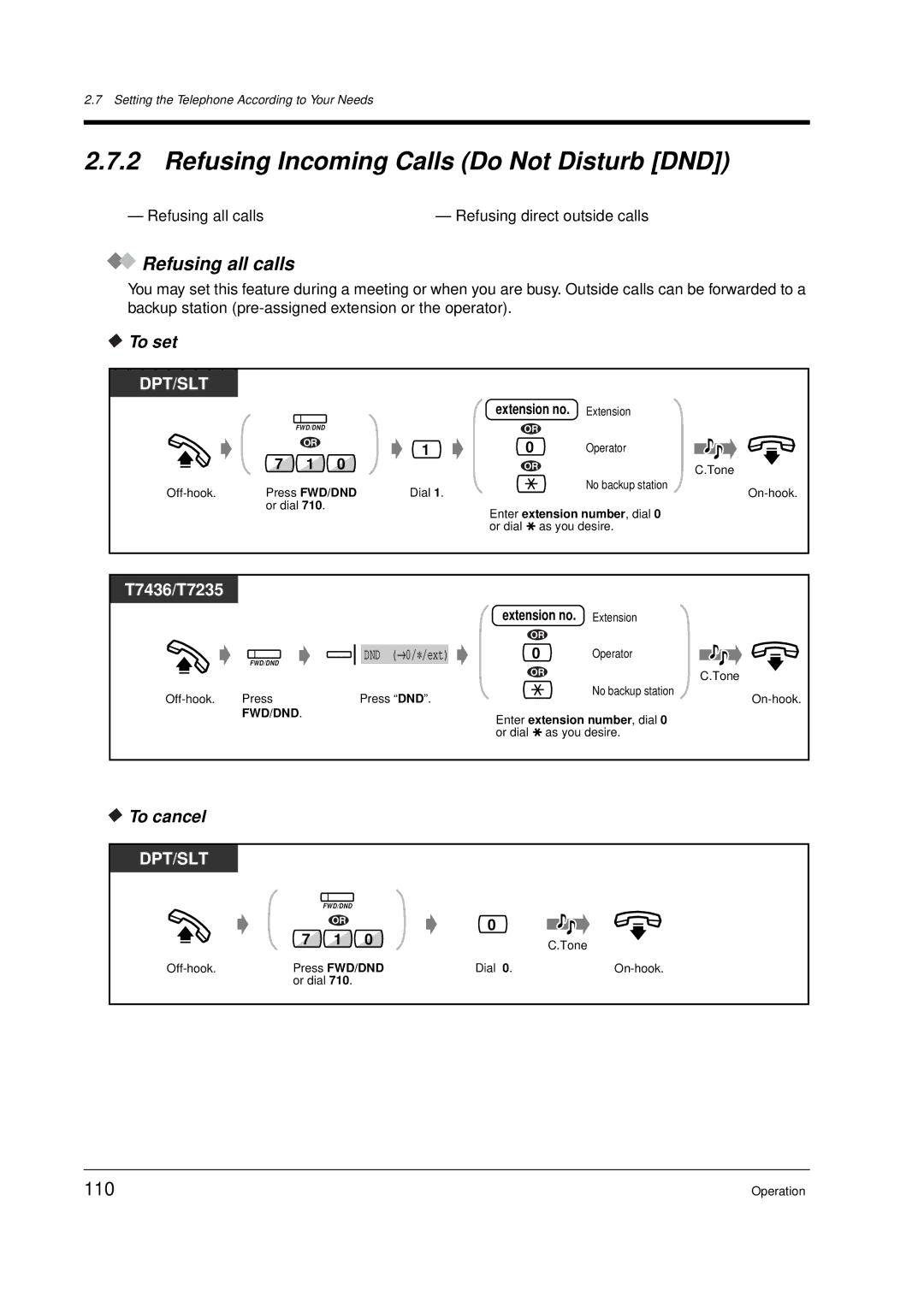2.7Setting the Telephone According to Your Needs
2.7.2Refusing Incoming Calls (Do Not Disturb [DND])
— Refusing all calls | — Refusing direct outside calls |
 Refusing all calls
Refusing all calls
You may set this feature during a meeting or when you are busy. Outside calls can be forwarded to a backup station
 To set
To set
DPT/SLT
|
|
|
| extension no. | Extension | |
|
| FWD/DND |
|
| OR |
|
|
| OR |
| 1 | 0 | Operator |
| 7 | 1 | 0 | |||
|
| OR | C.Tone | |||
|
|
|
|
|
| |
Press FWD/DND | Dial 1. |
| No backup station | |||
| ||||||
| or dial 710. |
| Enter extension number, dial 0 | |||
|
|
|
| |||
|
|
|
| or dial | as you desire. | |
T7436/T7235
|
| extension no. | Extension | |
|
|
| OR |
|
| FWD/DND | DND (→0/*/ext) | 0 | Operator |
|
|
| OR | C.Tone |
Press | Press “DND”. |
| No backup station | |
| ||||
| FWD/DND. | Enter extension number, dial 0 | ||
|
| |||
|
| or dial | as you desire. | |
 To cancel
To cancel
DPT/SLT
|
| FWD/DND |
|
|
|
|
| OR |
| 0 |
|
| 7 | 1 | 0 |
| |
|
| C.Tone | |||
|
|
|
|
| |
Press FWD/DND | Dial 0. | ||||
| or dial 710. |
|
|
| |
110 | Operation |