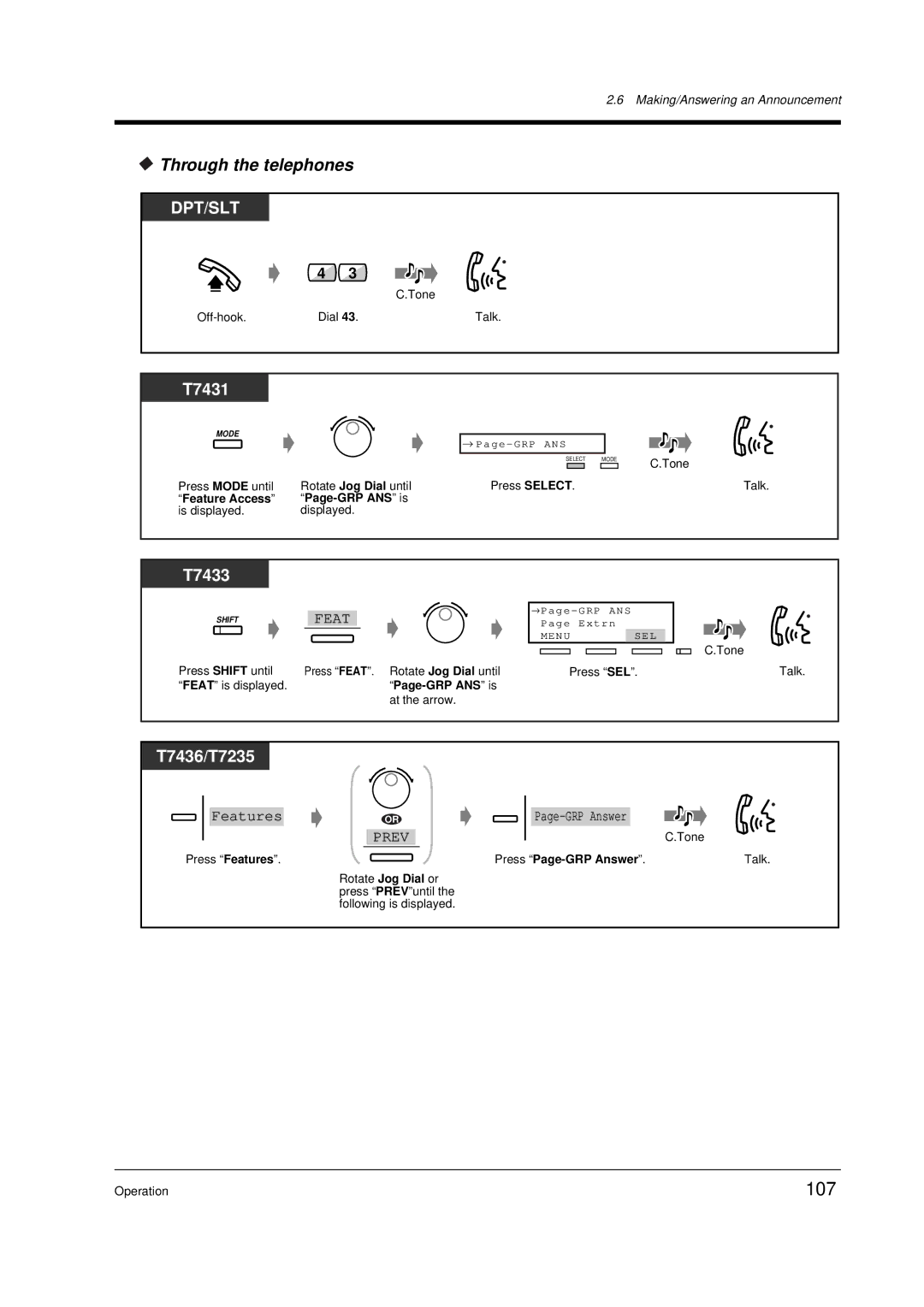2.6 Making/Answering an Announcement
 Through the telephones
Through the telephones
DPT/SLT
4 3
C.Tone
Dial 43. | Talk. |
T7431
MODE
Press MODE until “Feature Access” is displayed.
Rotate Jog Dial until “Page-GRP ANS” is displayed.
→
SELECT | MODE | C.Tone | ||
|
|
|
| |
Press SELECT. |
| Talk. | ||
T7433
SHIFT |
| FEAT |
|
| ||
|
|
|
|
| ||
Press SHIFT until | Press “FEAT”. Rotate Jog Dial until | |||||
“FEAT” is displayed. |
|
|
|
| ||
|
|
|
|
|
| at the arrow. |
→
MENU | SEL |
|
|
| C.Tone |
Press “SEL”. | Talk. | |
T7436/T7235
Features
Press “Features”.
OR
PREV
Page-GRP Answer
C.Tone
Press | Talk. |
Rotate Jog Dial or press “PREV”until the following is displayed.
Operation | 107 |