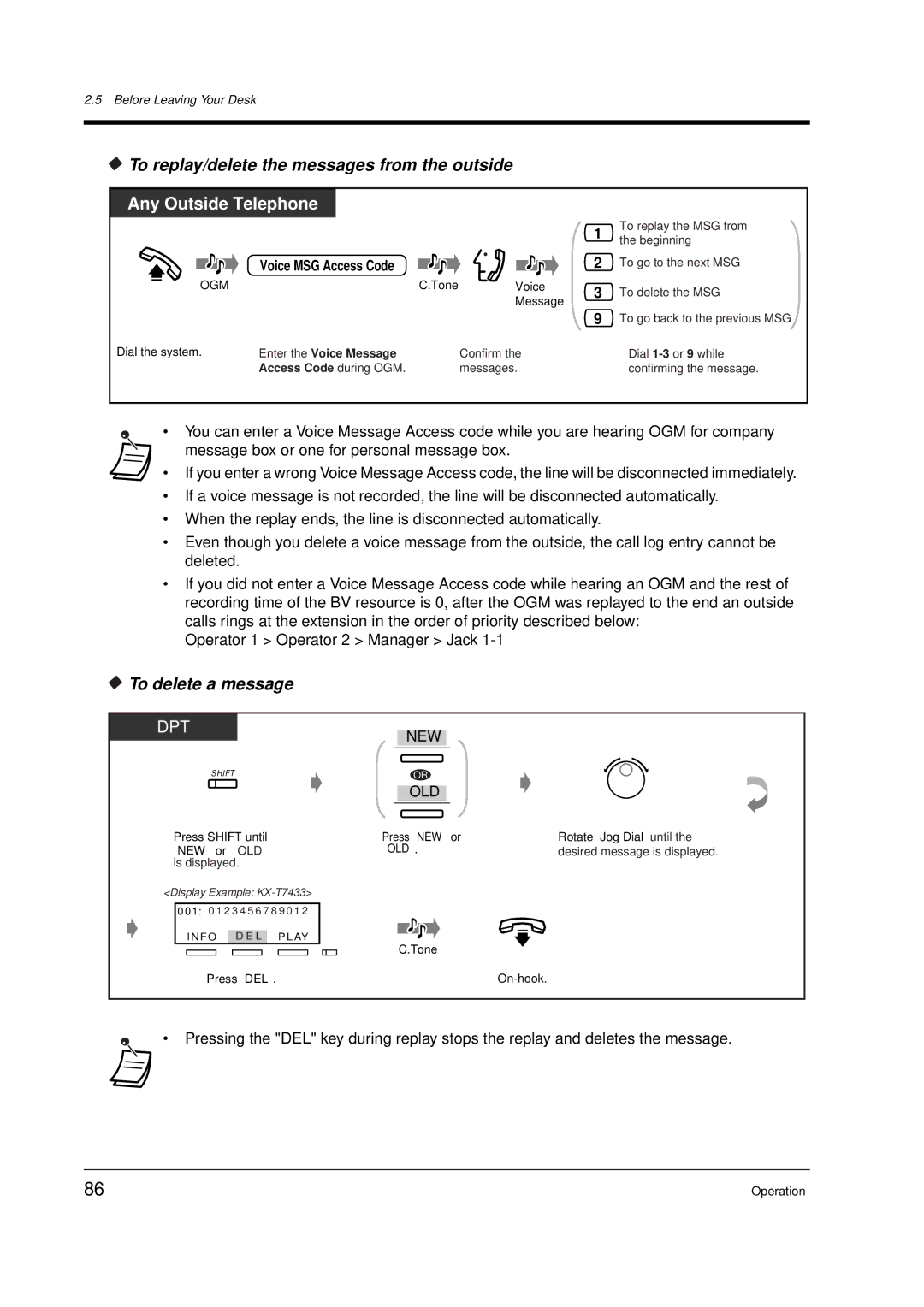2.5Before Leaving Your Desk
 To replay/delete the messages from the outside
To replay/delete the messages from the outside
Any Outside Telephone
|
|
|
| 1 | To replay the MSG from |
|
|
|
| the beginning | |
|
|
|
|
| |
| Voice MSG Access Code |
|
| 2 | To go to the next MSG |
OGM |
| C.Tone | Voice | 3 | To delete the MSG |
|
|
| Message | ||
|
|
|
|
| |
|
|
|
| 9 | To go back to the previous MSG |
Dial the system. | Enter the Voice Message |
| Confirm the |
| Dial |
| Access Code during OGM. |
| messages. |
| confirming the message. |
• You can enter a Voice Message Access code while you are hearing OGM for company message box or one for personal message box.
•If you enter a wrong Voice Message Access code, the line will be disconnected immediately.
•If a voice message is not recorded, the line will be disconnected automatically.
•When the replay ends, the line is disconnected automatically.
•Even though you delete a voice message from the outside, the call log entry cannot be deleted.
•If you did not enter a Voice Message Access code while hearing an OGM and the rest of recording time of the BV resource is 0, after the OGM was replayed to the end an outside calls rings at the extension in the order of priority described below:
Operator 1 > Operator 2 > Manager > Jack
 To delete a message
To delete a message
DPT
SHIFT
Press SHIFT until
“NEW ” or OLD“ ” is displayed.
<Display Example:
001: 0 1 2 3 4 5 6 7 8 9 0 1 2
INFO D E L PLAYE
NEW
OR
OLD
Press “NEW ” or “OLD ”.
C.Tone
Rotate Jog Dial until the desired message is displayed.
Press “DEL”. |
•Pressing the "DEL" key during replay stops the replay and deletes the message.
86 | Operation |