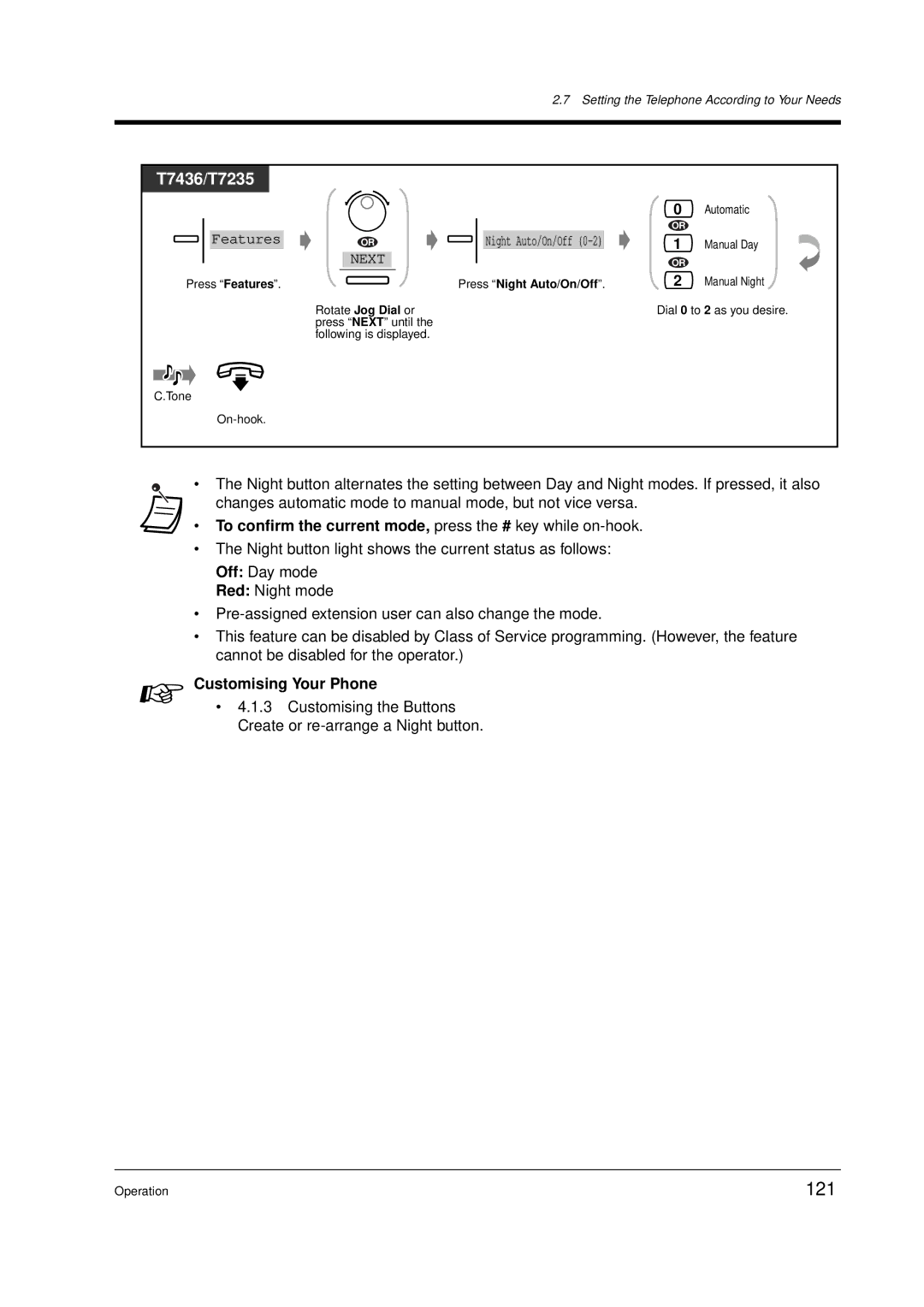2.7Setting the Telephone According to Your Needs
T7436/T7235
![]()
![]() Features
Features
Press “Features”.
C.Tone
|
|
|
|
|
|
| OR |
|
|
| Night Auto/On/Off |
|
|
|
|
|
|
| NEXT |
|
|
|
|
|
| Press “Night Auto/On/Off”. | |||
|
|
| |||
|
|
| |||
Rotate Jog Dial or press “NEXT” until the following is displayed.
0Automatic
OR
1Manual Day
OR
2Manual Night
Dial 0 to 2 as you desire.
•The Night button alternates the setting between Day and Night modes. If pressed, it also changes automatic mode to manual mode, but not vice versa.
•To confirm the current mode, press the # key while on-hook.
•The Night button light shows the current status as follows:
Off: Day mode
Red: Night mode
•
•This feature can be disabled by Class of Service programming. (However, the feature cannot be disabled for the operator.)
Customising Your Phone
•4.1.3 Customising the Buttons Create or
Operation | 121 |