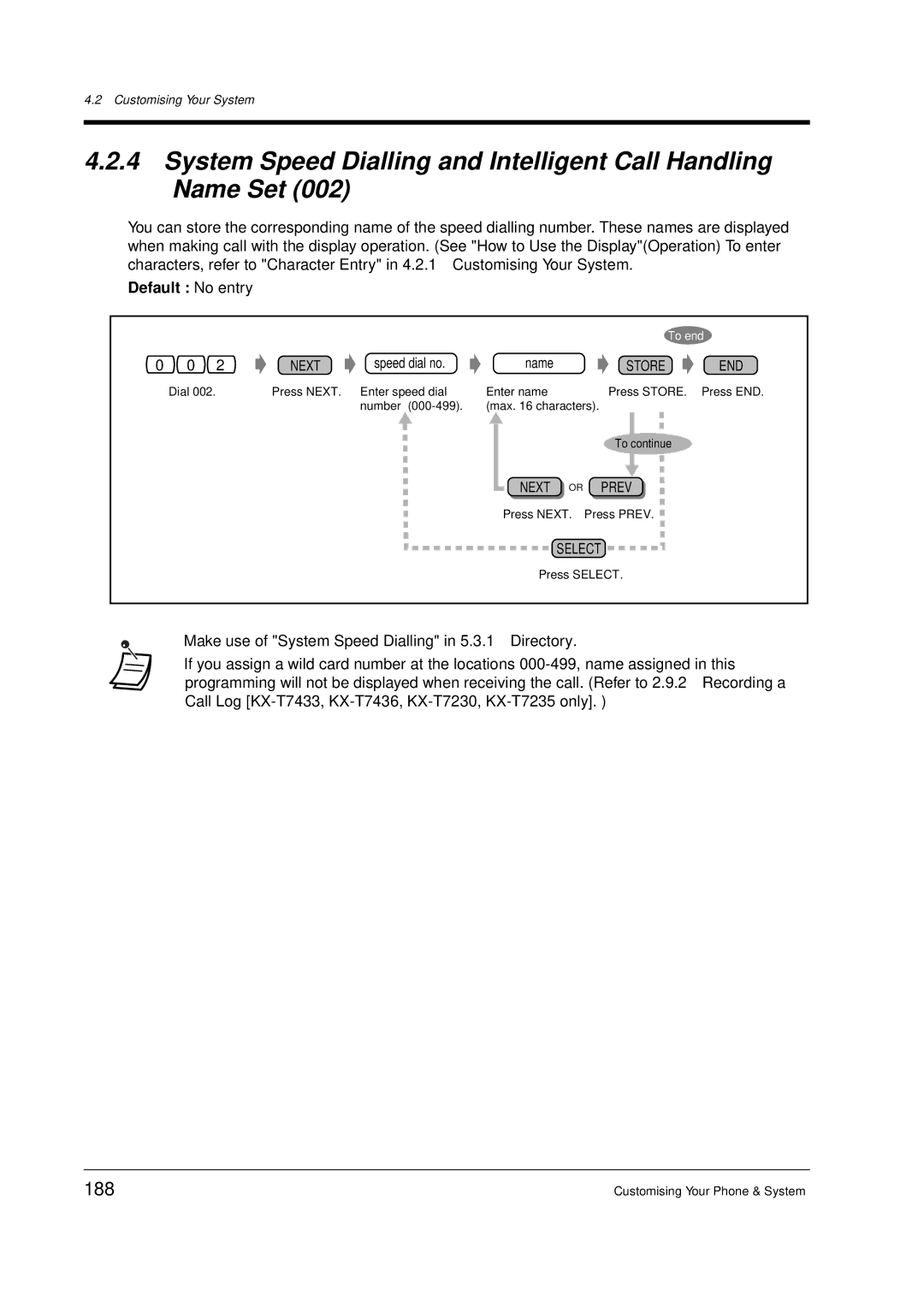4.2Customising Your System
4.2.4System Speed Dialling and Intelligent Call Handling Name Set (002)
You can store the corresponding name of the speed dialling number. These names are displayed when making call with the display operation. (See "How to Use the Display"(Operation) To enter characters, refer to "Character Entry" in 4.2.1 Customising Your System.
Default : No entry
To end
0 0 2 | NEXT | speed dial no. | name | STORE | END |
Dial 002. | Press NEXT. | Enter speed dial | Enter name | Press STORE. | Press END. |
|
| number | (max. 16 characters). |
|
|
|
|
|
| To continue |
|
|
|
| NEXT OR | PREV |
|
|
|
| Press NEXT. Press PREV. |
| |
SELECT
Press SELECT.
• Make use of "System Speed Dialling" in 5.3.1 Directory.
• If you assign a wild card number at the locations
188 | Customising Your Phone & System |