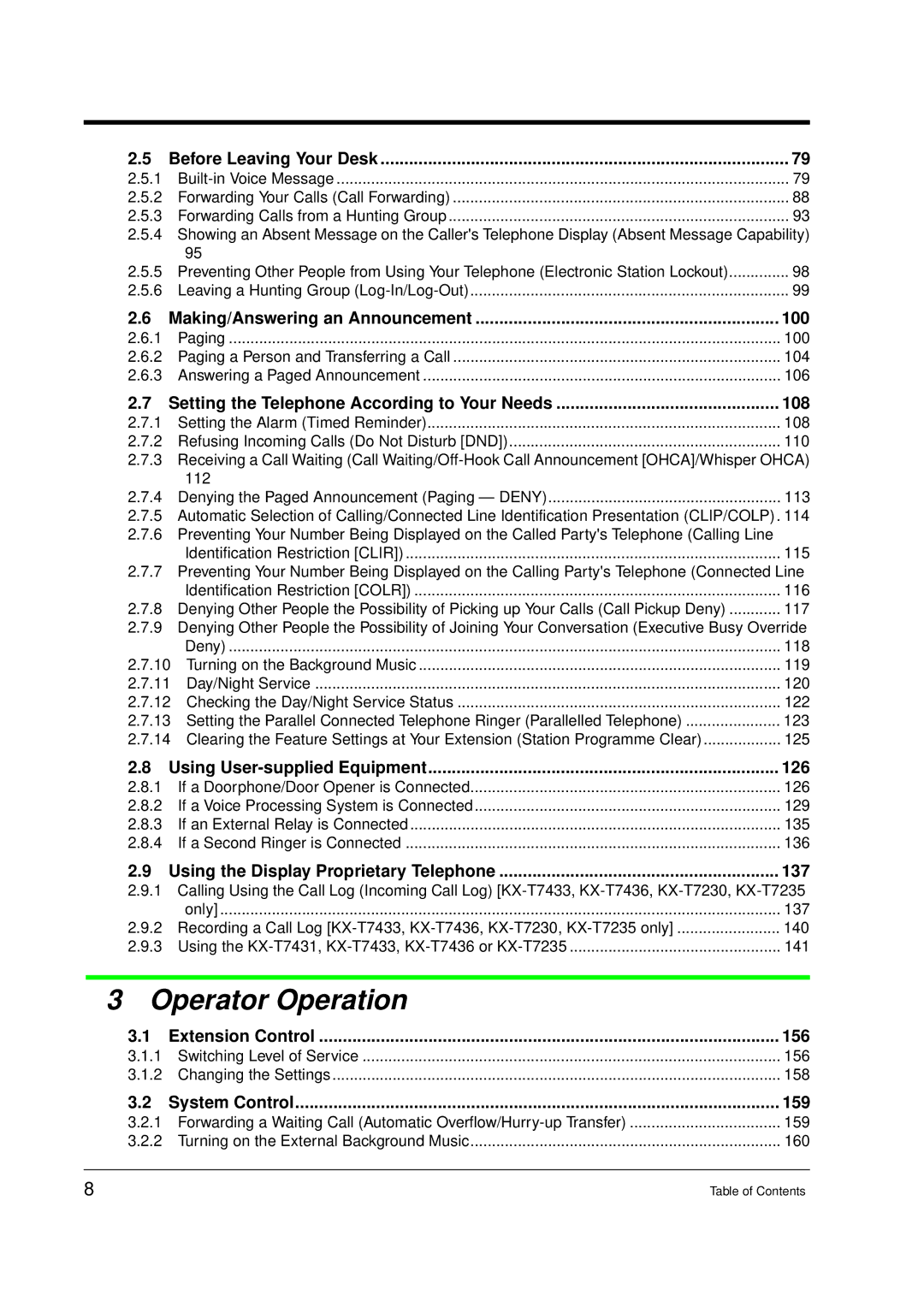2.5 Before Leaving Your Desk | 79 | |
2.5.1 | 79 | |
2.5.2 Forwarding Your Calls (Call Forwarding) | 88 | |
2.5.3 | Forwarding Calls from a Hunting Group | 93 |
2.5.4Showing an Absent Message on the Caller's Telephone Display (Absent Message Capability) 95
2.5.5 Preventing Other People from Using Your Telephone (Electronic Station Lockout) | .............. 98 | |
2.5.6 Leaving a Hunting Group | 99 | |
2.6 | Making/Answering an Announcement | 100 |
2.6.1 Paging | 100 | |
2.6.2 Paging a Person and Transferring a Call | 104 | |
2.6.3 Answering a Paged Announcement | 106 | |
2.7 | Setting the Telephone According to Your Needs | 108 |
2.7.1 Setting the Alarm (Timed Reminder) | 108 | |
2.7.2 Refusing Incoming Calls (Do Not Disturb [DND]) | 110 | |
2.7.3Receiving a Call Waiting (Call
2.7.4 Denying the Paged Announcement (Paging — DENY) | 113 |
2.7.5Automatic Selection of Calling/Connected Line Identification Presentation (CLIP/COLP). 114
2.7.6Preventing Your Number Being Displayed on the Called Party's Telephone (Calling Line
Identification Restriction [CLIR]) | 115 |
2.7.7 Preventing Your Number Being Displayed on the Calling Party's Telephone (Connected Line | |
Identification Restriction [COLR]) | 116 |
2.7.8 Denying Other People the Possibility of Picking up Your Calls (Call Pickup Deny) | 117 |
2.7.9 Denying Other People the Possibility of Joining Your Conversation (Executive Busy Override | |
Deny) | 118 |
2.7.10 Turning on the Background Music | 119 |
2.7.11 Day/Night Service | 120 |
2.7.12 Checking the Day/Night Service Status | 122 |
2.7.13 Setting the Parallel Connected Telephone Ringer (Parallelled Telephone) | 123 |
2.7.14 Clearing the Feature Settings at Your Extension (Station Programme Clear) | 125 |
2.8 Using | 126 |
2.8.1 If a Doorphone/Door Opener is Connected | 126 |
2.8.2 If a Voice Processing System is Connected | 129 |
2.8.3 If an External Relay is Connected | 135 |
2.8.4 If a Second Ringer is Connected | 136 |
2.9 Using the Display Proprietary Telephone | 137 |
2.9.1 Calling Using the Call Log (Incoming Call Log) | |
only] | 137 |
2.9.2 Recording a Call Log | 140 |
2.9.3 Using the | 141 |
3 Operator Operation
3.1 | Extension Control | 156 |
3.1.1 Switching Level of Service | 156 | |
3.1.2 | Changing the Settings | 158 |
3.2 | System Control | 159 |
3.2.1 Forwarding a Waiting Call (Automatic | 159 | |
3.2.2 Turning on the External Background Music | 160 | |
8 | Table of Contents |