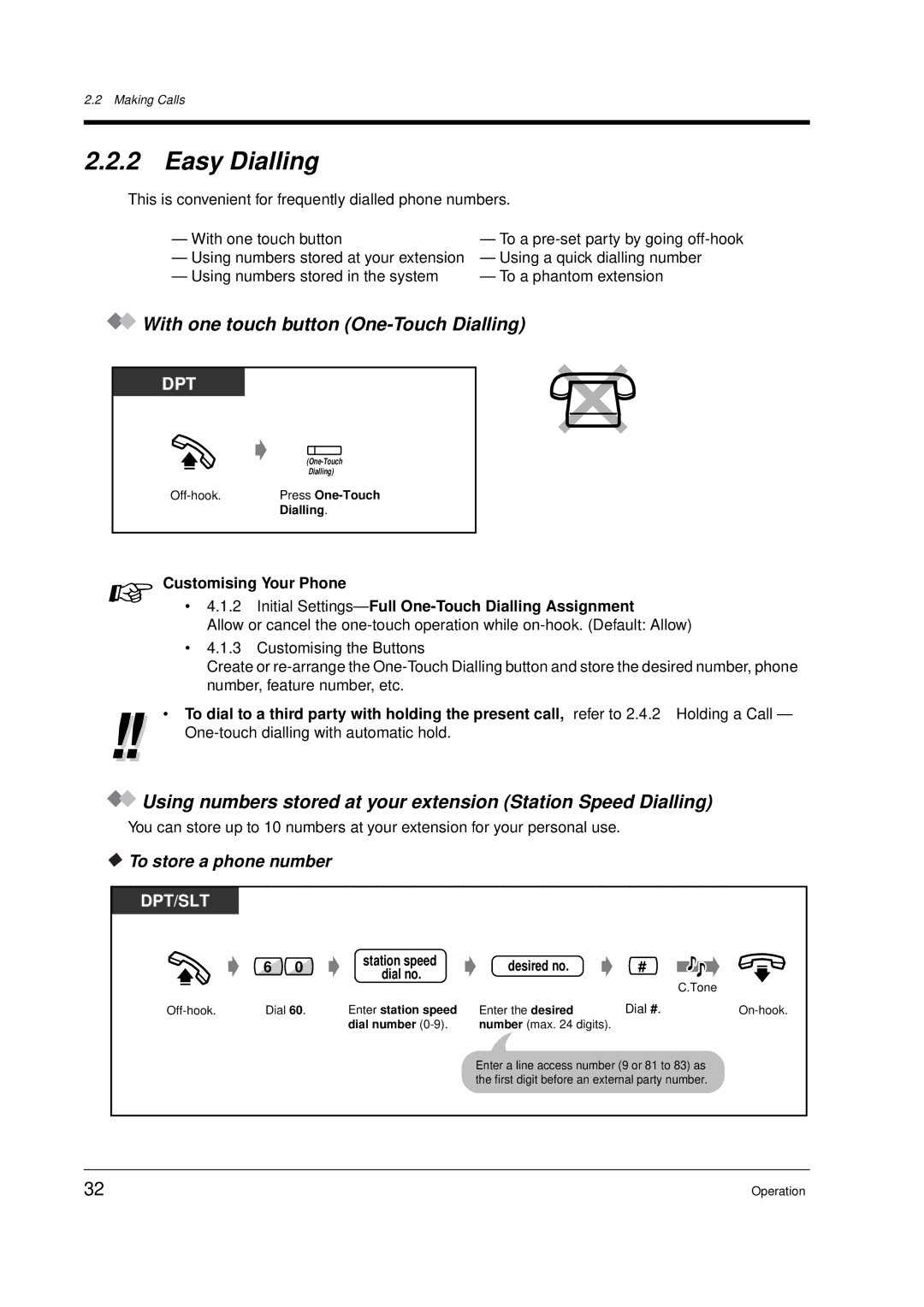2.2Making Calls
2.2.2 Easy Dialling
This is convenient for frequently dialled phone numbers.
— With one touch button | — To a |
— Using numbers stored at your extension | — Using a quick dialling number |
— Using numbers stored in the system | — To a phantom extension |
 With one touch button
With one touch button (One-Touch Dialling)
DPT
|
|
| |
|
|
| Dialling) |
Press | |||
|
|
| Dialling. |
Customising Your Phone
•4.1.2 Initial Settings— Full
Allow or cancel the
•4.1.3 Customising the Buttons
Create or
• To dial to a third party with holding the present call, refer to 2.4.2 Holding a Call —
![]() Using numbers stored at your extension (Station Speed Dialling)
Using numbers stored at your extension (Station Speed Dialling)
You can store up to 10 numbers at your extension for your personal use.
 To store a phone number
To store a phone number
DPT/SLT
| 6 | 0 | station speed | desired no. | # |
|
| dial no. |
| ||||
|
|
|
|
| C.Tone | |
|
|
|
|
|
| |
Dial 60. | Enter station speed | Enter the desired | Dial #. | |||
|
|
| dial number | number (max. 24 digits). |
|
|
Enter a line access number (9 or 81 to 83) as the first digit before an external party number.
32 | Operation |