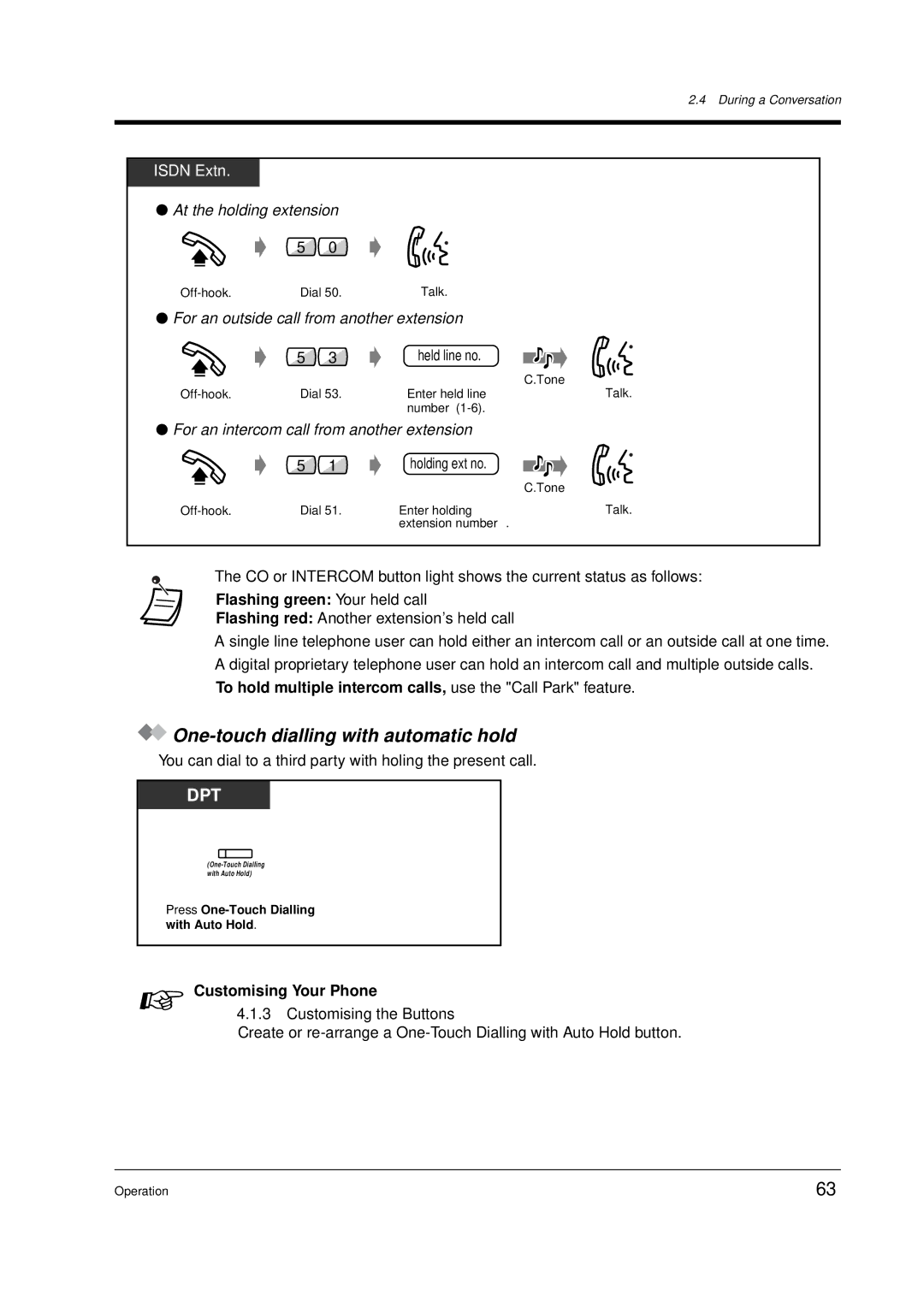2.4 During a Conversation
ISDN Extn. |
|
|
|
|
At the holding extension |
|
| ||
| 5 | 0 |
|
|
Dial 50. | Talk. |
| ||
For an outside call from another extension |
| |||
| 5 | 3 | held line no. |
|
|
|
|
| C.Tone |
Dial 53. | Enter held line | Talk. | ||
|
|
| number |
|
For an intercom call from another extension |
| |||
| 5 | 1 | holding ext no. |
|
|
|
|
| C.Tone |
Dial 51. | Enter holding | Talk. | ||
|
|
| extension number. |
|
• The CO or INTERCOM button light shows the current status as follows:
Flashing green: Your held call
Flashing red: Another extension's held call
•A single line telephone user can hold either an intercom call or an outside call at one time.
•A digital proprietary telephone user can hold an intercom call and multiple outside calls.
•To hold multiple intercom calls, use the "Call Park" feature.

One-touch dialling with automatic hold
You can dial to a third party with holing the present call.
DPT
Press
Customising Your Phone
•4.1.3 Customising the Buttons
Create or
Operation | 63 |