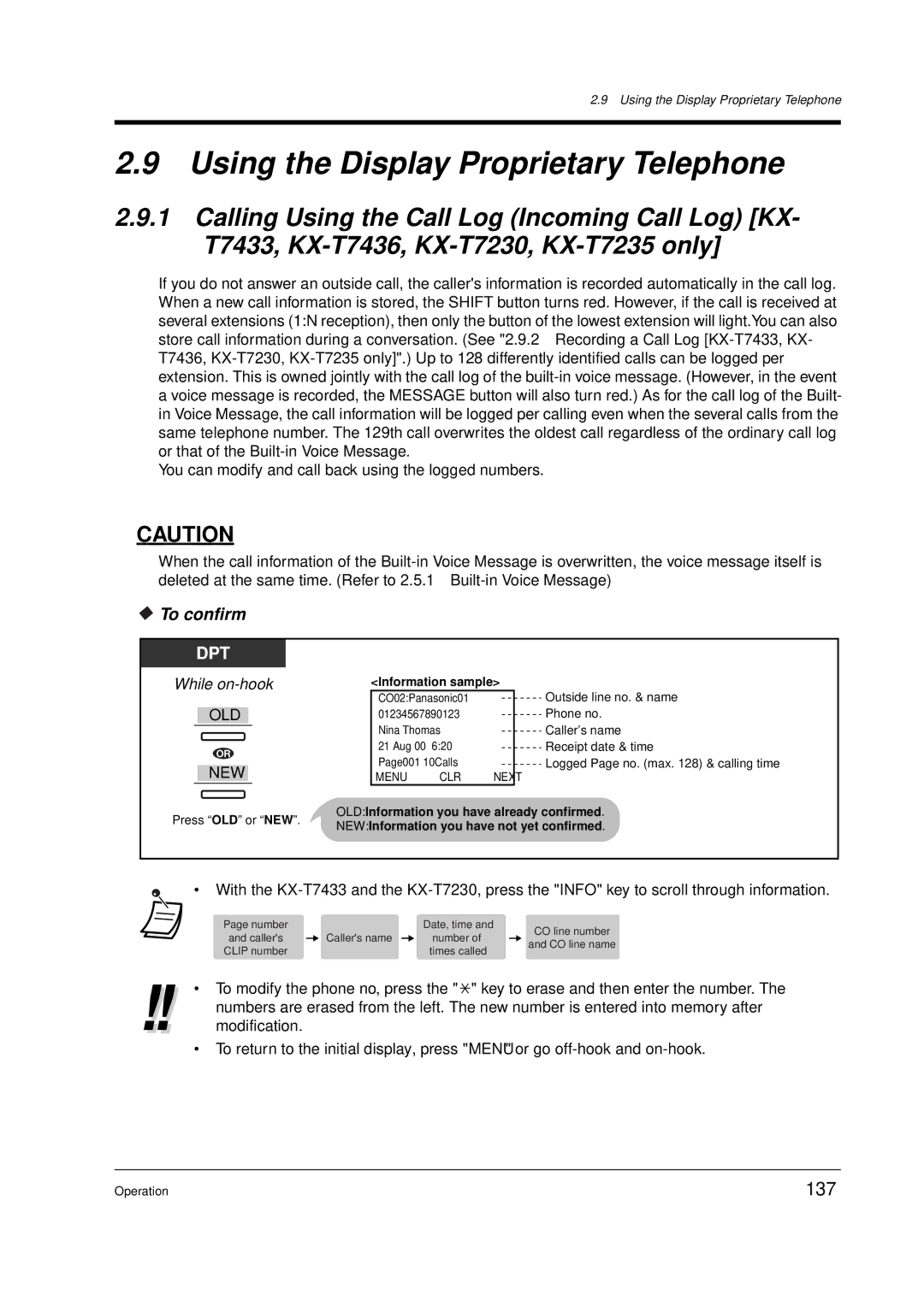2.9 Using the Display Proprietary Telephone
2.9Using the Display Proprietary Telephone
2.9.1Calling Using the Call Log (Incoming Call Log) [KX- T7433,
If you do not answer an outside call, the caller's information is recorded automatically in the call log. When a new call information is stored, the SHIFT button turns red. However, if the call is received at several extensions (1:N reception), then only the button of the lowest extension will light.You can also store call information during a conversation. (See "2.9.2 Recording a Call Log
You can modify and call back using the logged numbers.
CAUTION
When the call information of the
 To confirm
To confirm
DPT
While on-hook
OLD
OR
NEW
Press “OLD” or “ NEW”.
<Information sample> |
| ||
CO02:Panasonic01 | Outside line no. & name | ||
01234567890123 | Phone no. | ||
Nina Thomas |
| Caller’s name | |
21 Aug 00 | 6:20 | Receipt date & time | |
Page001 10Calls | Logged Page no. (max. 128) & calling time | ||
MENU | CLR | NEXT |
|
OLD:Information you have already confirmed.
NEW:Information you have not yet confirmed.
•With the
Page number |
|
|
| Date, time and |
| CO line number |
and caller's |
| Caller's name |
| number of |
| |
|
|
| and CO line name | |||
CLIP number |
|
|
| times called |
| |
|
|
|
|
|
•To modify the phone no, press the "![]() " key to erase and then enter the number. The numbers are erased from the left. The new number is entered into memory after modification.
" key to erase and then enter the number. The numbers are erased from the left. The new number is entered into memory after modification.
•To return to the initial display, press "MENU" or go
Operation | 137 |