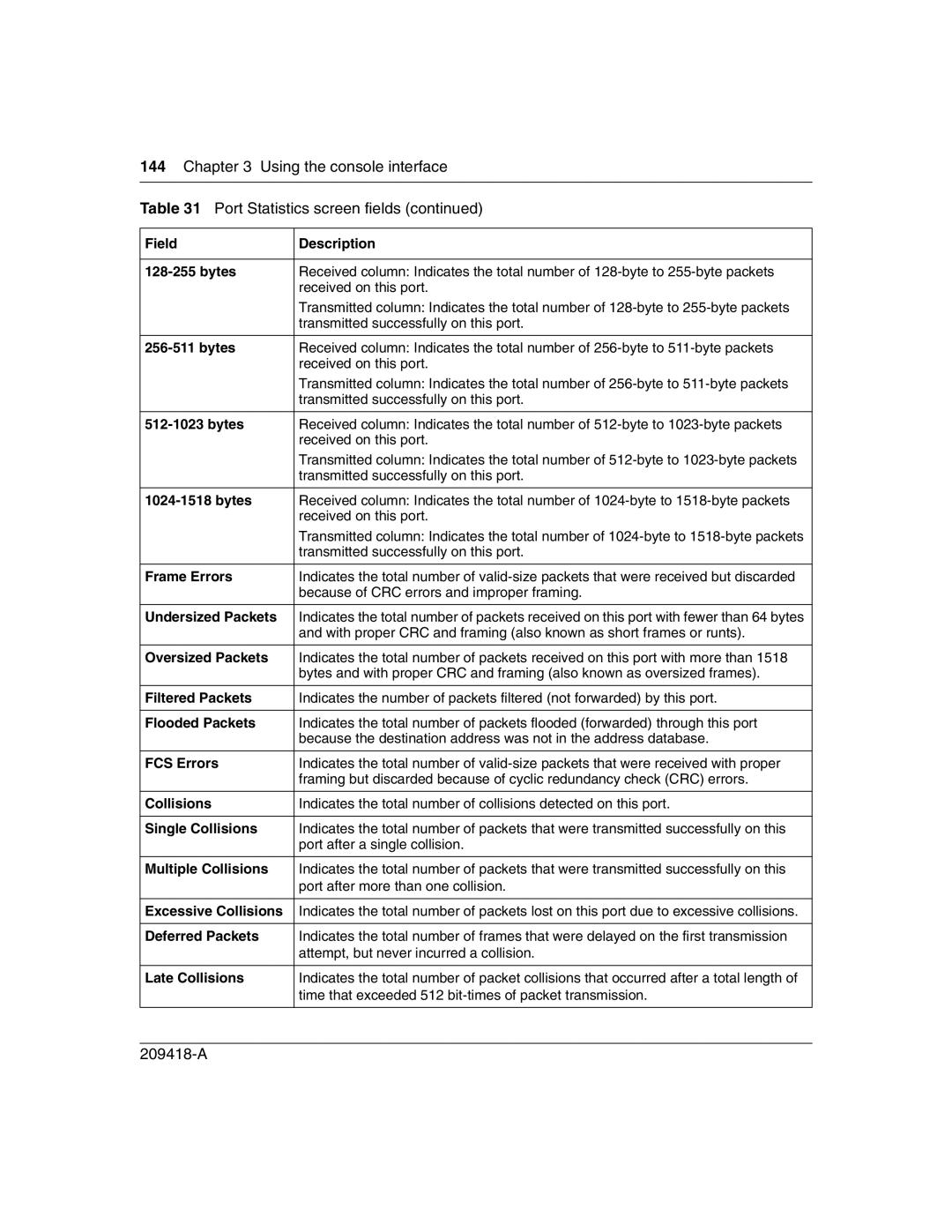144Chapter 3 Using the console interface
Table 31 Port Statistics screen fields (continued)
Field | Description |
|
|
| Received column: Indicates the total number of |
| received on this port. |
| Transmitted column: Indicates the total number of |
| transmitted successfully on this port. |
|
|
| Received column: Indicates the total number of |
| received on this port. |
| Transmitted column: Indicates the total number of |
| transmitted successfully on this port. |
|
|
| Received column: Indicates the total number of |
| received on this port. |
| Transmitted column: Indicates the total number of |
| transmitted successfully on this port. |
|
|
| Received column: Indicates the total number of |
| received on this port. |
| Transmitted column: Indicates the total number of |
| transmitted successfully on this port. |
|
|
Frame Errors | Indicates the total number of |
| because of CRC errors and improper framing. |
|
|
Undersized Packets | Indicates the total number of packets received on this port with fewer than 64 bytes |
| and with proper CRC and framing (also known as short frames or runts). |
|
|
Oversized Packets | Indicates the total number of packets received on this port with more than 1518 |
| bytes and with proper CRC and framing (also known as oversized frames). |
|
|
Filtered Packets | Indicates the number of packets filtered (not forwarded) by this port. |
|
|
Flooded Packets | Indicates the total number of packets flooded (forwarded) through this port |
| because the destination address was not in the address database. |
|
|
FCS Errors | Indicates the total number of |
| framing but discarded because of cyclic redundancy check (CRC) errors. |
|
|
Collisions | Indicates the total number of collisions detected on this port. |
|
|
Single Collisions | Indicates the total number of packets that were transmitted successfully on this |
| port after a single collision. |
|
|
Multiple Collisions | Indicates the total number of packets that were transmitted successfully on this |
| port after more than one collision. |
|
|
Excessive Collisions | Indicates the total number of packets lost on this port due to excessive collisions. |
|
|
Deferred Packets | Indicates the total number of frames that were delayed on the first transmission |
| attempt, but never incurred a collision. |
|
|
Late Collisions | Indicates the total number of packet collisions that occurred after a total length of |
| time that exceeded 512 |
|
|