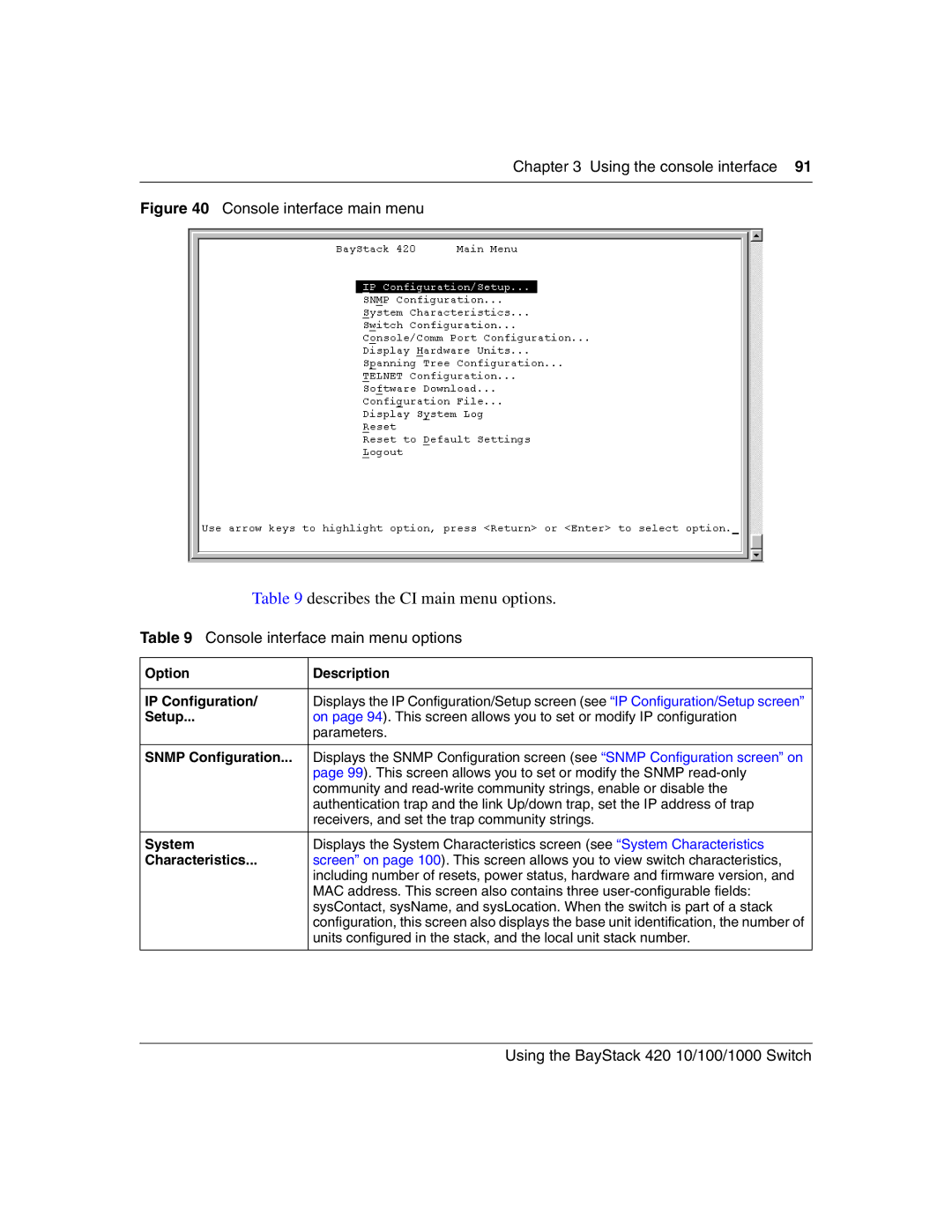Chapter 3 Using the console interface 91
Figure 40 Console interface main menu
Table 9 describes the CI main menu options.
Table 9 Console interface main menu options
Option | Description |
|
|
IP Configuration/ | Displays the IP Configuration/Setup screen (see “IP Configuration/Setup screen” |
Setup... | on page 94). This screen allows you to set or modify IP configuration |
| parameters. |
|
|
SNMP Configuration... | Displays the SNMP Configuration screen (see “SNMP Configuration screen” on |
| page 99). This screen allows you to set or modify the SNMP |
| community and |
| authentication trap and the link Up/down trap, set the IP address of trap |
| receivers, and set the trap community strings. |
|
|
System | Displays the System Characteristics screen (see “System Characteristics |
Characteristics... | screen” on page 100). This screen allows you to view switch characteristics, |
| including number of resets, power status, hardware and firmware version, and |
| MAC address. This screen also contains three |
| sysContact, sysName, and sysLocation. When the switch is part of a stack |
| configuration, this screen also displays the base unit identification, the number of |
| units configured in the stack, and the local unit stack number. |
|
|