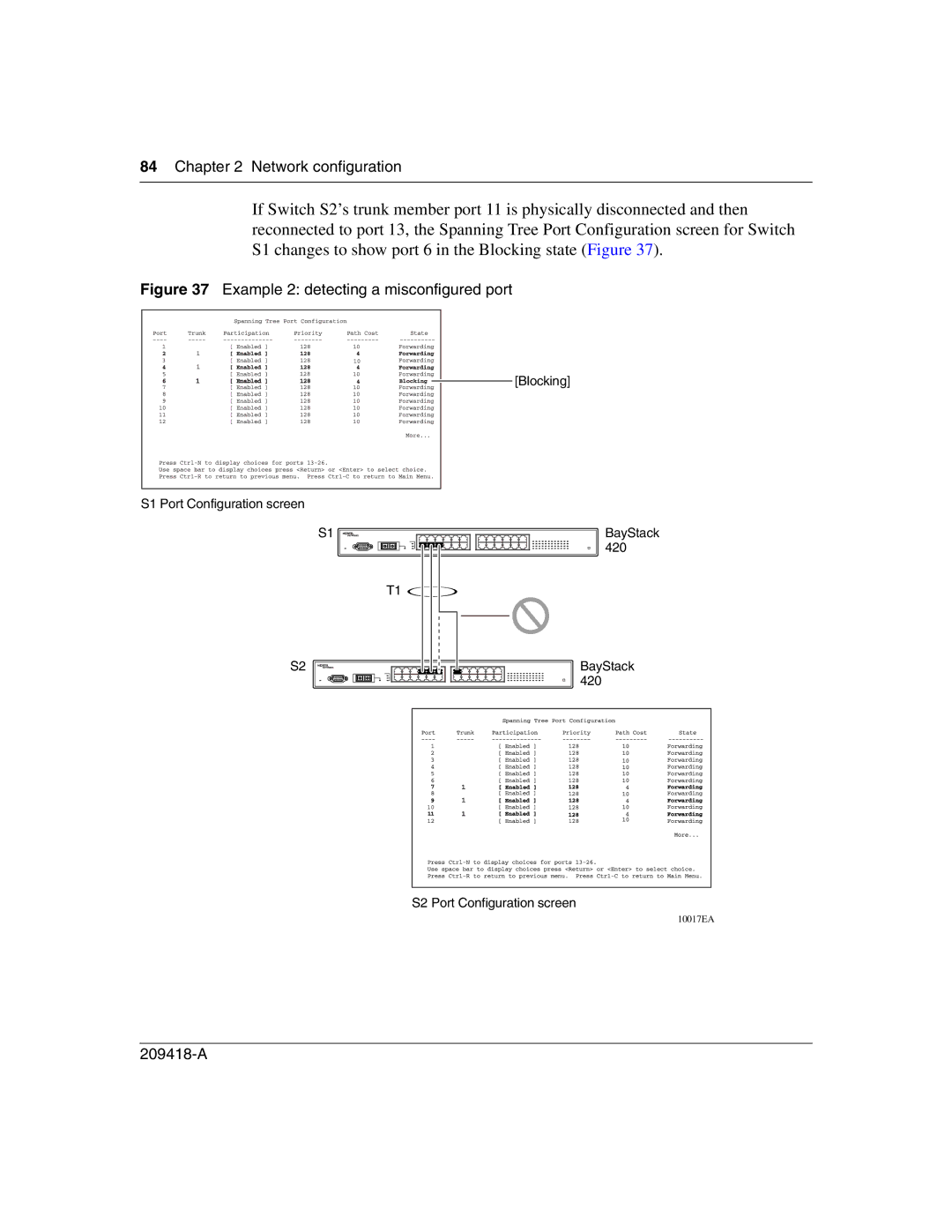84 Chapter 2 Network configuration
If Switch S2’s trunk member port 11 is physically disconnected and then reconnected to port 13, the Spanning Tree Port Configuration screen for Switch S1 changes to show port 6 in the Blocking state (Figure 37).
Figure 37 Example 2: detecting a misconfigured port
[Blocking]
S1 Port Configuration screen
S1 ![]()
BayStack 420
T1 ![]()
S2 ![]()
BayStack 420
S2 Port Configuration screen
10017EA