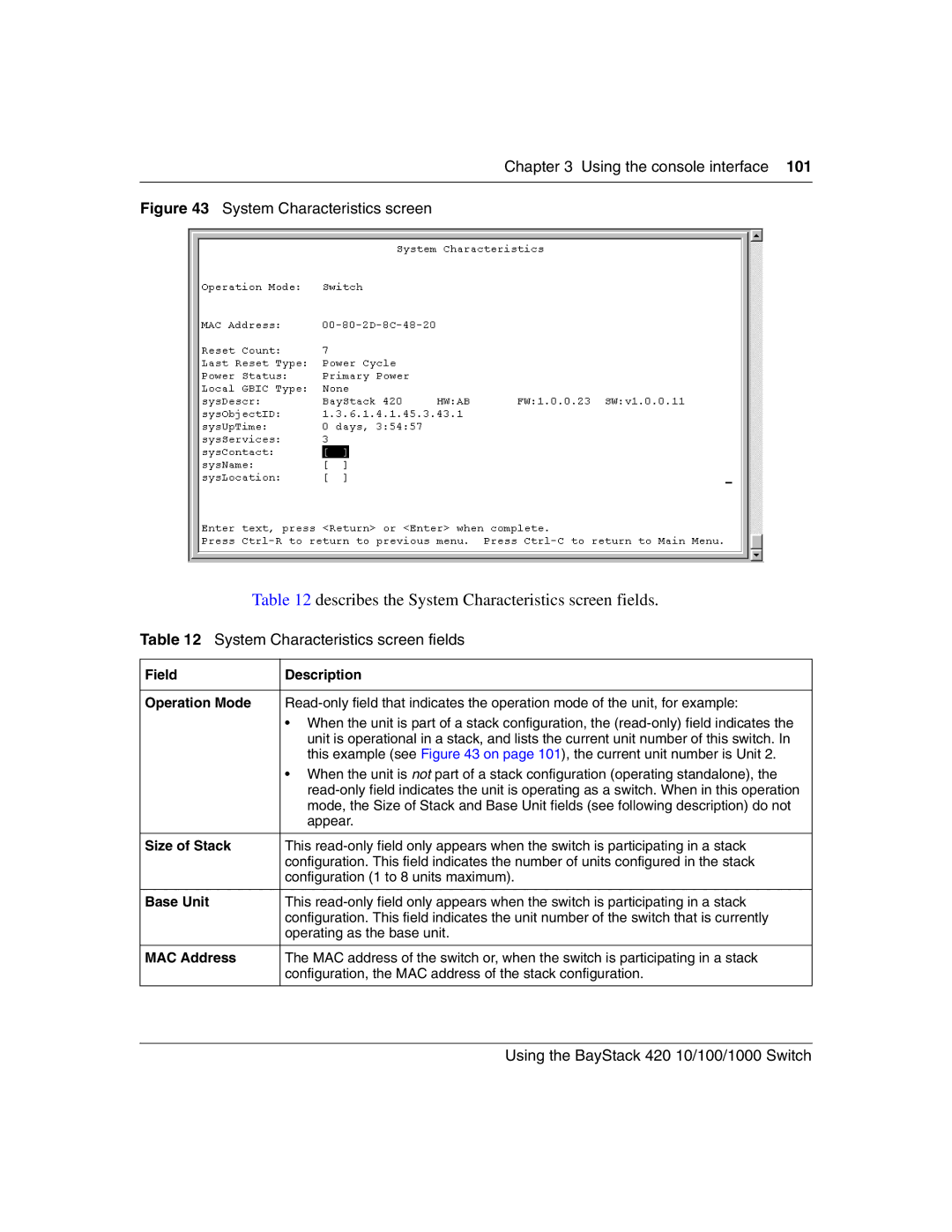Chapter 3 Using the console interface 101
Figure 43 System Characteristics screen
Table 12 describes the System Characteristics screen fields.
Table 12 System Characteristics screen fields
Field | Description |
|
|
Operation Mode | |
| • When the unit is part of a stack configuration, the |
| unit is operational in a stack, and lists the current unit number of this switch. In |
| this example (see Figure 43 on page 101), the current unit number is Unit 2. |
| • When the unit is not part of a stack configuration (operating standalone), the |
| |
| mode, the Size of Stack and Base Unit fields (see following description) do not |
| appear. |
|
|
Size of Stack | This |
| configuration. This field indicates the number of units configured in the stack |
| configuration (1 to 8 units maximum). |
|
|
Base Unit | This |
| configuration. This field indicates the unit number of the switch that is currently |
| operating as the base unit. |
|
|
MAC Address | The MAC address of the switch or, when the switch is participating in a stack |
| configuration, the MAC address of the stack configuration. |
|
|