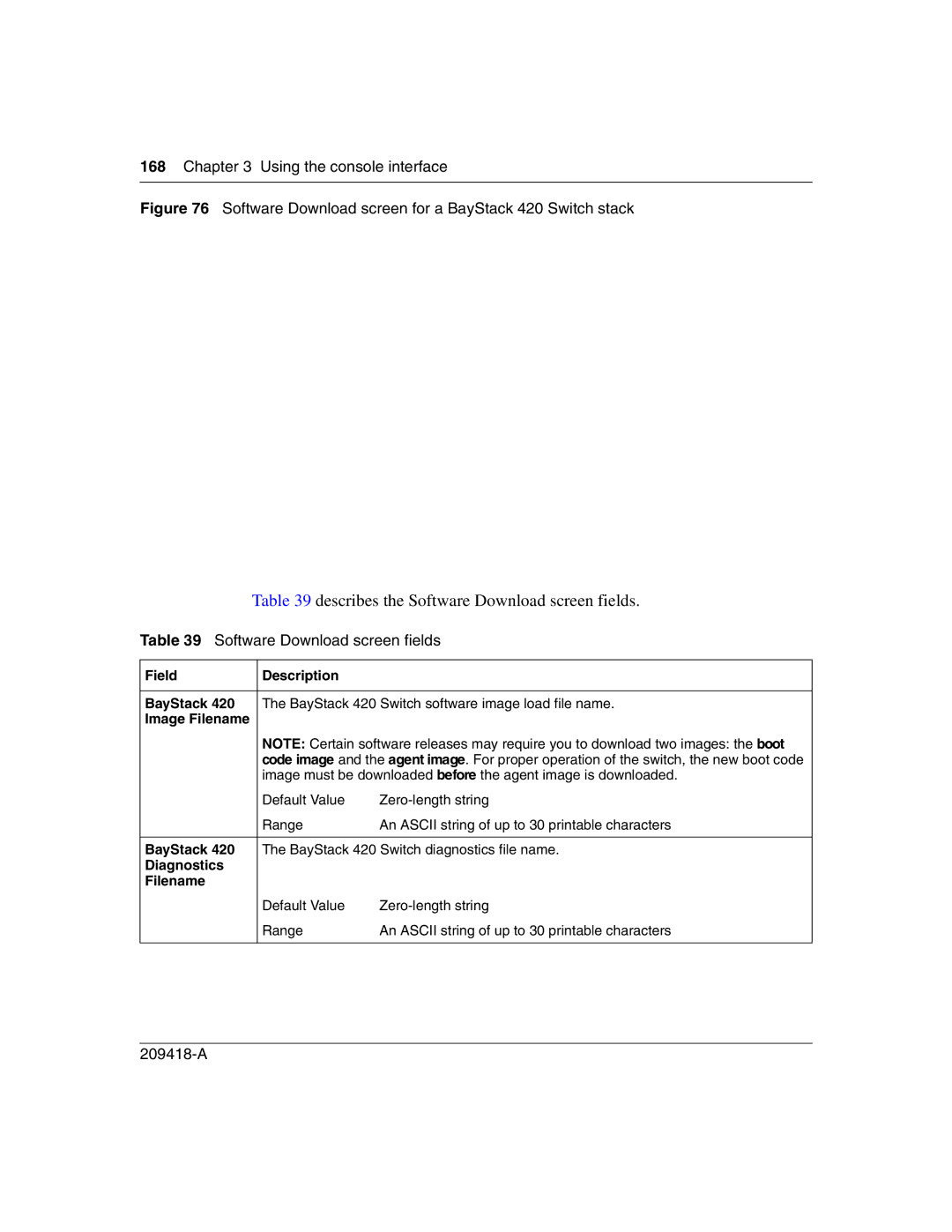168Chapter 3 Using the console interface
Figure 76 Software Download screen for a BayStack 420 Switch stack
Table 39 describes the Software Download screen fields.
Table 39 Software Download screen fields
Field | Description |
|
|
| |
BayStack 420 | The BayStack 420 Switch software image load file name. | |
Image Filename |
|
|
| NOTE: Certain software releases may require you to download two images: the boot | |
| code image and the agent image. For proper operation of the switch, the new boot code | |
| image must be downloaded before the agent image is downloaded. | |
| Default Value | |
| Range | An ASCII string of up to 30 printable characters |
|
| |
BayStack 420 | The BayStack 420 Switch diagnostics file name. | |
Diagnostics |
|
|
Filename |
|
|
| Default Value | |
| Range | An ASCII string of up to 30 printable characters |
|
|
|