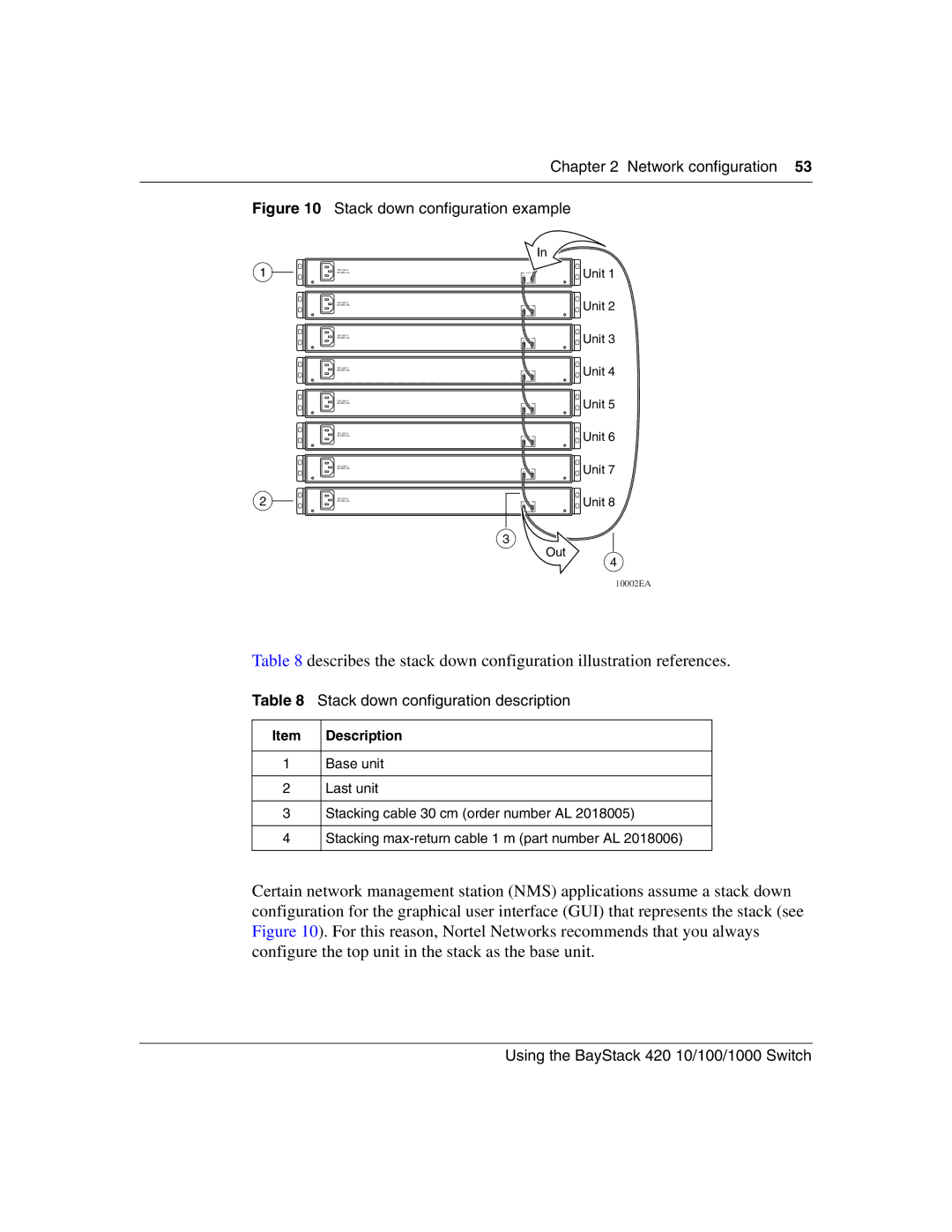Chapter 2 Network configuration 53
Figure 10 Stack down configuration example
1
2
In
![]()
![]()
![]()
![]() Unit 1
Unit 1
![]()
![]()
![]()
![]() Unit 2
Unit 2
![]()
![]()
![]()
![]() Unit 3
Unit 3
![]()
![]()
![]()
![]() Unit 4
Unit 4
![]()
![]()
![]()
![]() Unit 5
Unit 5
![]()
![]()
![]()
![]() Unit 6
Unit 6
![]()
![]()
![]()
![]() Unit 7
Unit 7
![]()
![]()
![]()
![]() Unit 8
Unit 8
3
Out
4
10002EA
Table 8 describes the stack down configuration illustration references.
Table 8 Stack down configuration description
Item | Description |
|
|
1 | Base unit |
|
|
2 | Last unit |
|
|
3 | Stacking cable 30 cm (order number AL 2018005) |
|
|
4 | Stacking |
|
|
Certain network management station (NMS) applications assume a stack down configuration for the graphical user interface (GUI) that represents the stack (see Figure 10). For this reason, Nortel Networks recommends that you always configure the top unit in the stack as the base unit.