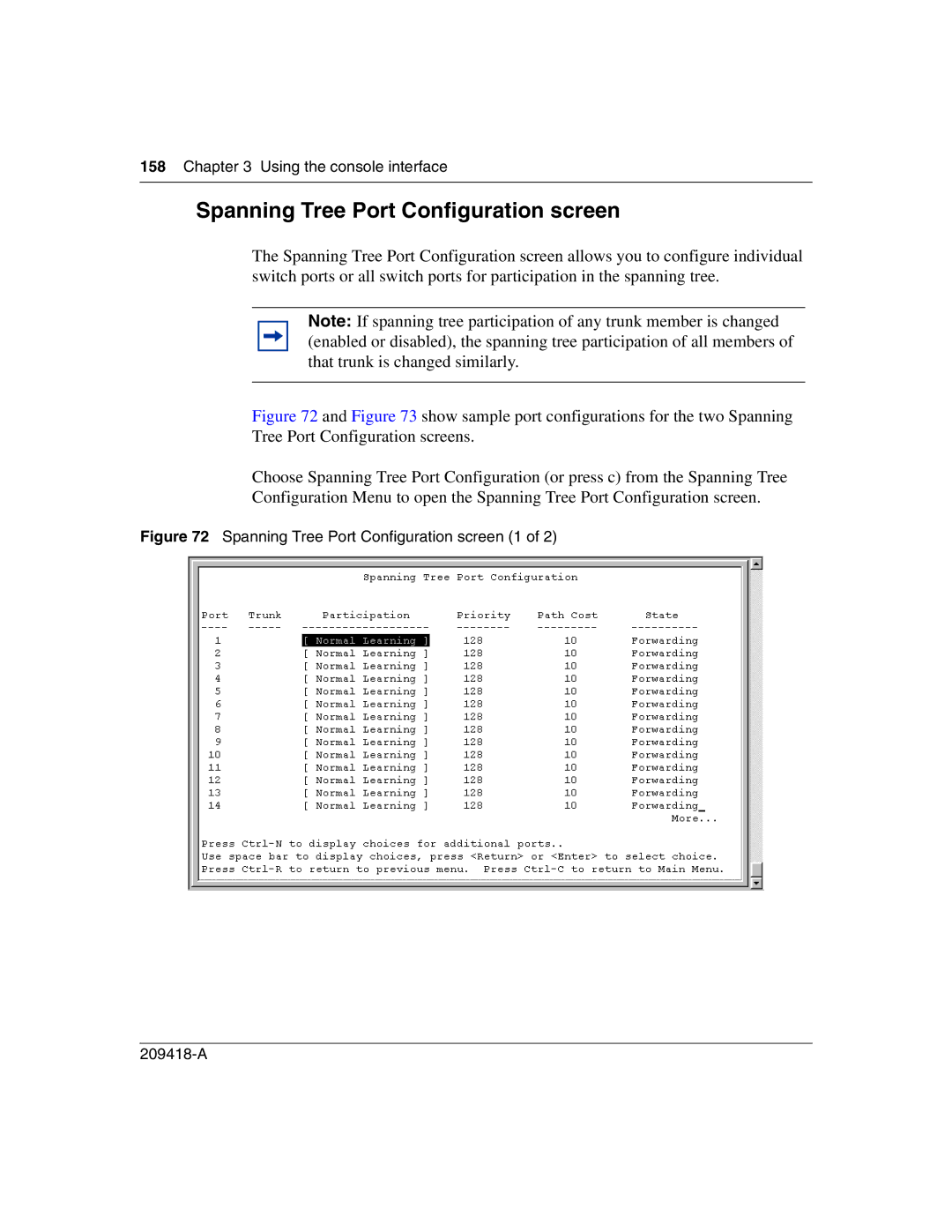158 Chapter 3 Using the console interface
Spanning Tree Port Configuration screen
The Spanning Tree Port Configuration screen allows you to configure individual switch ports or all switch ports for participation in the spanning tree.
Note: If spanning tree participation of any trunk member is changed (enabled or disabled), the spanning tree participation of all members of that trunk is changed similarly.