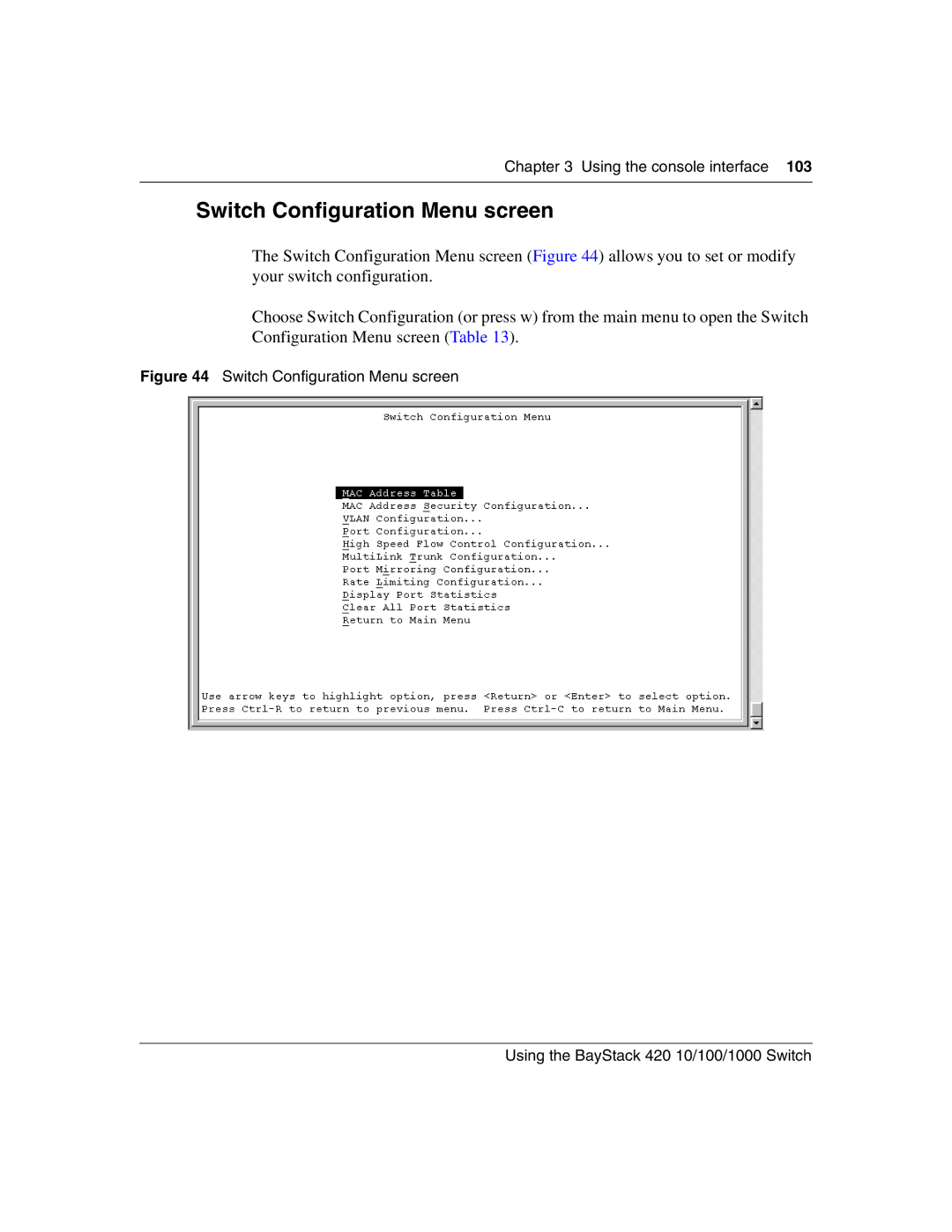Chapter 3 Using the console interface 103
Switch Configuration Menu screen
The Switch Configuration Menu screen (Figure 44) allows you to set or modify your switch configuration.
Choose Switch Configuration (or press w) from the main menu to open the Switch Configuration Menu screen (Table 13).