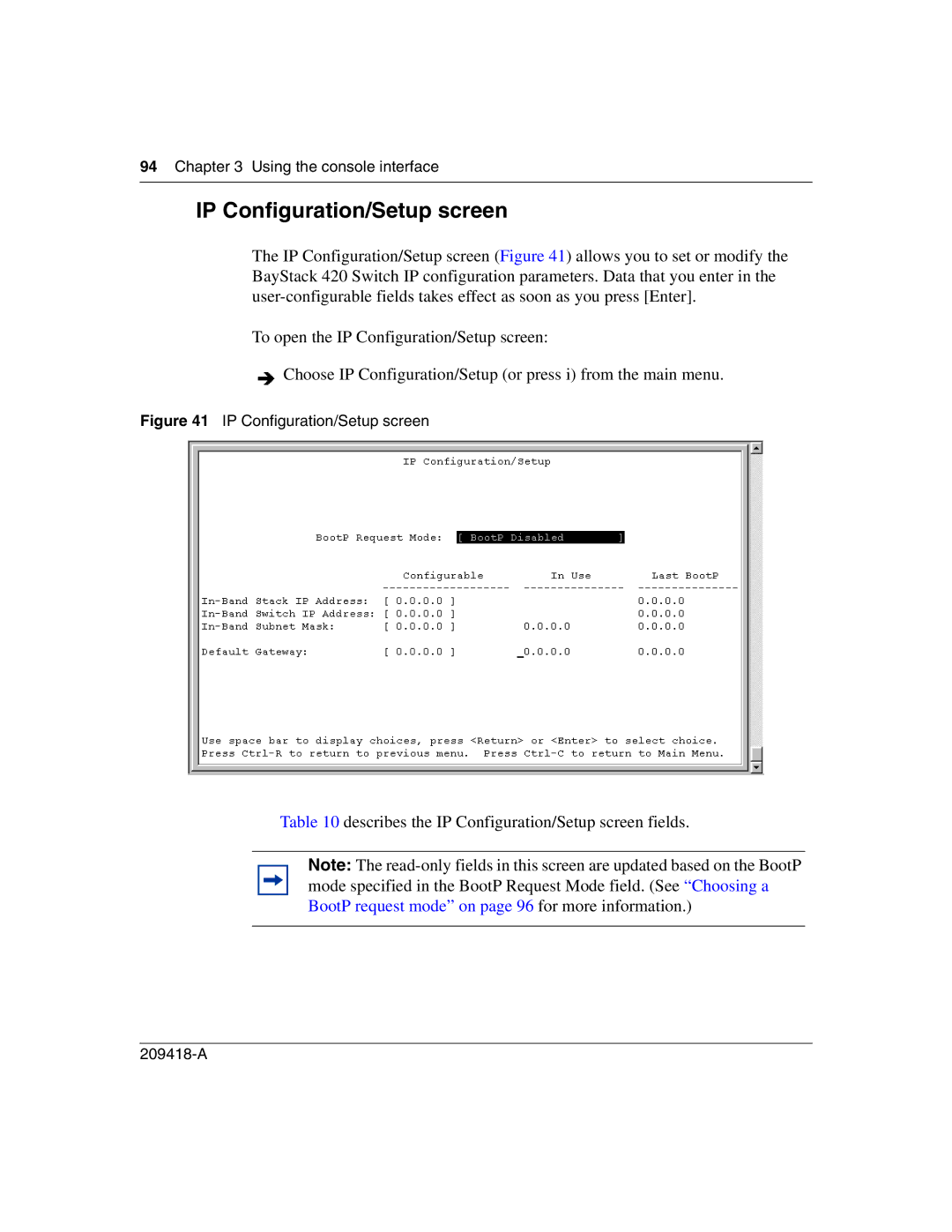94 Chapter 3 Using the console interface
IP Configuration/Setup screen
The IP Configuration/Setup screen (Figure 41) allows you to set or modify the BayStack 420 Switch IP configuration parameters. Data that you enter in the
To open the IP Configuration/Setup screen:
![]() Choose IP Configuration/Setup (or press i) from the main menu.
Choose IP Configuration/Setup (or press i) from the main menu.
Figure 41 IP Configuration/Setup screen
Table 10 describes the IP Configuration/Setup screen fields.
Note: The