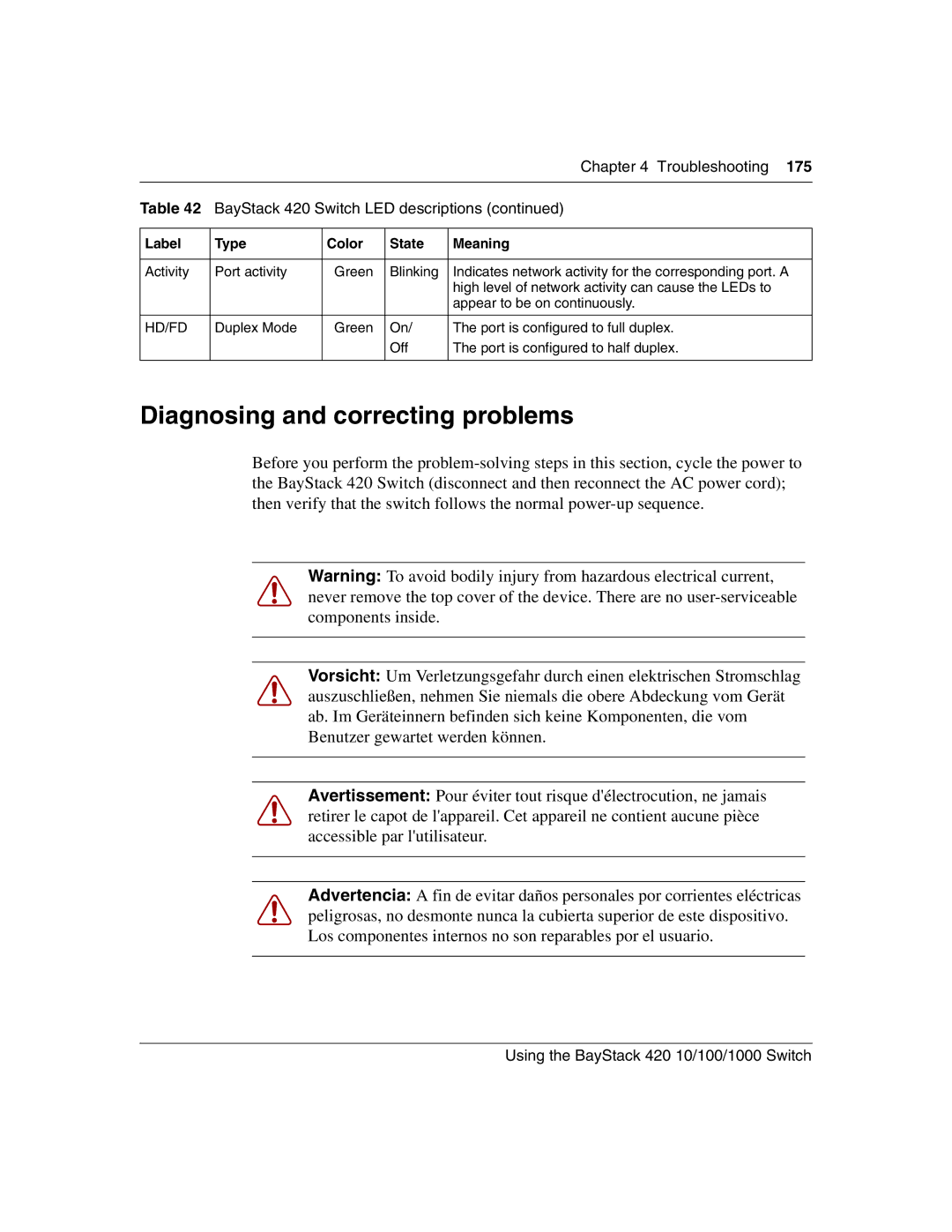Chapter 4 Troubleshooting 175
Table 42 BayStack 420 Switch LED descriptions (continued)
Label | Type | Color | State | Meaning |
|
|
|
|
|
Activity | Port activity | Green | Blinking | Indicates network activity for the corresponding port. A |
|
|
|
| high level of network activity can cause the LEDs to |
|
|
|
| appear to be on continuously. |
|
|
|
|
|
HD/FD | Duplex Mode | Green | On/ | The port is configured to full duplex. |
|
|
| Off | The port is configured to half duplex. |
|
|
|
|
|
Diagnosing and correcting problems
Before you perform the
Warning: To avoid bodily injury from hazardous electrical current, never remove the top cover of the device. There are no
Vorsicht: Um Verletzungsgefahr durch einen elektrischen Stromschlag auszuschließen, nehmen Sie niemals die obere Abdeckung vom Gerät ab. Im Geräteinnern befinden sich keine Komponenten, die vom Benutzer gewartet werden können.
Avertissement: Pour éviter tout risque d'électrocution, ne jamais retirer le capot de l'appareil. Cet appareil ne contient aucune pièce accessible par l'utilisateur.
Advertencia: A fin de evitar daños personales por corrientes eléctricas peligrosas, no desmonte nunca la cubierta superior de este dispositivo. Los componentes internos no son reparables por el usuario.