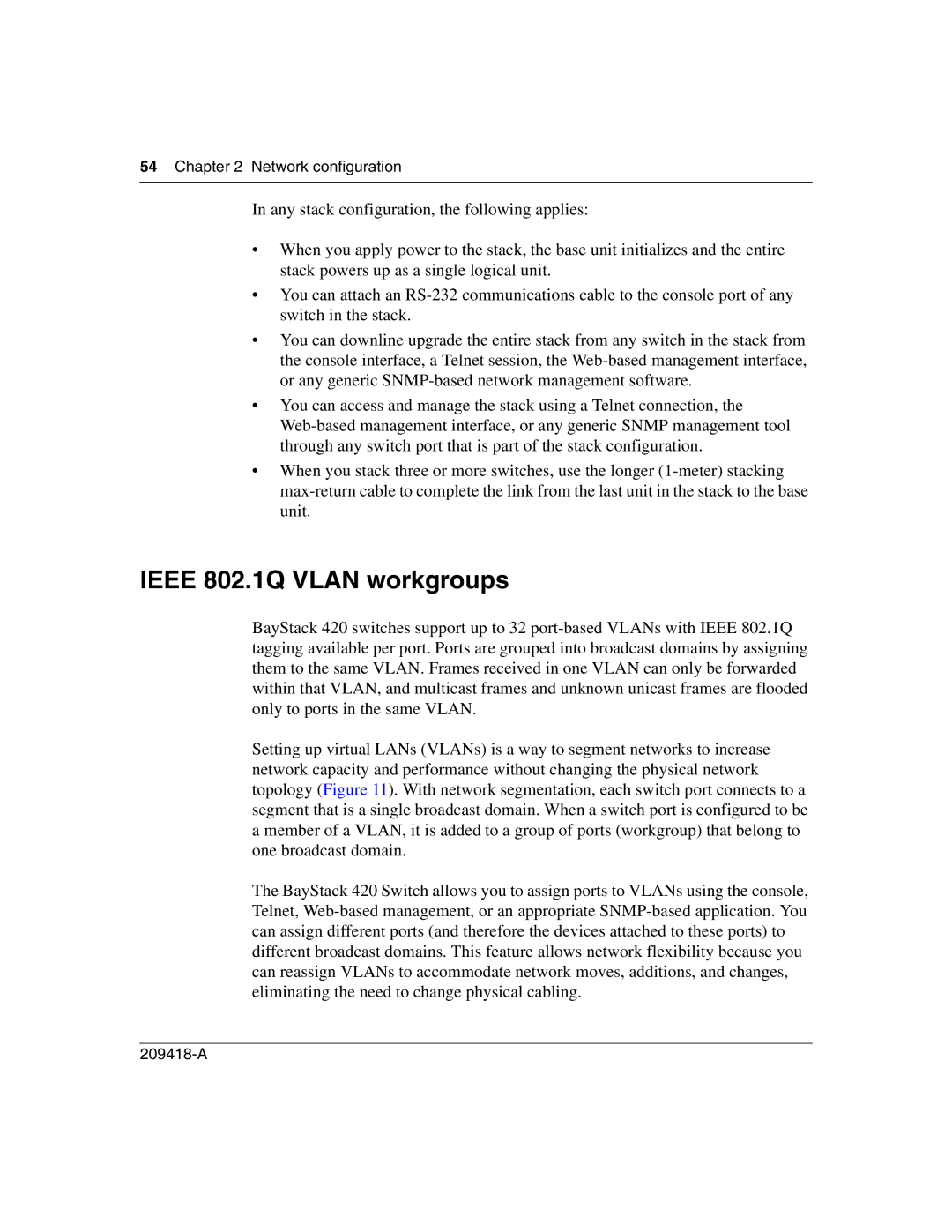54 Chapter 2 Network configuration
In any stack configuration, the following applies:
•When you apply power to the stack, the base unit initializes and the entire stack powers up as a single logical unit.
•You can attach an
•You can downline upgrade the entire stack from any switch in the stack from the console interface, a Telnet session, the
•You can access and manage the stack using a Telnet connection, the
•When you stack three or more switches, use the longer
IEEE 802.1Q VLAN workgroups
BayStack 420 switches support up to 32
Setting up virtual LANs (VLANs) is a way to segment networks to increase network capacity and performance without changing the physical network topology (Figure 11). With network segmentation, each switch port connects to a segment that is a single broadcast domain. When a switch port is configured to be a member of a VLAN, it is added to a group of ports (workgroup) that belong to one broadcast domain.
The BayStack 420 Switch allows you to assign ports to VLANs using the console, Telnet,