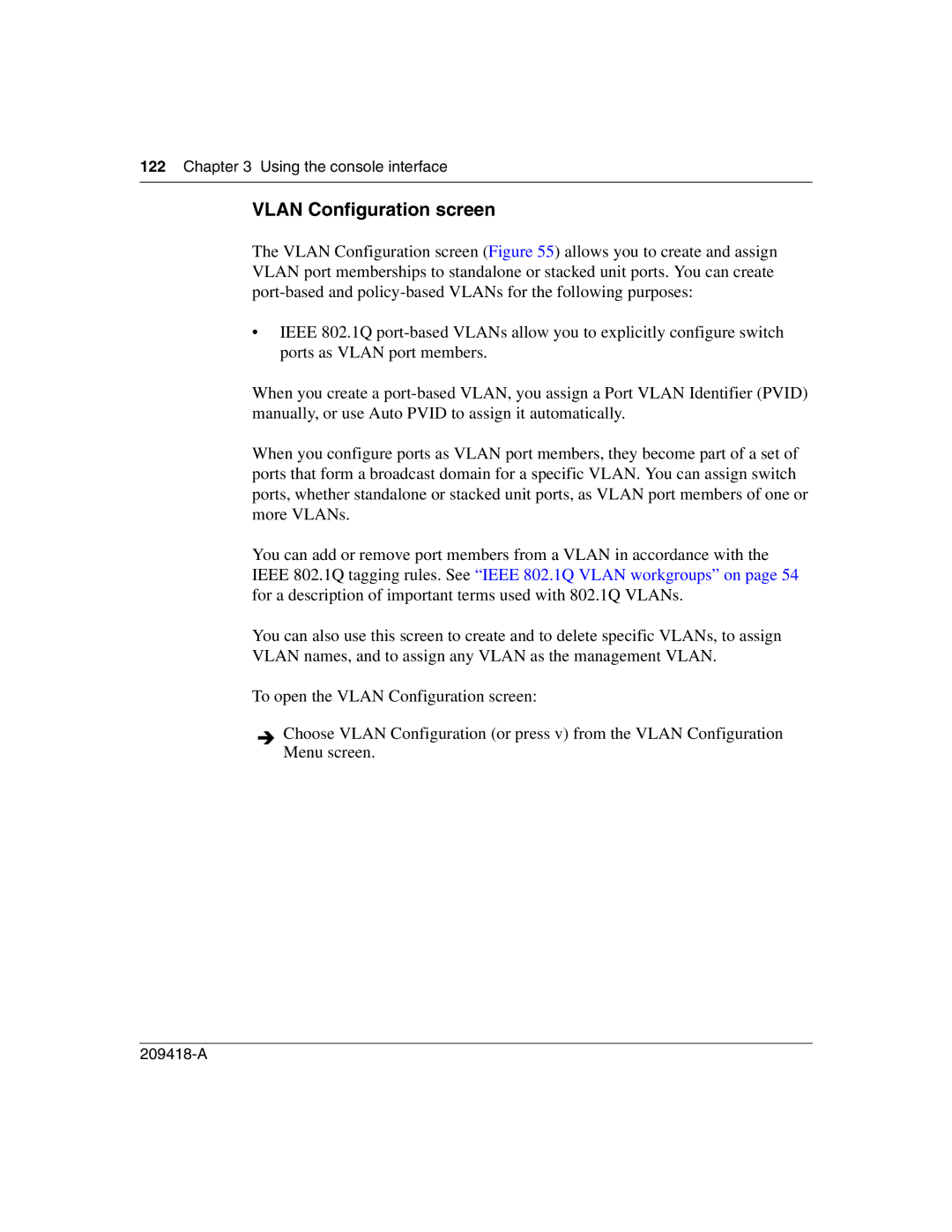122 Chapter 3 Using the console interface
VLAN Configuration screen
The VLAN Configuration screen (Figure 55) allows you to create and assign VLAN port memberships to standalone or stacked unit ports. You can create
•IEEE 802.1Q
When you create a
When you configure ports as VLAN port members, they become part of a set of ports that form a broadcast domain for a specific VLAN. You can assign switch ports, whether standalone or stacked unit ports, as VLAN port members of one or more VLANs.
You can add or remove port members from a VLAN in accordance with the IEEE 802.1Q tagging rules. See “IEEE 802.1Q VLAN workgroups” on page 54 for a description of important terms used with 802.1Q VLANs.
You can also use this screen to create and to delete specific VLANs, to assign VLAN names, and to assign any VLAN as the management VLAN.
To open the VLAN Configuration screen:
Choose VLAN Configuration (or press v) from the VLAN Configuration Menu screen.