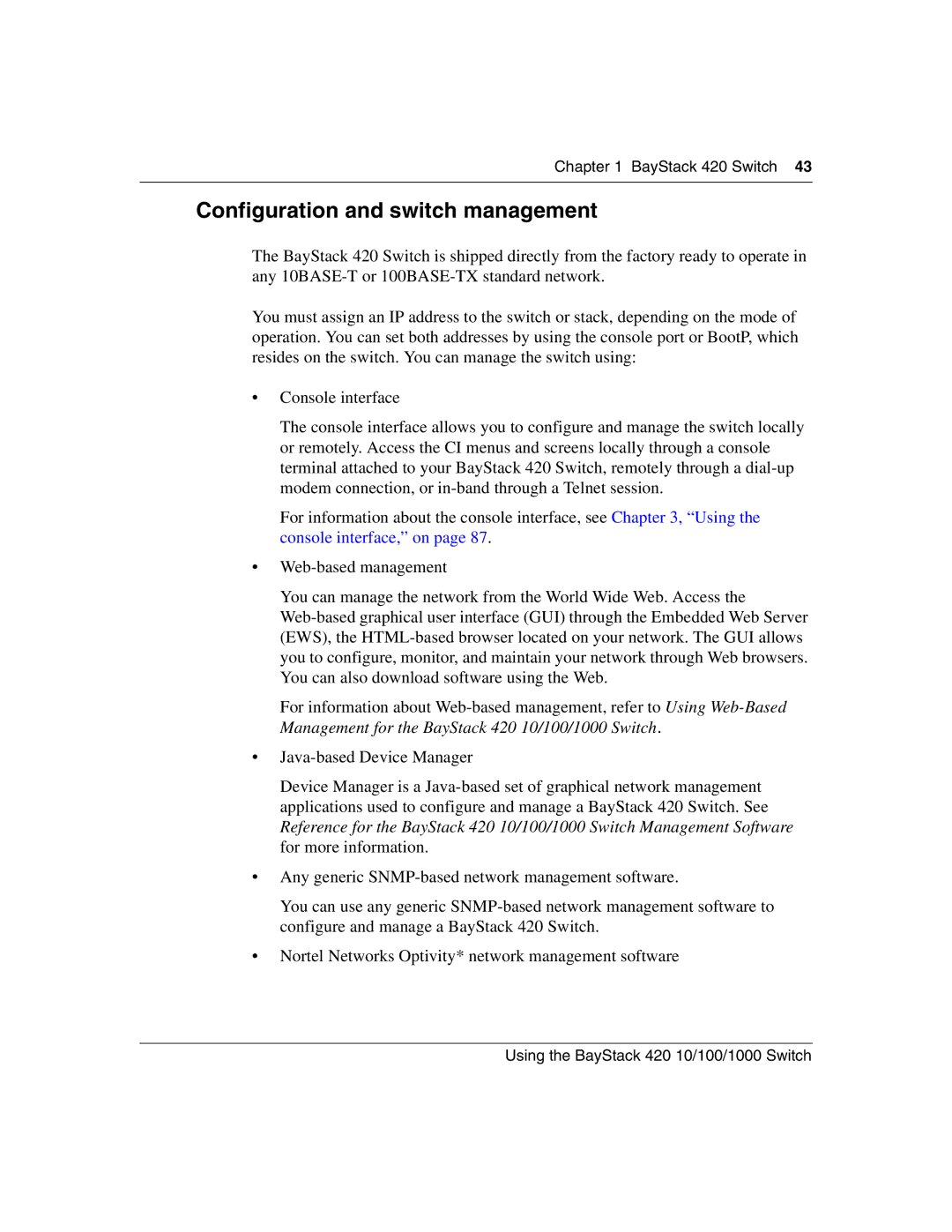Chapter 1 BayStack 420 Switch 43
Configuration and switch management
The BayStack 420 Switch is shipped directly from the factory ready to operate in any
You must assign an IP address to the switch or stack, depending on the mode of operation. You can set both addresses by using the console port or BootP, which resides on the switch. You can manage the switch using:
•Console interface
The console interface allows you to configure and manage the switch locally or remotely. Access the CI menus and screens locally through a console terminal attached to your BayStack 420 Switch, remotely through a
For information about the console interface, see Chapter 3, “Using the console interface,” on page 87.
•
You can manage the network from the World Wide Web. Access the
For information about
•
Device Manager is a
•Any generic
You can use any generic
•Nortel Networks Optivity* network management software