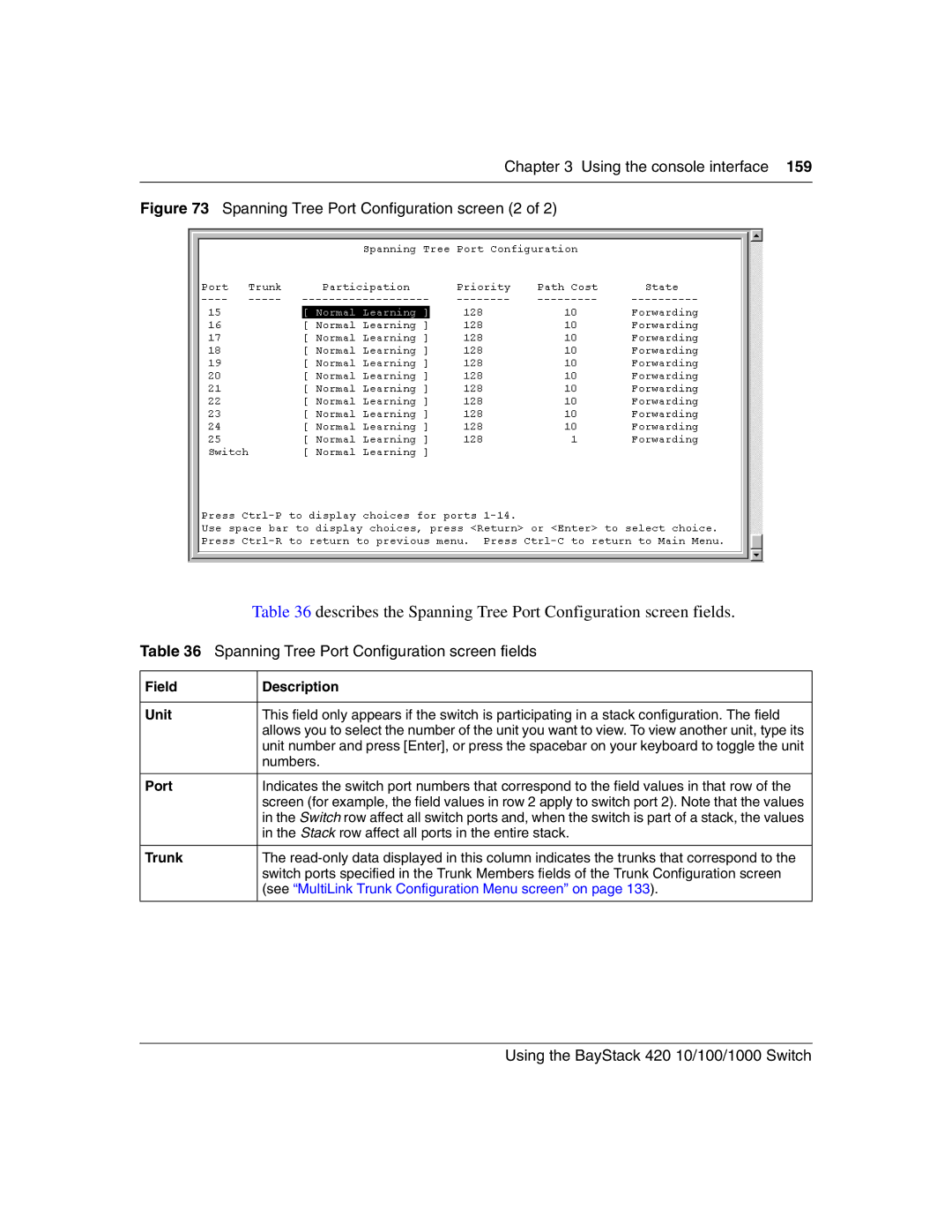Chapter 3 Using the console interface 159
Figure 73 Spanning Tree Port Configuration screen (2 of 2)
| Table 36 describes the Spanning Tree Port Configuration screen fields. | |
Table 36 Spanning Tree Port Configuration screen fields | ||
|
|
|
Field |
| Description |
|
|
|
Unit |
| This field only appears if the switch is participating in a stack configuration. The field |
|
| allows you to select the number of the unit you want to view. To view another unit, type its |
|
| unit number and press [Enter], or press the spacebar on your keyboard to toggle the unit |
|
| numbers. |
|
|
|
Port |
| Indicates the switch port numbers that correspond to the field values in that row of the |
|
| screen (for example, the field values in row 2 apply to switch port 2). Note that the values |
|
| in the Switch row affect all switch ports and, when the switch is part of a stack, the values |
|
| in the Stack row affect all ports in the entire stack. |
|
|
|
Trunk |
| The |
|
| switch ports specified in the Trunk Members fields of the Trunk Configuration screen |
|
| (see “MultiLink Trunk Configuration Menu screen” on page 133). |
|
|
|