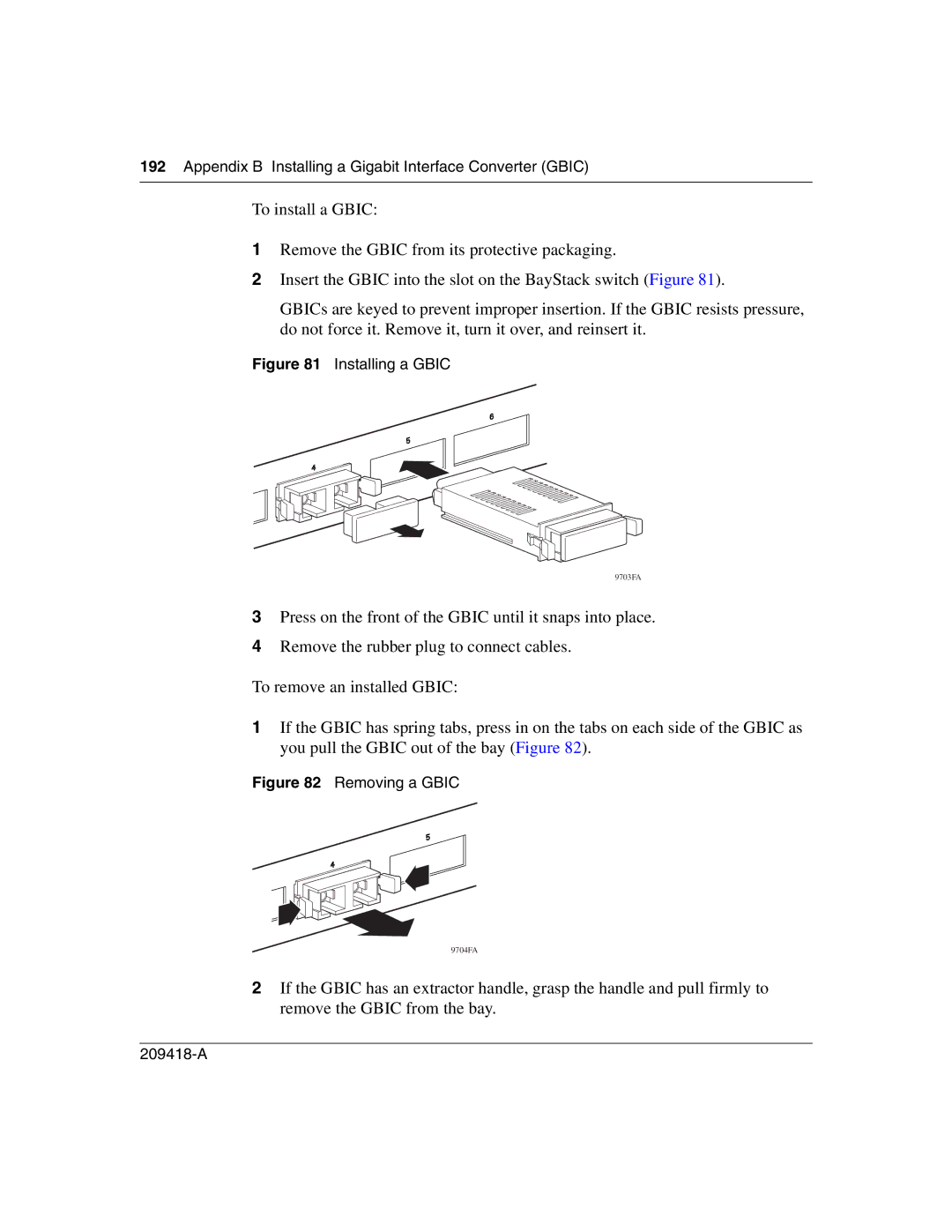192 Appendix B Installing a Gigabit Interface Converter (GBIC)
To install a GBIC:
1Remove the GBIC from its protective packaging.
2Insert the GBIC into the slot on the BayStack switch (Figure 81).
GBICs are keyed to prevent improper insertion. If the GBIC resists pressure, do not force it. Remove it, turn it over, and reinsert it.
Figure 81 Installing a GBIC
9703FA
3Press on the front of the GBIC until it snaps into place.
4Remove the rubber plug to connect cables.
To remove an installed GBIC:
1If the GBIC has spring tabs, press in on the tabs on each side of the GBIC as you pull the GBIC out of the bay (Figure 82).
Figure 82 Removing a GBIC
9704FA
2If the GBIC has an extractor handle, grasp the handle and pull firmly to remove the GBIC from the bay.