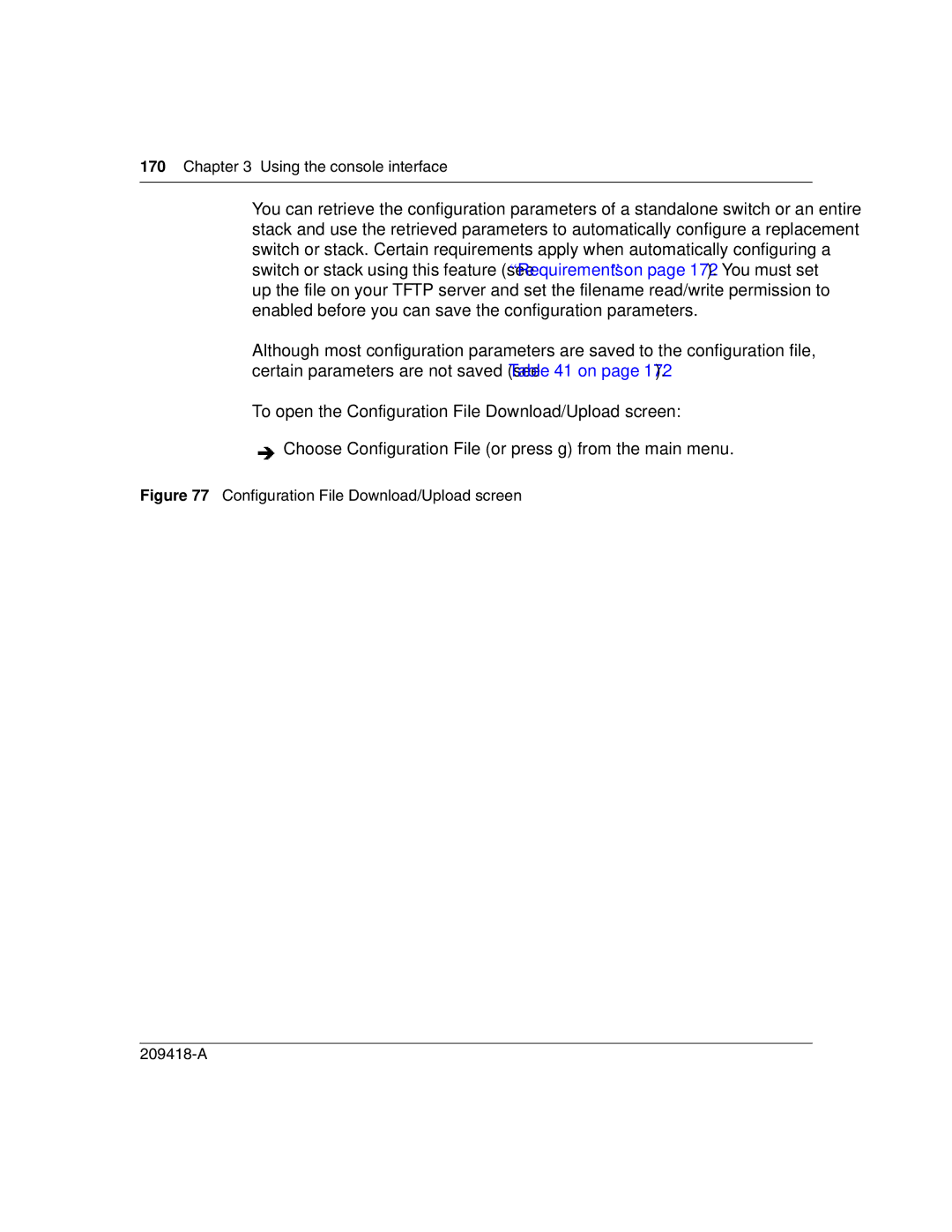170 Chapter 3 Using the console interface
You can retrieve the configuration parameters of a standalone switch or an entire stack and use the retrieved parameters to automatically configure a replacement switch or stack. Certain requirements apply when automatically configuring a switch or stack using this feature (see “Requirements” on page 172). You must set up the file on your TFTP server and set the filename read/write permission to enabled before you can save the configuration parameters.
Although most configuration parameters are saved to the configuration file, certain parameters are not saved (see Table 41 on page 172).
To open the Configuration File Download/Upload screen:
![]() Choose Configuration File (or press g) from the main menu.
Choose Configuration File (or press g) from the main menu.