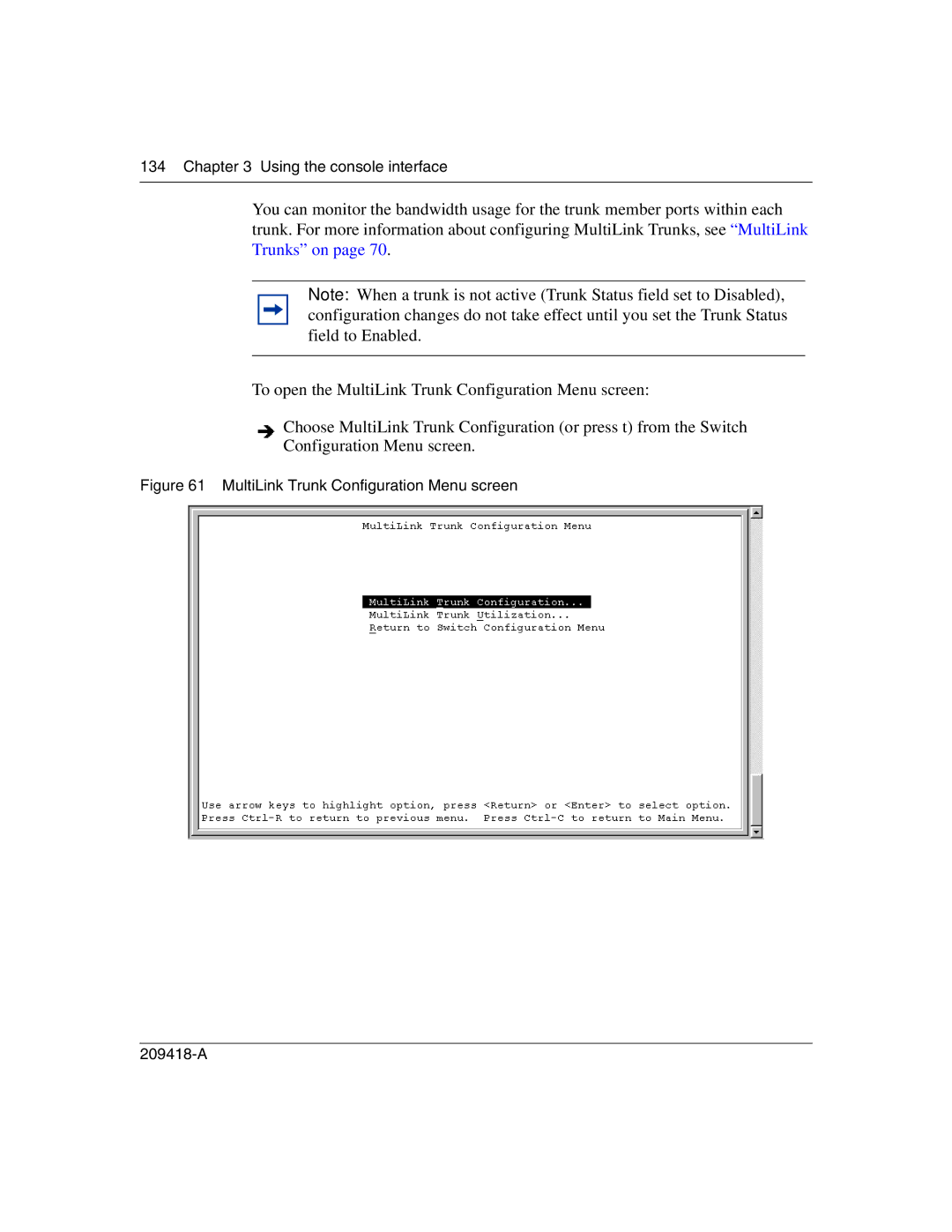134 Chapter 3 Using the console interface
You can monitor the bandwidth usage for the trunk member ports within each trunk. For more information about configuring MultiLink Trunks, see “MultiLink Trunks” on page 70.
Note: When a trunk is not active (Trunk Status field set to Disabled), configuration changes do not take effect until you set the Trunk Status field to Enabled.
To open the MultiLink Trunk Configuration Menu screen:
Choose MultiLink Trunk Configuration (or press t) from the Switch
Configuration Menu screen.