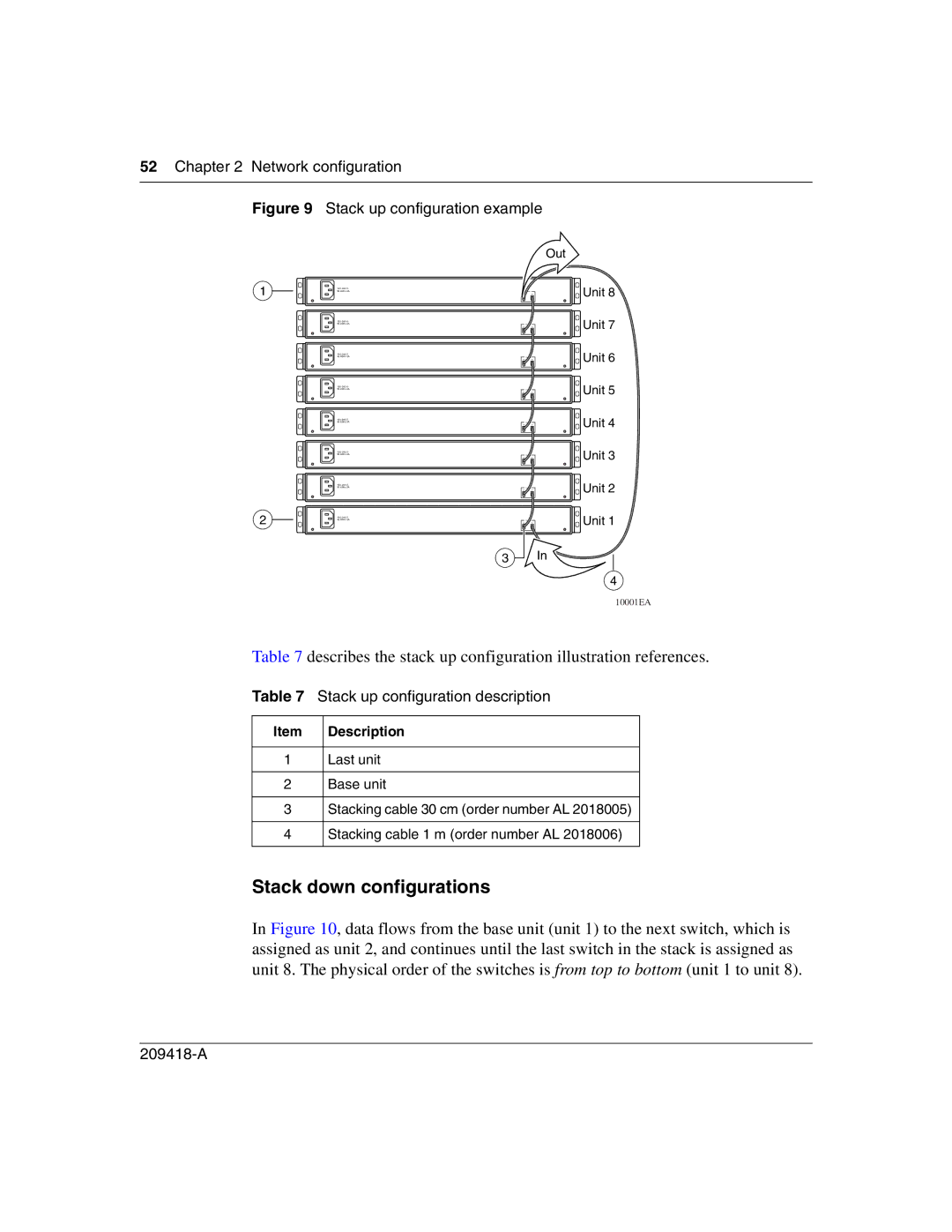52 Chapter 2 Network configuration
Figure 9 Stack up configuration example
1
2
Out
![]()
![]()
![]()
![]() Unit 8
Unit 8
![]()
![]()
![]()
![]() Unit 7
Unit 7
![]()
![]()
![]()
![]() Unit 6
Unit 6
![]()
![]()
![]()
![]() Unit 5
Unit 5
![]()
![]()
![]()
![]() Unit 4
Unit 4
![]()
![]()
![]()
![]() Unit 3
Unit 3
![]()
![]()
![]()
![]() Unit 2
Unit 2
![]()
![]()
![]()
![]() Unit 1
Unit 1
3 In
4
10001EA
Table 7 describes the stack up configuration illustration references.
Table 7 Stack up configuration description
Item | Description |
|
|
1 | Last unit |
|
|
2 | Base unit |
|
|
3 | Stacking cable 30 cm (order number AL 2018005) |
|
|
4 | Stacking cable 1 m (order number AL 2018006) |
|
|
Stack down configurations
In Figure 10, data flows from the base unit (unit 1) to the next switch, which is assigned as unit 2, and continues until the last switch in the stack is assigned as unit 8. The physical order of the switches is from top to bottom (unit 1 to unit 8).