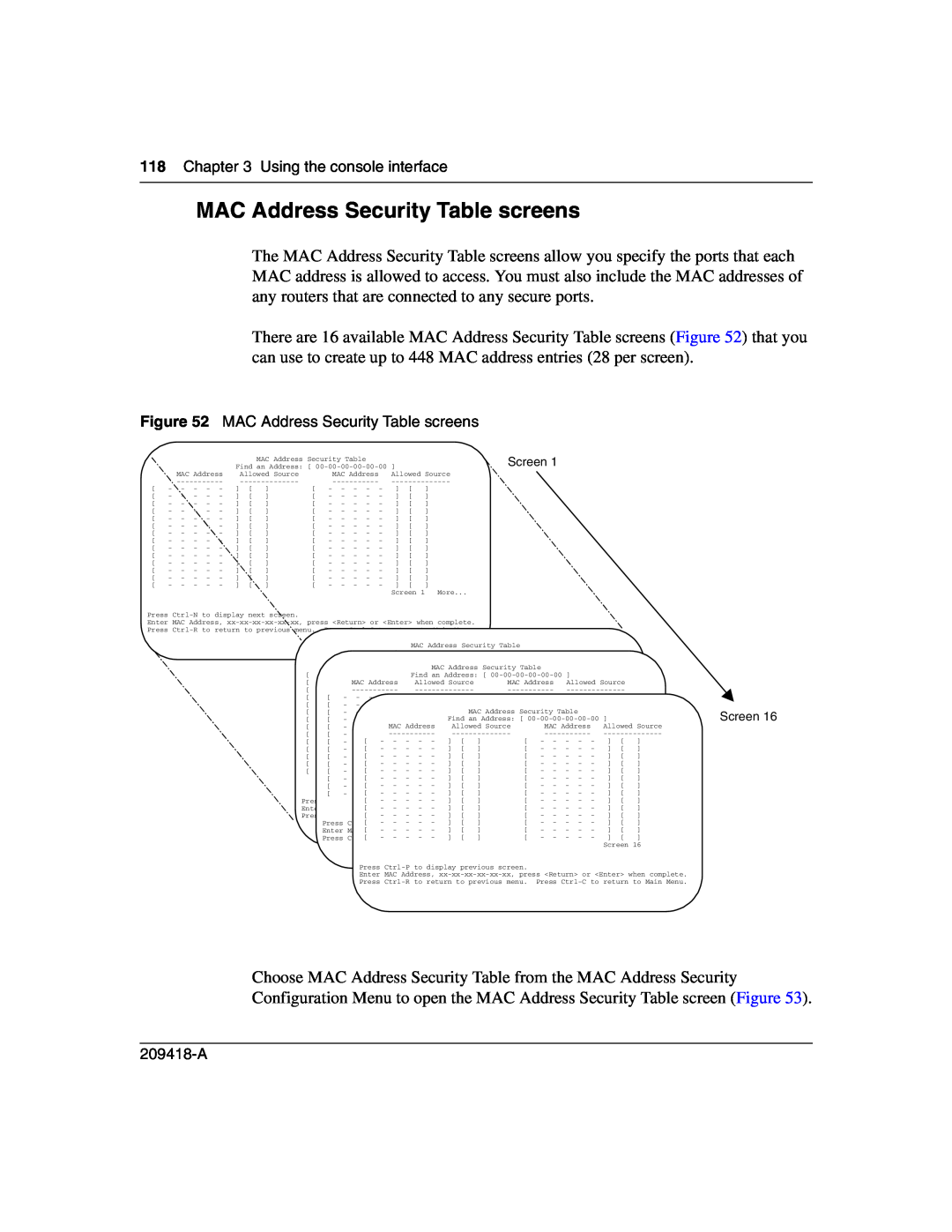Using the BayStack 420 10/100/1000 Switch
Part No. 209418-A May 4401 Great America Parkway Santa Clara, CA
Restricted rights legend
Copyright 2001 Nortel Networks
Trademarks
Statement of conditions
Canada Requirements Only
Japan/Nippon Requirements Only
Taiwan Requirements
Using the BayStack 420 10/100/1000 Switch
Nortel Networks Inc. software license agreement
209418-A
Using the BayStack 420 10/100/1000 Switch
own data and information and for maintaining adequate procedures apart from the Software to reconstruct lost or altered files, data, or programs
209418-A
Preface
Contents
Chapter BayStack 420 Switch
Using the BayStack 420 10/100/1000 Switch
8 Contents
Chapter Network configuration
209418-A
Using the console interface
Chapter
10 Contents
Chapter Troubleshooting
Appendix A Technical specifications
209418-A
Connectors and pin assignments
Appendix B Installing a Gigabit Interface Converter GBIC
Appendix C Quick configuration for MultiLink Trunking Appendix D
Appendix E Default settings Appendix F
12 Contents
209418-A
Figures
Using the BayStack 420 10/100 Ethernet Switch
14 Figures
209418-A
Figures
16 Figures
209418-A
Tables
Performance specifications
Environmental specifications
Physical dimensions
GBIC specifications
Preface
Before you begin
where there is more than one option. You must choose
Text conventions
ethernet/2/1 and as many parameter-value pairs as
show ip alerts routes, you enter either
italic text
show at validroute
show ip alerts or show ip routes, but not both
Related publications
Technical Solutions Center
How to get help
Telephone
24 Preface
209418-A
Physical description
Chapter BayStack 420 Switch
“Physical description,” next “Features” on page
Chapter 1 BayStack 420 Switch
Front panel
Console port
Port connectors
Gigabit Interface Converter GBIC
BayStack 420-24T Switch
LED display panel
Using the BayStack 420 10/100/1000 Switch
Chapter 1 BayStack 420 Switch
Table 2 BayStack 420 Switch LED descriptions
Label
Back panel
Cascade Up and Down connectors
Cooling fans
Country/Plug description
AC power receptacle
Specifications
Typical plug
Attention Lisez ceci immédiatement
Caution Please read immediately
Vorsicht Bitte sofort lesen
Attenzione Leggere attentamente
Advertencia Sírvase leer inmediatamente
Features
Virtual Local Area Networks VLANs
Teachers’ offices
Security
Student Dormitory
and classrooms
The switch
RADIUS-based network security
MAC address-based security
Configuration parameters storage
Switch software image storage
Flash memory storage
Port mirroring conversation steering
MultiLink Trunking
Autosensing, autonegotiation, and autopolarity
RFCs
Standards
Standard MIBs
SNMP MIB support
Application
Proprietary MIBs
Appendix F, “Sample BootP configuration file,” on page
BootP automatic IP configuration/MAC address
SNMP trap support
Configuration and switch management
Optivity network management software consists of views, most of which are maps that illustrate the interconnections between the segments, rings, and nodes of your network. The views allow you to analyze network performance and fault conditions on the individual segments and specific areas in your network. They can also alert you when a problem has occurred in a specific location. For further information about Optivity, contact your Nortel Networks sales representative
Desktop switch application
Chapter Network configuration
Network configuration examples
“Network configuration examples,” next
Before
Segment switch application
After
Using the BayStack 420 10/100/1000 Switch
Chapter 2 Network configuration
Figure 7 BayStack 420 Switch used as a segment switch
9997EA
High-density switched workgroup application
Unit Select switch
BayStack 420 Switch stack operation
9998EB
Base unit
Initial installation
Stack MAC address
Stack up configurations
Stack configurations
Removing a unit from the stack
Stack down configurations
In Unit Unit Unit Unit Unit Unit Unit Unit
10002EA
IEEE 802.1Q VLAN workgroups
VLAN BayStack
IEEE 802.1Q tagging
VLAN
Untagged member-a port that has been configured as an untagged member of a specific VLAN. When an untagged frame exits the switch through an untagged member port, the frame header remains unchanged. When a tagged frame exits the switch through an untagged member port, the tag is stripped and the tagged frame is changed to an untagged frame
BS45010A
1 bits
16 bits
3 bits
12 bits
BS45014A
BS45013A
Port
VLANs spanning multiple switches
VLANs spanning multiple 802.1Q tagged switches
tagging switch
VLANS spanning multiple untagged switches
VLAN
10006EA
Shared servers
10007EA
Ports 8, 6, and 11 are untagged members of VLAN
To configure the VLAN port membership for VLAN
To configure the PVID port VLAN identifier for port
Using the BayStack 420 10/100/1000 Switch
Chapter 2 Network configuration
Figure 24 Default VLAN Port Configuration screen example
The PVID/VLAN association for VLAN 3 is now PVID =
VLAN workgroup summary
Using the BayStack 420 10/100/1000 Switch
Chapter 2 Network configuration
Figure 26 VLAN configuration spanning multiple switches
Untagged ports
VLAN configuration rules
MultiLink Trunks
10009EA
Client/server configuration using MultiLink Trunks
10010EA
Trunk configuration screen examples
BayStack
Trunk configuration screen for Switch S1
Switch S1 is configured as follows
Trunk configuration screen for Switch S2
Figure 32 shows the MultiLink Trunk Configuration screen for Switch S2
Figure 33 MultiLink Trunk Configuration screen for Switch S3
Trunk Configuration screen for Switch S3
78 Chapter 2 Network configuration
209418-A
Trunk Configuration screen for Switch S4
Figure 34 shows the MultiLink Trunk Configuration screen for Switch S4
Before you configure trunks
Spanning tree considerations for MultiLink Trunks
10013EA
10014EA
209418-A
84 Chapter 2 Network configuration
Figure 37 Example 2 detecting a misconfigured port
10017EA
Additional tips about the MultiLink Trunking feature
Port mirroring
Is your port mirroring configuration complete?
“Accessing the CI menus and screens,” next
Chapter Using the console interface
Accessing the CI menus and screens
“Using the CI menus and screens” on page “Main menu” on page
Using the CI menus and screens
Navigating the CI menus and screens
Using the BayStack 420 10/100/1000 Switch
Screen fields and descriptions
Chapter 3 Using the console interface
To return to the previous menu, press Ctrl-R
Main menu
Table 9 describes the CI main menu options
Chapter 3 Using the console interface
Using the BayStack 420 10/100/1000 Switch
Figure 40 Console interface main menu
Table 9 Console interface main menu options continued
92 Chapter 3 Using the console interface
Port Configuration screen” on page 147. This screen allows you to configure
209418-A
Using the BayStack 420 10/100/1000 Switch
Chapter 3 Using the console interface
Table 9 Console interface main menu options continued
IP Configuration/Setup screen
Table 10 IP Configuration/Setup screen fields
Chapter 3 Using the console interface
Using the BayStack 420 10/100/1000 Switch
Choosing a BootP request mode
Chapter 3 Using the console interface
BootP When Needed
BootP Always
Using the BayStack 420 10/100/1000 Switch
98 Chapter 3 Using the console interface
BootP Disabled
BootP or Last Address
209418-A
SNMP Configuration screen
Choose System Characteristics or press s from the main menu
System Characteristics screen
To open the System Characteristics screen
100 Chapter 3 Using the console interface
Figure 43 System Characteristics screen
Table 12 describes the System Characteristics screen fields
Chapter 3 Using the console interface
Table 12 System Characteristics screen fields
A read-only field that shows the length of time since the last reset. Note that this field
102 Chapter 3 Using the console interface
Table 12 System Characteristics screen fields continued
209418-A
Switch Configuration Menu screen
Table 13 Switch Configuration Menu options
Table 13 describes the Switch Configuration Menu options
104 Chapter 3 Using the console interface
209418-A
MAC Address Table screen
See “System Log screen” on page
Figure 45 MAC Address Table screen
106 Chapter 3 Using the console interface
Table 14 describes the MAC Address Table screen fields
Table 14 MAC Address Table screen fields
MAC Address Security Configuration Menu screen
describes the MAC Address Security Configuration Menu options.” on
Address Security Port Configuration screen” on page 111”. This screen
Table 16 MAC Address Security Configuration screen fields
Chapter 3 Using the console interface
Figure 47 MAC Address Security Configuration screen
Using the BayStack 420 10/100/1000 Switch
Configuration screen see “Port Configuration screen” on page
110 Chapter 3 Using the console interface
Table 16 MAC Address Security Configuration screen fields continued
“SNMP Configuration screen” on page
MAC Address Security Port Configuration screen
Figure 49 MAC Security Port Configuration screen 2 of
112 Chapter 3 Using the console interface
Figure 48 MAC Security Port Configuration screen 1 of
209418-A
MAC Address Security Port Lists screens
To open the MAC Address Security Lists screen
Port list syntax
Accelerator keys for repetitive tasks
Adding a new port to an existing port number list
Removing a port from an existing port number list
Copying an existing field into and adjacent field
MAC Address Security Table screens
Table 19 describes the MAC Address Security Table screen fields
Chapter 3 Using the console interface
Using the BayStack 420 10/100/1000 Switch
Figure 53 MAC Address Security Table screen
VLAN Configuration Menu screen
A single unit/port or a port list value for example, 1/3, 1/6
Table 20 VLAN Configuration Menu options
Chapter 3 Using the console interface
Figure 54 VLAN Configuration Menu screen
Using the BayStack 420 10/100/1000 Switch
VLAN Configuration screen
Figure 55 VLAN Configuration screen
Table 21 describes the VLAN Configuration screen fields
Chapter 3 Using the console interface
Table 21 VLAN Configuration screen fields
209418-A
124 Chapter 3 Using the console interface
Table 21 VLAN Configuration screen fields continued
VLAN # VLAN number
VLAN Port Configuration screen
Figure 56 VLAN Port Configuration screen
Table 22 describes the VLAN Port Configuration screen fields
126 Chapter 3 Using the console interface
Table 22 VLAN Port Configuration screen fields
VLAN Display by Port screen
Figure 57 VLAN Display by Port screen
128 Chapter 3 Using the console interface
Table 23 describes the VLAN Display by Port screen fields
Table 23 VLAN Display by Port screen fields
Port Configuration screen
Figure 59 Port Configuration screen 2 of
Table 24 describes the Port Configuration screen fields
130 Chapter 3 Using the console interface
Table 24 Port Configuration screen fields
High Speed Flow Control Configuration screen
Table 25 High Speed Flow Control Configuration screen fields
132 Chapter 3 Using the console interface
Figure 60 High Speed Flow Control Configuration
209418-A
Symmetric mode
MultiLink Trunk Configuration Menu screen
Choosing a high speed flow control mode
Asymmetric mode
To open the MultiLink Trunk Configuration Menu screen
MultiLink Trunk Configuration screen
Figure 62 MultiLink Trunk Configuration screen
Table 27 describes the MultiLink Trunk Configuration screen fields
136 Chapter 3 Using the console interface
Table 27 MultiLink Trunk Configuration screen fields
MultiLink Trunk Utilization screen
Figure 64 MultiLink Trunk Utilization screen 2 of
138 Chapter 3 Using the console interface
Figure 63 MultiLink Trunk Utilization screen 1 of
209418-A
Chapter 3 Using the console interface
Port Mirroring Configuration screen
Figure 65 shows an example of a Port Mirroring Configuration screen
Using the BayStack 420 10/100/1000 Switch
Table 29 Port Mirroring Configuration screen fields
140 Chapter 3 Using the console interface
Figure 65 Port Mirroring Configuration screen
209418-A
Port Statistics screen
To open the Port Statistics screen
Only appears if the switch is participating in a stack configuration. The field allows
Chapter 3 Using the console interface
Using the BayStack 420 10/100/1000 Switch
Table 31 Port Statistics screen fields
209418-A
144 Chapter 3 Using the console interface
Table 31 Port Statistics screen fields continued
Transmitted column Indicates the total number of 1024-byte to 1518-byte packets
System Log screen
Table 32 System Log screen fields
146 Chapter 3 Using the console interface Figure 67 System Log screen
Table 32 describes the System Log screen fields
209418-A
Console/Comm Port Configuration screen
Figure 68 Console/Comm Port Configuration screen
Table 33 describes the Console/Comm Port Configuration screen fields
148 Chapter 3 Using the console interface
Table 33 Console/Comm Port Configuration screen fields
Using the BayStack 420 10/100/1000 Switch
Chapter 3 Using the console interface
Table 33 Console/Comm Port Configuration screen fields continued
None, Local Password, RADIUS Authentication
participating switch in a stack configuration through a console terminal
150 Chapter 3 Using the console interface
Table 33 Console/Comm Port Configuration screen fields continued
209418-A
Using the BayStack 420 10/100/1000 Switch
Chapter 3 Using the console interface
Table 33 Console/Comm Port Configuration screen fields continued
Any ASCII string of up to 15 printable characters
Caution you change the system-supplied default passwords, be sure to
152 Chapter 3 Using the console interface
Table 33 Console/Comm Port Configuration screen fields continued
209418-A
Using the BayStack 420 10/100/1000 Switch
Chapter 3 Using the console interface
Table 33 Console/Comm Port Configuration screen fields continued
Field
Renumber Stack Units screen
Using the BayStack 420 10/100/1000 Switch
Hardware Unit Information screen
Chapter 3 Using the console interface
Table 34 describes the Renumber Stack Units screen fields
Spanning Tree Configuration Menu screen
Figure 71 Spanning Tree Configuration Menu screen
Table 35 describes the Spanning Tree Configuration Menu options
Chapter 3 Using the console interface
Table 35 Spanning Tree Configuration Menu options
Spanning Tree Port Configuration screen
Figure 73 Spanning Tree Port Configuration screen 2 of
Table 36 describes the Spanning Tree Port Configuration screen fields
Chapter 3 Using the console interface
Table 36 Spanning Tree Port Configuration screen fields
When an individual port is a trunk member see Trunk field, changing this setting for one
160 Chapter 3 Using the console interface
Table 36 Spanning Tree Port Configuration screen fields continued
209418-A
Spanning Tree Switch Settings screen
Table 37 Spanning Tree Switch Settings parameters
Table 37 describes the Spanning Tree Switch Settings parameters
162 Chapter 3 Using the console interface
209418-A
Using the BayStack 420 10/100/1000 Switch
Chapter 3 Using the console interface
Table 37 Spanning Tree Switch Settings parameters continued
Indicates the Forward Delay parameter value that the root bridge is currently using. This
TELNET Configuration screen
Table 38 TELNET Configuration screen fields
Table 38 describes the TELNET Configuration screen fields
Chapter 3 Using the console interface
Using the BayStack 420 10/100/1000 Switch
Software Download screen
To open the Software Download screen
Table 39 describes the Software Download screen fields
168 Chapter 3 Using the console interface
Figure 76 Software Download screen for a BayStack 420 Switch stack
Table 39 Software Download screen fields
Configuration File Download/Upload screen
LED Indications during the download process
To open the Configuration File Download/Upload screen
Table 40 Configuration File Download/Upload screen fields
Chapter 3 Using the console interface
Using the BayStack 420 10/100/1000 Switch
Requirements
Interpreting the LEDs
Chapter Troubleshooting
“Diagnosing and correcting problems” on page
“Interpreting the LEDs,” next
Table 42 BayStack 420 Switch LED descriptions
BayStack 420-24T Switch
174 Chapter 4 Troubleshooting Figure 78 LED display panel
209418-A
Diagnosing and correcting problems
Normal power-up sequence
Port connection problems
Autonegotiation modes
Port interface
Environmental
Appendix A Technical specifications
Electrical
180 Appendix A Technical specifications
Physical dimensions
Performance specifications
Physical dimensions
Network protocol and standards compatibility
Safety agency certification
Electromagnetic emissions
182 Appendix A Technical specifications
Electromagnetic immunity
The BayStack 420 Switch meets the EN50082-11997 standard
209418-A
Appendix B Installing a Gigabit Interface Converter GBIC
Product description
9702FA
GBIC labeling
9706EA
GBIC Models
Standards, connectors, cabling, and distance
GBIC specifications
1000BASE-SX
1000BASE-LX
SC-SC Mode Conditioning Patch Cord 62.5/125-part number AA0018035
1000BASE-XD
1000BASE-ZX
Handling, safety, and environmental guidelines
Installing a GBIC
8769EA
To install a GBIC 1 Remove the GBIC from its protective packaging
Appendix C Quick configuration for MultiLink Trunking
Configure trunk members see MultiLink Trunking Configuration Rules
194 Appendix C Quick configuration for MultiLink Trunking
Figure 83 Configuring MultiLink Trunks
Configuration Rules
Appendix D Connectors and pin assignments
RJ-45 10BASE-T/100BASE-TX port connectors
MDI and MDI-X devices
MDI-X to MDI cable connections
MDI-X to MDI-X cable connections
BayStack 420 Switch
DB-9 RS-232-D Console/Comm Port connector
Switch or hub
Table 55 DB-9 Console port connector pin assignments
Table 55 lists the DB-9 Console port connector pin assignments
Appendix D Connectors and pin assignments
Using the BayStack 420 10/100/1000 Switch
200 Appendix D Connectors and pin assignments
209418-A
Table 56 Factory default settings
Appendix E Default settings
Using the BayStack 420 10/100/1000 Switch
Default setting
202 Appendix E Default settings
Table 56 Factory default settings continued
209418-A
Using the BayStack 420 10/100/1000 Switch
Appendix E Default settings
Table 56 Factory default settings continued
Default setting
Default setting
204 Appendix E Default settings
Table 56 Factory default settings continued
209418-A
Using the BayStack 420 10/100/1000 Switch
Appendix E Default settings
Table 56 Factory default settings continued
Retrieve Configuration Image from
206 Appendix E Default settings
209418-A
Appendix F Sample BootP configuration file
208 Appendix F Sample BootP configuration file
209418-A
Index
Page
Using the BayStack 420 10/100/1000 Switch
Index
212 Index
209418-A

![]() menu.
menu.