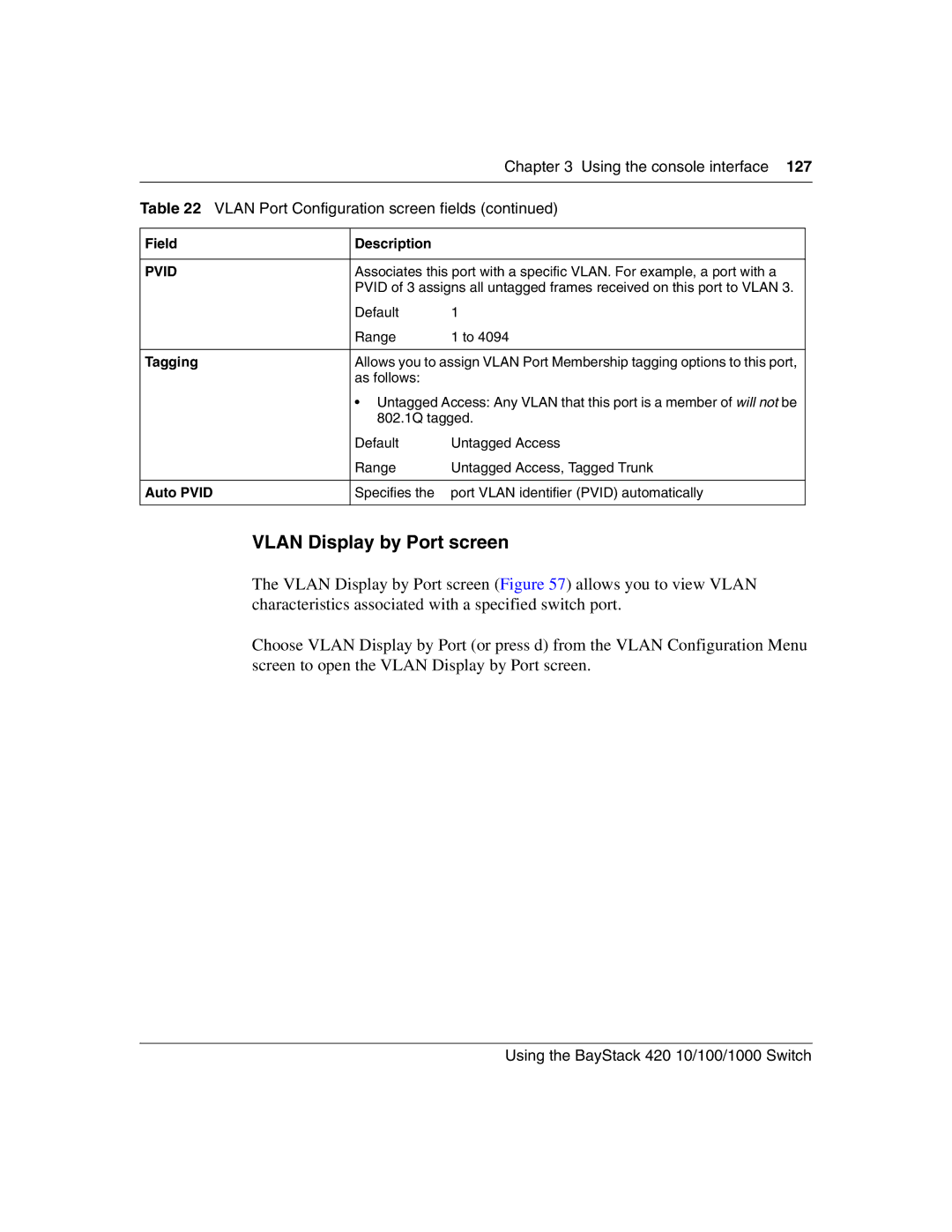|
| Chapter 3 Using the console interface 127 | |
|
|
| |
Table 22 VLAN Port Configuration screen fields (continued) | |||
|
|
|
|
Field | Description |
|
|
|
|
| |
PVID | Associates this port with a specific VLAN. For example, a port with a |
| |
| PVID of 3 assigns all untagged frames received on this port to VLAN 3. |
| |
| Default | 1 |
|
| Range | 1 to 4094 |
|
|
|
| |
Tagging | Allows you to assign VLAN Port Membership tagging options to this port, |
| |
| as follows: |
|
|
| • Untagged Access: Any VLAN that this port is a member of will not be |
| |
| 802.1Q tagged. |
| |
| Default | Untagged Access |
|
| Range | Untagged Access, Tagged Trunk |
|
|
|
|
|
Auto PVID | Specifies the | port VLAN identifier (PVID) automatically |
|
|
|
|
|
VLAN Display by Port screen
The VLAN Display by Port screen (Figure 57) allows you to view VLAN characteristics associated with a specified switch port.
Choose VLAN Display by Port (or press d) from the VLAN Configuration Menu screen to open the VLAN Display by Port screen.