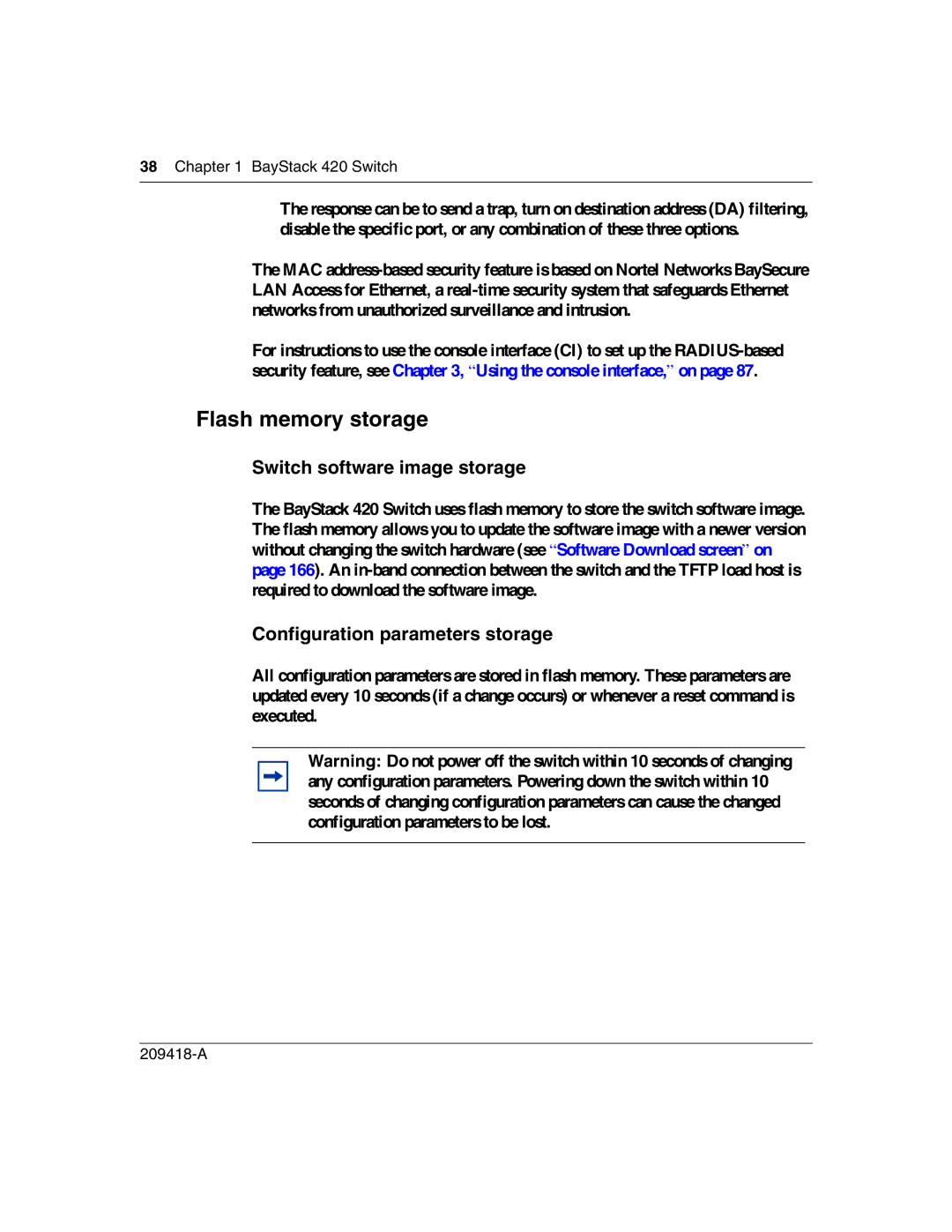38 Chapter 1 BayStack 420 Switch
The response can be to send a trap, turn on destination address (DA) filtering, disable the specific port, or any combination of these three options.
The MAC
For instructions to use the console interface (CI) to set up the
Flash memory storage
Switch software image storage
The BayStack 420 Switch uses flash memory to store the switch software image. The flash memory allows you to update the software image with a newer version without changing the switch hardware (see “Software Download screen” on page 166). An
Configuration parameters storage
All configuration parameters are stored in flash memory. These parameters are updated every 10 seconds (if a change occurs) or whenever a reset command is executed.
Warning: Do not power off the switch within 10 seconds of changing any configuration parameters. Powering down the switch within 10 seconds of changing configuration parameters can cause the changed configuration parameters to be lost.