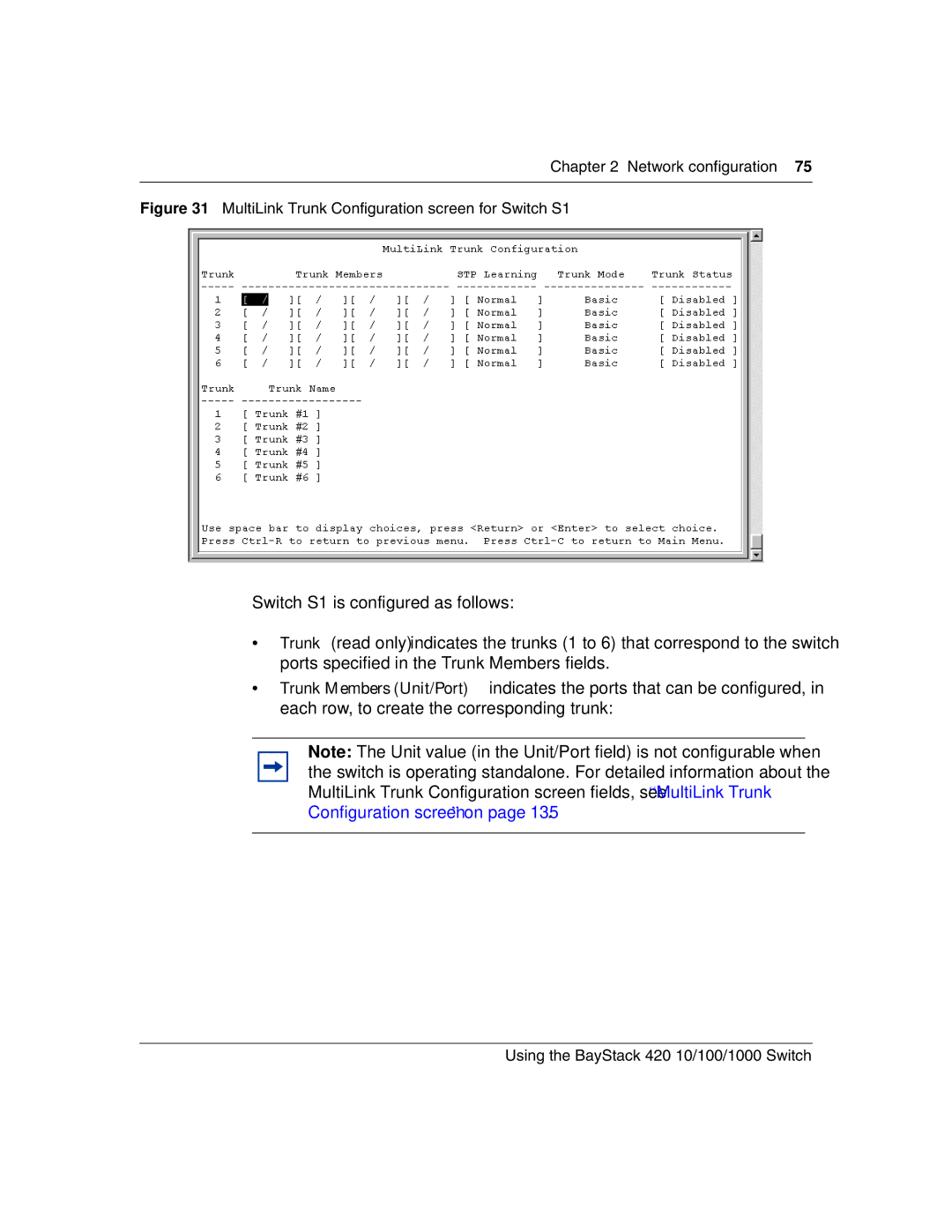Chapter 2 Network configuration 75
Figure 31 MultiLink Trunk Configuration screen for Switch S1
Switch S1 is configured as follows:
•Trunk (read only) indicates the trunks (1 to 6) that correspond to the switch ports specified in the Trunk Members fields.
•Trunk Members (Unit/Port) indicates the ports that can be configured, in each row, to create the corresponding trunk:
Note: The Unit value (in the Unit/Port field) is not configurable when the switch is operating standalone. For detailed information about the MultiLink Trunk Configuration screen fields, see “MultiLink Trunk Configuration screen” on page 135.