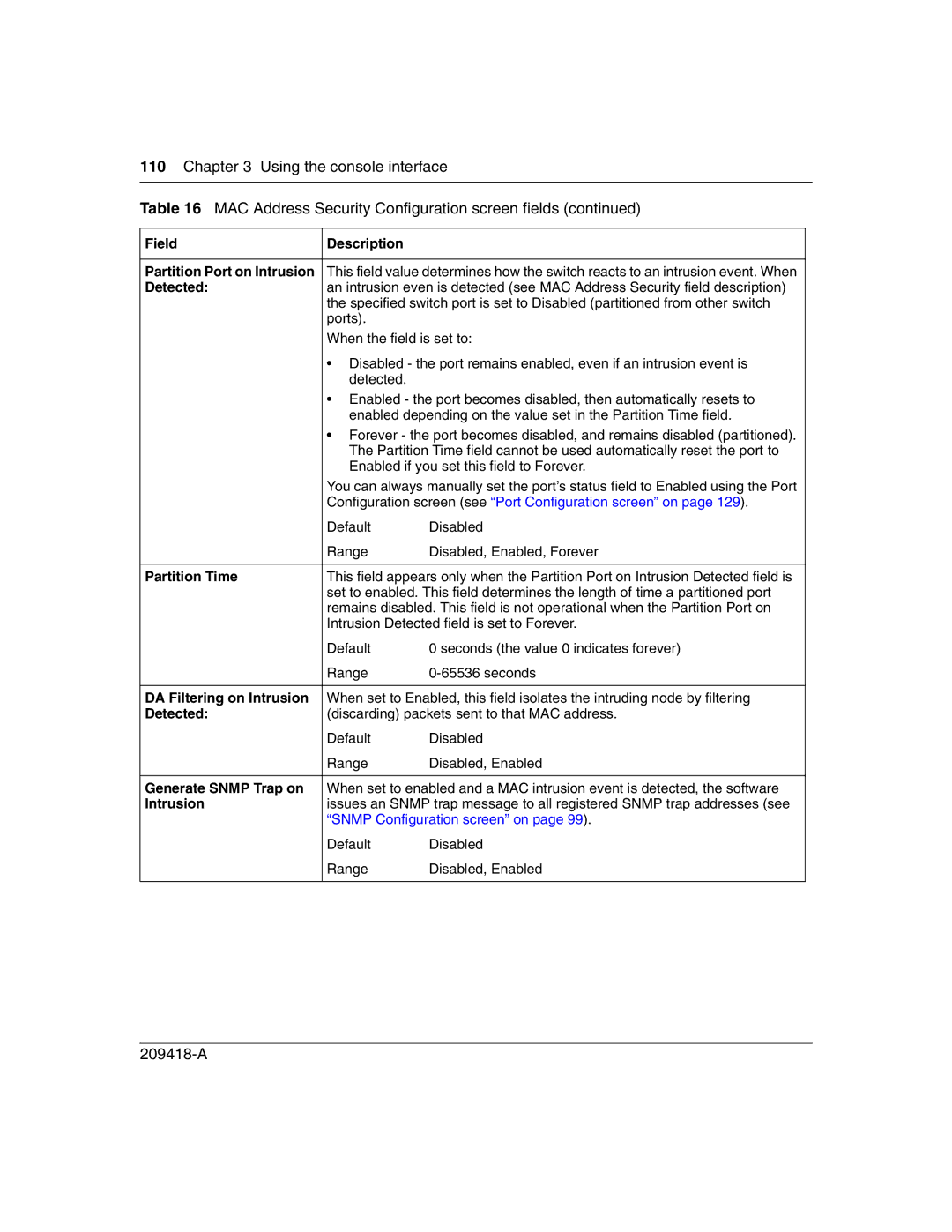110Chapter 3 Using the console interface
Table 16 MAC Address Security Configuration screen fields (continued)
Field | Description |
|
|
| |
Partition Port on Intrusion | This field value determines how the switch reacts to an intrusion event. When | |
Detected: | an intrusion even is detected (see MAC Address Security field description) | |
| the specified switch port is set to Disabled (partitioned from other switch | |
| ports). |
|
| When the field is set to: | |
| • Disabled - the port remains enabled, even if an intrusion event is | |
| detected. |
|
| • Enabled - the port becomes disabled, then automatically resets to | |
| enabled depending on the value set in the Partition Time field. | |
| • Forever - the port becomes disabled, and remains disabled (partitioned). | |
| The Partition Time field cannot be used automatically reset the port to | |
| Enabled if you set this field to Forever. | |
| You can always manually set the port’s status field to Enabled using the Port | |
| Configuration screen (see “Port Configuration screen” on page 129). | |
| Default | Disabled |
| Range | Disabled, Enabled, Forever |
|
| |
Partition Time | This field appears only when the Partition Port on Intrusion Detected field is | |
| set to enabled. This field determines the length of time a partitioned port | |
| remains disabled. This field is not operational when the Partition Port on | |
| Intrusion Detected field is set to Forever. | |
| Default | 0 seconds (the value 0 indicates forever) |
| Range | |
|
| |
DA Filtering on Intrusion | When set to Enabled, this field isolates the intruding node by filtering | |
Detected: | (discarding) packets sent to that MAC address. | |
| Default | Disabled |
| Range | Disabled, Enabled |
|
| |
Generate SNMP Trap on | When set to enabled and a MAC intrusion event is detected, the software | |
Intrusion | issues an SNMP trap message to all registered SNMP trap addresses (see | |
| “SNMP Configuration screen” on page 99). | |
| Default | Disabled |
| Range | Disabled, Enabled |
|
|
|